ULC UX Widget
The ULC UX widget shows predefined panels via a ULC UX-connection.
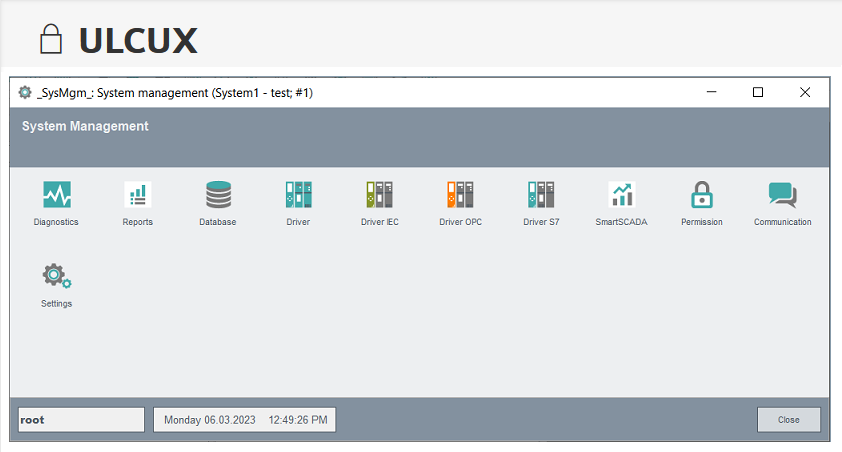
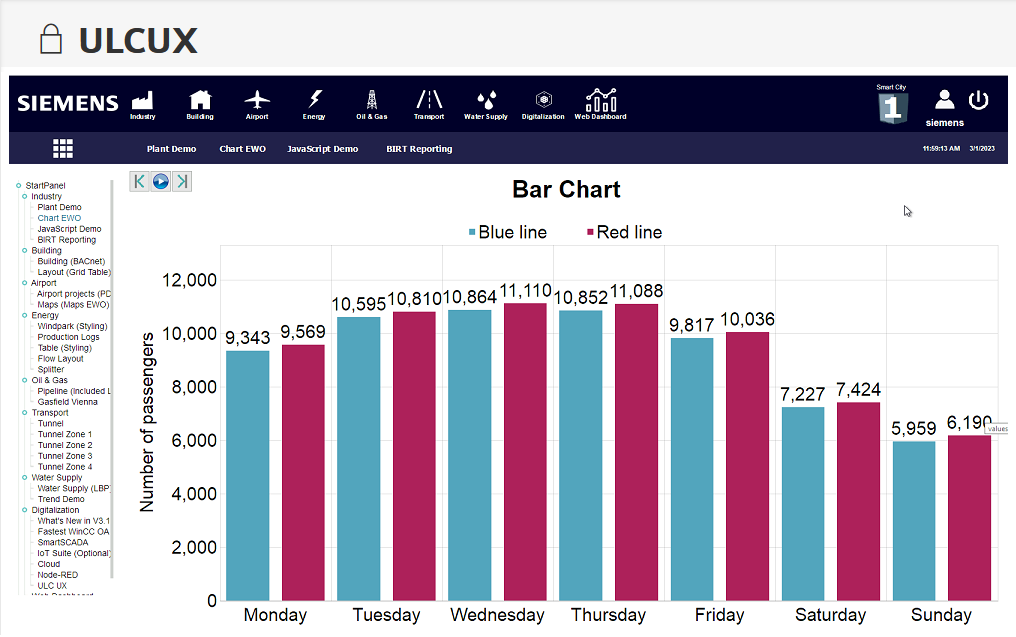
Settings
The ULC UX widget can either show the default panel, which is the configured ULC UX default panel, or a custom panel. The custom panel can be selected from all panels within the project using the panel selector below.
The default host for the ULC UX widget is the same as the host for the Dashboard itself. This can also be switched to a userdefined Host, e.g.: a remote web server.
The UI arguments for the ULC UX widget within the Dashboard can be set with the config entry [ulcUX]dashboardUiArguments. This is independent of the arguments set for the standard ULC UX.



