RCB Settings

Enable RCB configuration
If this checkbox is set, the client writes all attribute settings to the device. This concerns the following configuration attributes:
- Dataset configuration
- Report ID
- Trigger options
- Optional fields
If set to false, the client enables the RCB without writing the above listed configuration settings. This is necessary to support devices which do not allow writing of attribute settings. Moreover it results in an improved performance on startup and switchover.
Read complete buffer
Determines if the complete buffer shall be retrieved on enabling a BRCB. This option is disabled per default which means that only reports that were buffered during connection loss (starting from the Entry ID) are received.
Enforce RCB Indexing
If the checkbox is enabled all RCBs are configured as indexed RCBs with a single instance, i.e. the suffic "01" is added.
indexed enabled by default.Advanced
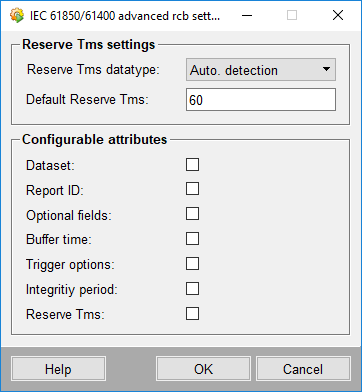
Reserve Tms settings
Allows to define the value for reserve Tms for an BRCB.
Configurable attributes
Displays which attributes can be written depending on the _IEC61850_IED.Engineering data point elements. You can also enable/disable the writing of attributes. However, please note the following:
- File browsing: On browsing the file's configuration is mapped to the respective data point elements. If these settings are changed and there are mismatches between file and device, the RCB cannot be enabled.
- Device browsing: No configuration is read from the file, thus all attributes are enabled. You have to manually adjust the settings to match the configuration on the device.
Refer to Engineering, basics - Important notes for further information on modifying the attributes as well as the behavior in case of device browsing.



