Support & Services
An experienced team of support agents, consultants and trainers are ready for our customers to facilitate an active partnership. Our customers profit from a comprehensive service.
From product introduction to specific industry packages to engineering of pilot plants, WinCC OA specialists are available with valuable product know-how. In addition, we provide extensive training services: from introductory courses for WinCC OA beginners to project-specific workshops for project engineers and decision-makers to special training for driver programming and API integration.
Regarding the “support” around the WinCC OA product itself, we distinguish between “Mainline”-versions (maintained by Basic Support) and mature versions (maintained by Extended Services):
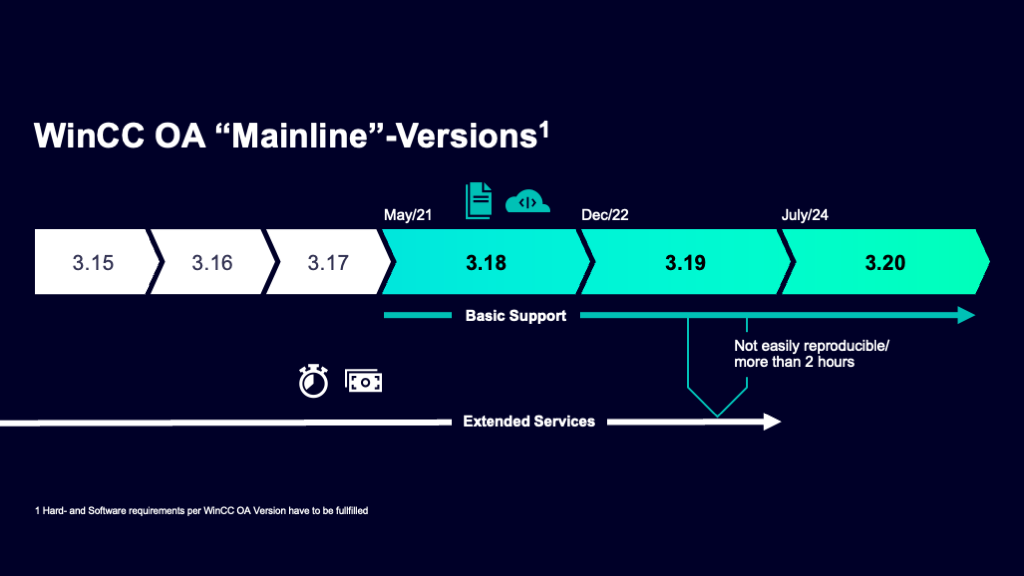
Basic Support
If you are using one of the mainline versions and facing a product problem, you will get basic support, if the following conditions are fulfilled:
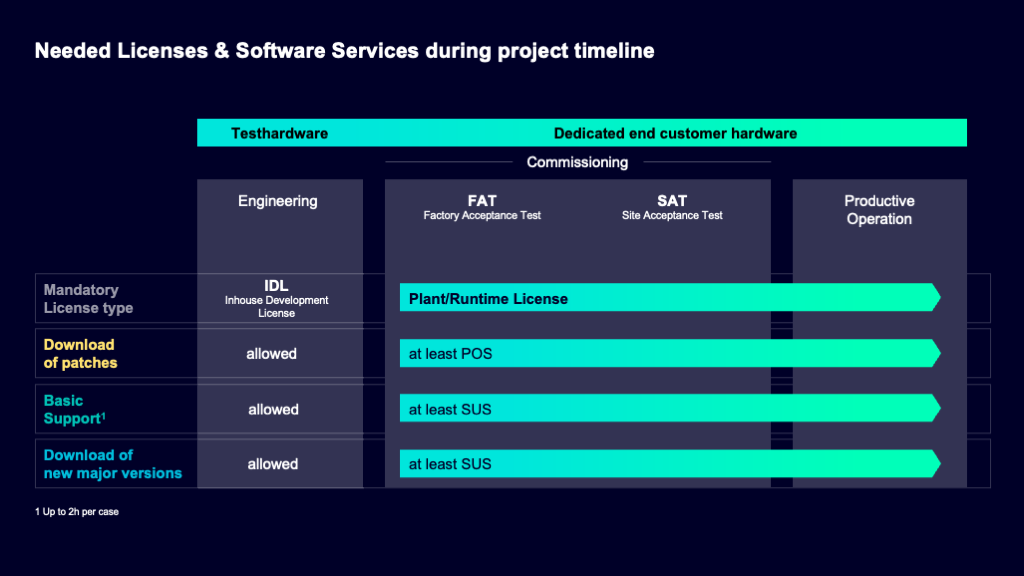
Reporting an issue within an engineering phase, using your valid inhouse development license, basic support is granted.
As soon as you’ve switched to the commissioning-phase (in combination with the need of switching to the dedicated plant license), you’ll need at least a SUS (Software update service) for being able to consume basic support.
What is the characteristic of a product problem?
- Examples:
- Program or process crashes during runtime
- Product malfunctions during configuration tasks
- Serious performance issues despite a well configured WinCC OA project, running on hardware, the fulfills our requirements
- Usability or online documentation issues
- Regressions after update to a mainline version
- You’re able to provide a “step by step” description of how to reproduce the problem based on a newly created or a provided reduced project.
- You are not using modified product parts (panels/scripts/libs…) within your customer specific project/subproject-path’s
Stay up do date!
Before reporting product problems, we recommend an upgrade/update to the newest WinCC OA version / update level on one of the officially supported operating systems, as possible fixes will always be based on the newest update level per version.
Attention: Updates for plant licenses are only allowed in combination with one of our Software Services:
POS ... Patch only ServiceDownload of WinCC OA updates for the purchased WinCC OA major version (f.e. 3.19) is allowed (valid for 12 months, renewed automatically).
SUS ... Software Update ServiceDownload of WinCC OA updates and WinCC OA major versions (f.e. 3.18, 3.19, 3.20) is allowed (valid for 12 months, renewed automatically). Basic Support is granted on a fair usage principle (up to 2 hours per case in average).
SMS ... Software Maintenance ServiceDownload of WinCC OA updates and WinCC OA major versions is allowed (see SUS). Basic Support is granted on a fair usage principle (up to 6 hours per case in average*).
*…4h per case for <50k Power Tags, 6h per case for >50k Power TagsWarranty period
Valid for the first year after purchasing a plant license.
Overview:
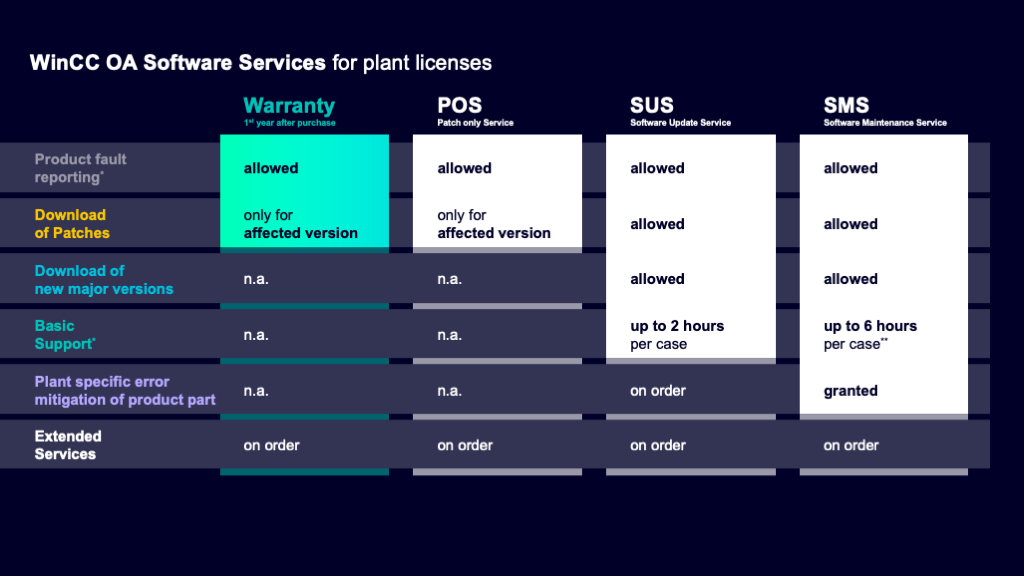
*…Only for experienced staff with a WinCC OA Training
**…4h for <50k PowerTags, 6h for >50k PowerTags
Useful links:
Basic Support is not Training!
As Basic Support is not intended to be misused as product training or a kind of designing / coding / projecting support for your personal tasks, we reserve our right to refer to other specialized services in the following cases, as they are not in focus of the WinCC OA Basic Support:
| Request | Intended Service |
| Simple or general technical questions | Online Documentation / Chatbot Portal / Whitepapers / Guidelines… |
| Assistance in error reproduction | Extended Services |
| Project specific issues / coding stuff / dimensioning / optimization | Extended Services |
| Tender processing / project dimensioning | Extended Services / pre-sales |
| General licensing questions | WinCC OA regional sales staff / pre-sales |
| IT and infrastructure topics | Extended Services |
| 3rd-party issues | Extended services or 3rd-party product support |
| General Knowledge development | Training department / courses |
Extended Services:
A highly specialized team of WinCC OA experts is ready to support you on a various number of specific assistance tasks on time and material base:
How to order extended services
Check out the following list of the mostly used extended services:
- Every kind of analysis task / issue processing for older WinCC OA versions than our current mainline
- Project startup workshop
- Architecture definition
- Project engineering assistance with dedicated contact person
- Special project developments (special requirements, web widgets, gateways, etc.)
- WinCC OA library development assistance
- Project or architecture reviews with report
- Project specific problem or performance analysis
- Project upgrade (analysis with report, assistance during upgrade, etc.)
- Assistance for complex error reproduction scenarios
- On site assistance for any tasks related to WinCC OA and their components
- 24/7 on duty assistance or priority callback for certain time range
- Database installation, setup, migration, analysis, update, administration, custom solutions for Oracle, Influx, PostgreSQL and MS SQL
- Raima/HDB to SQLite/NGA migration
- Setup and consulting for WinCC OA Addons e.g. APM, AMS, DRS, …
- WinCC OA Security services (as per the WinCC OA Security Guideline, NIS2)
- Tests on unsupported platforms (e.g. not supported OS)
- Individual Workshops (driver workshop, UI workshop, business logic, etc.)
- Factory Acceptance Test (FAT) / Site Acceptance Test (SAT) assistance
- Creating of prototypes, proof of concepts, demos, etc.
- Project tender analysis and evaluation of projects
... and other ways for assisting you directly and focused on your specific issue.
How to create a Support Request
You can submit your enquiries easily online, after registering your account, by means of a support request around the clock, i.e. 24 hours a day, 365 days a year.
Access to the online support request (register first, if not already done): https://support.industry.siemens.com/cs/my/src
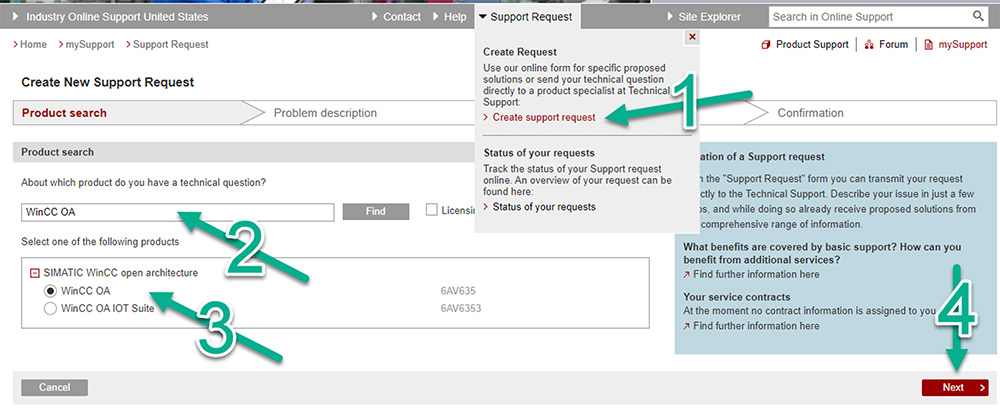
After selecting our product and clicking on the “Next” – Button, you will have to answer some additional specific questions about your reported case.
For ensuring the fastest possible (parallel) progress, please don’t mix several different topics and submit separate Support Requests per issue!
Your description texts or step by step descriptions must be submitted in English or German language!
After finishing your support request creation, your request will be initially checked by Siemens Industry Support and further detailed processing of your enquiry will be carried out by the WinCC OA specialists during Austrian office hours, Monday to Friday 9 am to 5 pm (CET / CEST).
Communication / Pro-activity:
After a support request has been created and successfully passed the Siemens Industry Support pre-checks, you'll be actively contacted via email by the WinCC OA product support, as soon as it has been dispatched to the dedicated ETM specialists.
As you expect to interact with a technical expert on our side, we also expect to get a well-founded technical counterpart of your company (with trainings/certifications), who can assist our analysis tasks as effective as possible, by delivering clarification answers, logs or other requested data in time.
At the Siemens Industry online portal, you’re able to check the status of your support requests and it is also possible to send us your related information directly via this portal.
Which information is necessary to open a support request for the WinCC OA support?
For speeding up the analysis process and for avoiding time consuming roundtrips in fetching all necessary information, please always include the following information.
- WinCC OA version and patch level
- Operating system (incl. kernel/build version)
- system configuration: single-system, redundant system, distributed system, …
- detailed problem description and/or step by step description, how to reproduce the reported issue.
- Relevant logfiles, error outputs, progs, config, …
- Your license container id of your WinCC OA development license
- Your license container id of your WinCC OA plant license in combination with a software service (SUS/SMS).
Example:
WinCC OA version and patch level: 3.19.13
operating system: Windows10 64bit Version 22H2 (Build 190345.4046)
system configuration: redundant system
< ... detailed problem description ... >
Which tools/reports are provided by WinCC OA as additional support request input?
Providing a version / project report by using our diagnostics tool will also accelerate the execution time of your reported support request:
Classification of Support requests
Following priorities are designated:
| Priority | Issue indication | Analysis time |
| A | crash of a WinCC OA process, system inoperable or similar | 3 business days |
| B | restricted operation possible, only time-/cost expensive work-around is possible | 8 business days |
| C | minor bugs or usability issues | 14 business days |
Note:
Please note that the mentioned times are average processing times and will be applied only if a specific contract does not provide any other proceeding.
Glossary:
| Plant License | Provides the licensed options for a specific end customer project / plant and has no expiry date |
| Inhouse development license (IDL) | This is an annual renewed development license, used by engineers for project engineering |
| Factory / Site Acceptance Test (FAT/SAT) | The end customer project is already installed on the dedicated hardware (or a digital twin), using the dedicated plant licenses already. This could happen at the factory of the integrator (FAT) or at the site of the end customer (SAT). |
| Engineering | Represents the initial project creation by the integrator, by using an IDL-license |
| Commissioning | Represents every further necessary step until the live operation at the end customer is reached: Design reviews, installation/verification, functional performance testing, operator training/documentation, handover/acceptance testing, reliability testing, monitoring, … |