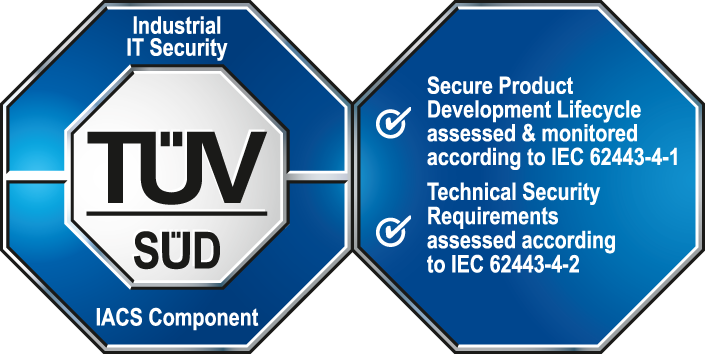childPanel()
Opens a child panel without connection to the Event Manager.
Synopsis
int childPanel(dyn_anytype params [, dyn_anytype
&results])
Parameters
| Parameter | Description |
|---|---|
| params |
Parameters used for the child panel. These must contain the following elements:
|
| results | Return value of the panel as dyn_anytype. |
Return Value
The function returns 0 if it was successfully executed and in case of errors -1.
Errors
Missing or wrong arguments.
Description
The function childPanel() is a generic option of the other ChildPanel*() functions and allows you to define several parameters manually. The function childPanel() returns optionally return values of the panel via the &results parameter.
Please note that unlike the ChildPanel*() functions this function does not use the internal UI data points and does not establish a connection to the event manager. This implies that a child panel opened by using this function can only be closed using the panelOff() function.
Optional Parameters
The following parameters can be specified for the mapping and can be passed as additional information to the panel:
- makeVisible (bool) - Defines whether the panel should be visible when opening the panel. The default is TRUE (= visible). If the panel should be opened as invisible, the panel must be set to visible via the panel setting WindowVisible
- showWithoutActivating (Bool) - with the option "showWithoutActivating" of the function childPanel() the focus change of the panel can be suppressed when opening a child panel. In order to not set the child panel active and that it does not get the focus, set the window flag "WindowDoesNotAcceptFocus" in the init script of the child panel.
 EXAMPLE
EXAMPLE
In the following example the child panel "myPanel.pnl" is opened. By using the mapping "options", the child panel is set to invisible and must be set visible manually.
main()
{
mapping options = makeMapping("makeVisible", FALSE);
dyn_anytype da = makeDynAnytype(myModuleName(), "myPanel.pnl", myPanelName(), "My Panel", 50, 50, 1.0, FALSE, makeDynAnytype(), FALSE, options);
childPanel(da);
}With the option "showWithoutActivating" of the function childPanel() the focus change of the panel can be suppressed when opening a child panel. In order to not set the child panel active and that it does not get the focus, set the window flag "WindowDoesNotAcceptFocus" in the init script of the child panel.
The script for the "Clicked" event of the text field.
main(mapping event)
{
dyn_anytype da = makeDynAnytype(myModuleName(), "child_panel", myPanelName(), "child", 100, 120, 1.0, true, makeDynString(), false, makeMapping("showWithoutActivating", true));
childPanel(da);
}The script for the "Initialize" event of the child panel.
main()
{
string flags = self.windowFlags;
self.windowFlags = "WindowDoesNotAcceptFocus";
Debug(self.windowFlags);
}Assignment
Panel functions
Availability
UI