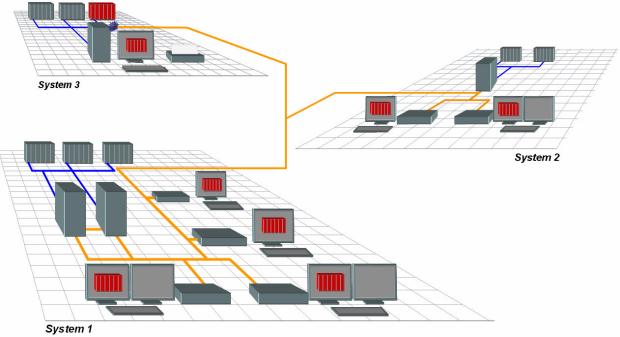System, Distribution, Configuration
A structure consisting of an Event manager, a data manager as well as several other managers is called a system in WinCC OA. The Event and Data managers alone already build a run capable system - normally completed by at least one driver (D).
All other managers, for example a User Interface (UI) or a Control (CONTROL) are only startedwhen they are needed. This enables scaling of the system according to your requirements. The managers can be started and stopped online without restarting the whole system or a system component (Event Manager).
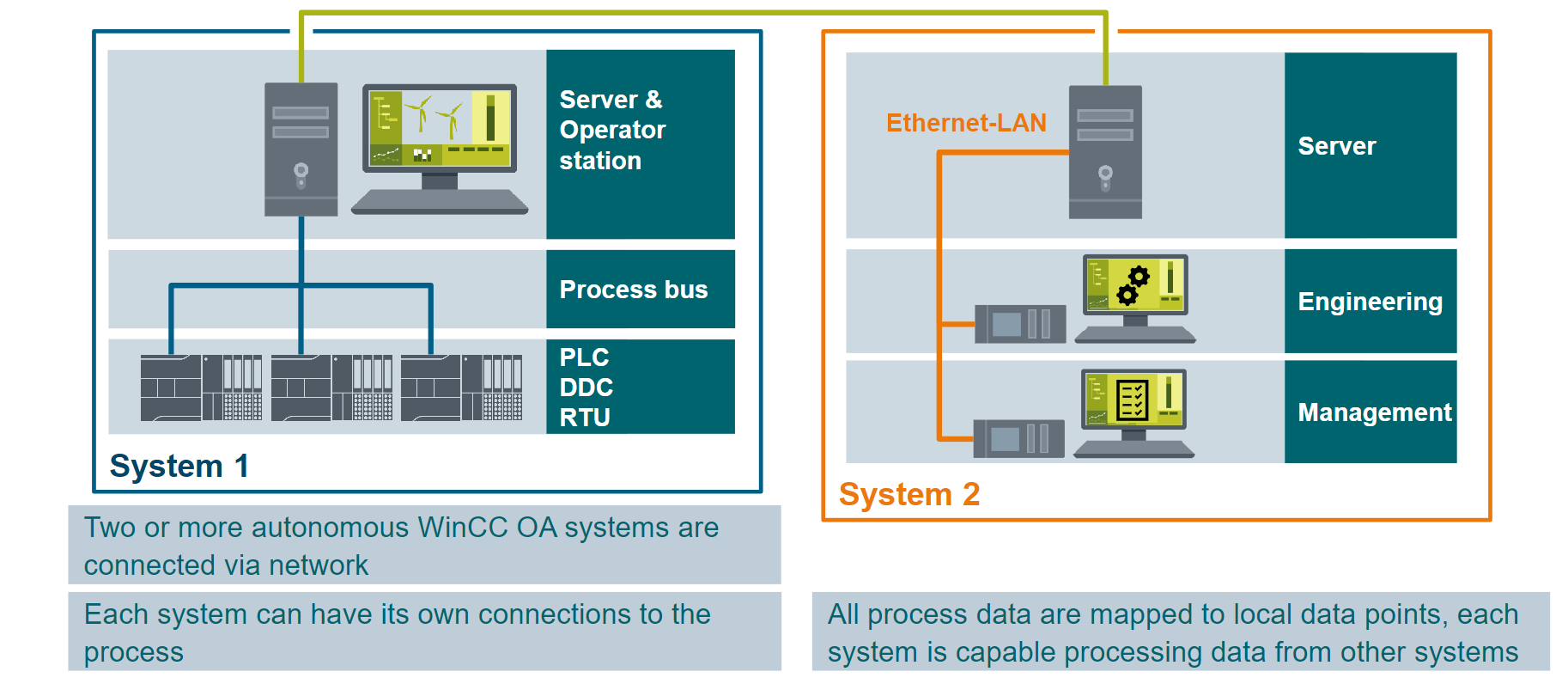
Several instances of all manager types (UI, CTRL, D, API, ...) can be started simultaneously if needed. Therefore, several user interfaces or drivers can be started for one Event manager. There is only oneEvent and only one Data manager per system.
The modular structure and the neutral TCP/IP based communication enable the distributed structure of a WinCC OA system beyond several computers. Therefore, you achieve
-
a functional separation
-
load distribution
and
-
operation across platformboundaries.
This means that the common separation between operator station (UI client) and server (EV, DM,...) is extended: drivers, Control managers or APIs can also run on different computers.
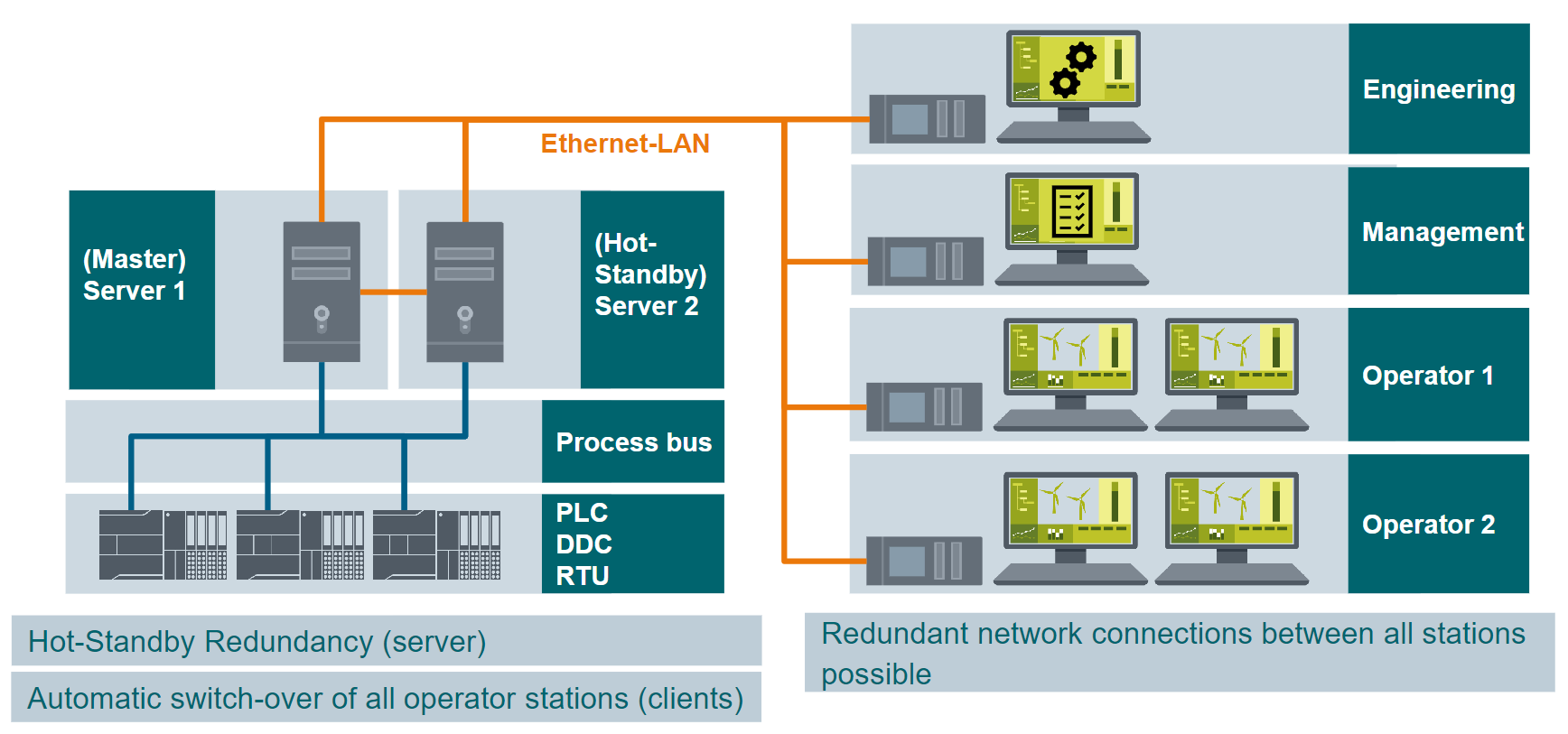
The distribution of the managers of a system to different computers is not limited to one operating system platform. For example many users use Windows for the user interfaces while the SCADA server is running on Linux.
Redundancy, distributed systems
WinCC OA provides the possibility to run all server processes as hot-standby redundancy on two computers (see also online help under Redundancy, basics). It's also possible to combine several autonomous systems into an overall system (multi server architecture/ distributed system ) in WinCC OA (see chapter Distributed systems, basics). These more complex configurations are, however, not a part of this getting started manual.