Configuration of the PowerConfig Settings for Data Points
As already described in the chapter master data points, each PowerConfig defines attributes that were set similar for all instances through the master data point. On the other hand properties that should be different for each data point (device) may exist. You can set these in the PARA module.
The purpose of the following step is to only set the differences that are as minor as possible for particular instance data points and not the sum of all possible configurations. The settings that are same for all data points are only set once for the master data point.
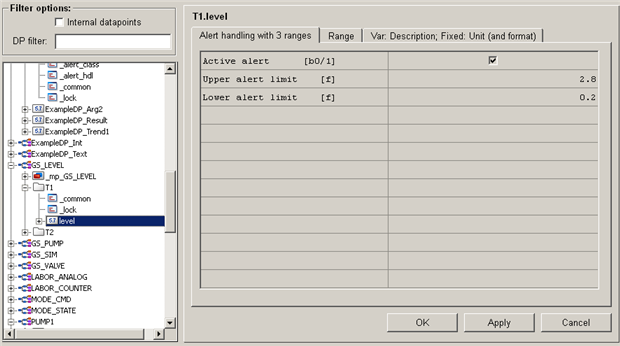
To configure the settings that are different for each instance, use the context menu of the particular data point [rightMouseClick] > "PowerConfig Configuration" (see figure above).
-
The alarm handling as well as value range settings may remain as they are for T1 - the settings were already made for the master data point.
-
On the tab "Var.Description;Fixed:Unit (and Format), enter the text "Tank 1 level".
For the level measurement T2 proceed according to the following figures.
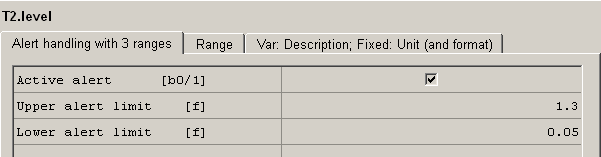

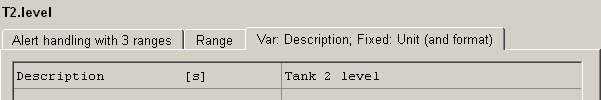
Apart from the descriptions for the .state.position and .cmd.position elements, no other configuration is necessary for the data points V1 to V3 of the type GS_VALVE. All settings were already set for the master data point. You can enter the descriptions for the sake of completeness, however, they are not compulsory for the further project.
The tree view of the PARA module will be shown as in the figure below. For the 3 device-oriented data point types, 6 data points P1, V1, V2, V3, T1 and T2 exist. If you are in a hurry, proceed with the chapter Creating Process Images - The Graphic Editor.
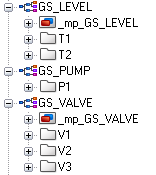
If you work with individual data points without a master data point, you have to configure every config by [MouseClick] on the particular config. When working with master data points, you configure the settings via the context menu of the element, meaning one level higher! The level of the configs is still visible in the PARA, however, you can't apply the settings that were entered there!



