DP Identification
The DP identification in WinCC OA (shortly DP ID or DP identification) is a unique internal identifier for data points. The DP identification in WinCC OA consists of several tables, mapping a name to an ID and vice versa. For each system there are tables for:
-
Data point types: There is an internal table per DPT. This table contains the names of types and elements.
-
Data point names: There is an internal table with the name per DP.
-
Data point elements: There is an internal table per DPE. The table contains the description, unit, format, comment and alias.
The tables map the names to datapoint and element IDs.
and
-
fixed tables are used for configs and attributes.
Each DP is accessed in WinCC OA via the DP Identification. The DP ID is looked up in the tables mentioned above. The same is true when using an alias or data point types. The access to DPs (e.g. with CTRL) would not be possible without the DP ID.
Furthermore, there is a type container describing the structure of all data point types. Both the DP IDs as well as the type container are a part of the identification.
WCCOAtoolNameToId
Data point ID & data point name
Use the tool WCCOAtoolNameToId to determine the data point ID using the data point name and vice versa. Start the tool via the Shell of the operating system. The command has the following syntax:
C:\>WCCOAtoolNameToId -proj <projectName> <SystemnName>:<data point name>
or
C:\>WCCOAtoolNameToId -proj <projectName> <systemNumber>.<data point ID>.<element ID>
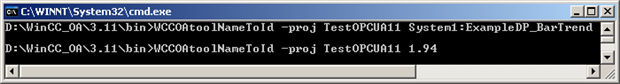
The information is displayed in the WinCC OA log viewer, when the project is running, or is written to the WCCOAtoolNameToId1.log file of the /log directory of the WinCC OA project.
The following is displayed according to the input above:
Type: 37 Sys: 1 Dp: 93 El: 0 : 0..0)
whereby Sys: 1 indicates the system number and Dp: 93 indicates the DP-ID.
System1:ExampleDP_BarTrend
Via "-t" parameter you can also output the ID of a DP Type or the data point type of an ID:
WCCOAtoolNameToId -proj <Project_name>-t <DatapointName>
Outputs the DpType ID.
WCCOAtoolNameToId -proj <Project_name>-t <DatapointID>
Outputs the data point type.
Independent of whether the data point name or the ID is prompt in the Shell, the system number has always to be passed.
Stop the tool by pressing Ctrl + Z.
Retrieve system information
The tool can also be used for retrieving system information of a project. In this case use the following syntax:
WCCOAtoolNameToId -proj <Projektname> -printSystem
As a result the system number, system name, number of languages and CNS display names are shown in the Shell.
WCCOAtoolNameToId only works for projects which are stopped or completely started. In case of a started project, you have to wait till the DB is running in multi user mode, i.e. the DataBG must be up and running. The lm_ip must be running for using this tool under Linux.



