Rename Data Points
The Rename datapoint panel allows you to rename data points:
- Open the PARA module and select the data point that you want to rename. In the
context menu of the data point select the "Rename datapoint" option.
The option is not displayed when clicking a data point type (DPT) or a data point
element.
Note: In the figure below, the data point does not contain any sub elements. Thus, the data point element is the data point and you can rename the data point directly via the element.
Figure 1. Option "Rename datapoint" 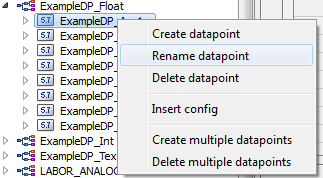 CAUTION: Refer to the parameter description of nameCheck() for not permitted characters.
CAUTION: Refer to the parameter description of nameCheck() for not permitted characters. - Specify a new name and check the checkbox "ASCII Export". The ASCII export
option backs up the data point type and the data point under
Project_Path/dpList/<dpName>_<Number sequence>.dpl. The
cross-reference search searches for the data point name in the current project.
Click the "Search" button and you can find out where a manual change of the
data point name is necessary. Click the "Rename" button.
Figure 2. Rename datapoint Panel 
- The system checks if the entered name is valid and not already in use. If
necessary, an error message is shown and the data point name is not changed. When a
data point is renamed, the data point configurations, historical values as well as
DP access rights are adopted.
Figure 3. Renamed DP "ExampleDP_Arg1_new" 
Note the following limitations when renaming data points:
- If a data point is to be renamed in an NGA project, no warning dialog is opened and the archived data will be lost upon renaming.
-
If you rename a data point, adapt the new name in the whole application (e.g. in the references to DPs in panels, DPs in the alert screen, DPs in the trend configuration or if a DP is used in scripts or in sumalerts).
-
The functionality is only available for the DPs of the local system. DPs of a distributed system cannot be renamed.
-
Internal data points may not be renamed.
-
Master data points cannot be renamed.
-
ASCII backups may only be run on the server.
-
Data points can only be renamed when the DataBgManager is running the DataBgManager runs shortly after the project start – see the log messages in the log viewer).
-
If a data point is renamed in a 3.14 system in a distributed system with different WinCC OA versions (3.14 and 3.12 or 3.13), the dpIdentification is sent to the distributed system (3.12 or 3.13). Since a data point cannot be renamed in a 3.12 or a 3.13 system, an error message is shown:
WCCILdist (1), 2015.06.16 10:27:12.239, SYS, WARNING, 226, Cannot send DP_MSG_MANIP_DPNAME to MAN: (SYS: 2 Dist -num 1 CONN: 1) of an 3.12 or 3.13. Sending the entire identification instead.
The error message is not shown for older systems (<3.12).



