Elementary Symbols - Overview
An elementary symbol involves a representation of values of a datapoint element. Via elementary symbols, a value of a datapoint can be displayed or changed. Elementary symbols are controlled via $-Parameters. From a graphical point of view, elementary symbols are buttons, text fields, dialog boxes, sliders, etc., which are mostly used in faceplates.
| Sub Catalog | Symbols and Symbol Names | Description |
| symbols_bool |
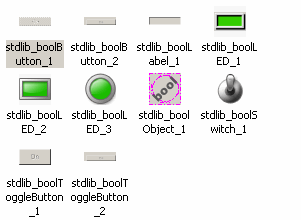
|
Elementary symbols that can only display two states - "on" or "off". Buttons and switches can also be used to change the value of a data point element. Buttons, LEDs, switches and toggle buttons belong to the available elementary symbols. |
| symbols_click |
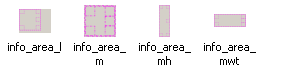
|
This sub catalog contains click frames with information areas in different sizes, which can be placed over a symbol. |
| symbols_enum |

|
Elementary symbols for displaying an enumerated state in a text field. |
| symbols_num |
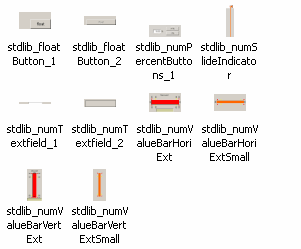
|
Elementary symbols for displaying and changing a numerical value in the form of buttons, sliders, text fields and value displays. |
| symbols_other |
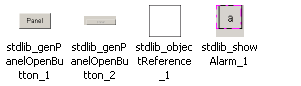
|
Various elementary symbols such as buttons to open a panel, a reference (for displaying individual symbols in the faceplate) and frames for displaying an alarm. |



