Notes and Restrictions
Notes
ULC UX Default Style
The ULC UX automatically starts the UI manager with passing the "-style fusion" parameter. This can lead to differences between the content displayed within the ULC UX and a regular UI running on Windows.
Autologout
Please note that for using the Inactivity/AutoLogout feature with the ULC UX, a user must either be stated by using the Login panel (see also Panel topology/Group alert facility, basics) or by setting a user via the [httpServer] uiArguments config entry.
If no user is specified, it is not possible to log out.
ULC UX on IOS
Due to the higher security standards set by Apple it is essential that the used WinCC OA server has a reliable certificate when the ULC UX is used with an IOS mobile browser.
ULC UX inside a WebView EWO
To display the ULC UX within a WebView EWO the local storage ("LocalStorageEnabled") must be enabled using the "setAttribute" function.
ULC UX Changes of the panel size
It is recommended to activate the config entry [ui] downscaleOversizedPanel if the size of your panels is often changed within your project. This will prevent zooming errors when changing the panel size.
How to customize the ULC UX Design
The ULC UX can be redesigned as desired with "customer.css". With the "custom.css", which is loaded after the "etm.css", you automatically have your old style and other settings available. For help with css see Referenz_Native_GEDI-62.dita.
Time Zones
Using the ULC UX client time zone accurately is only possible with servers using Linux operating systems. For these systems the needed config entry [httpServer] ulcUseClientTimeZone is enabled by default.
For servers using Windows systems the following problems may occur when the ULC UX client time zone is used:
- incomplete historical information about time zones
- inaccurate or missing dates for transitions between standard and daylight saving time
- no support for daylight saving time in the southern hemisphere
Therefore, the recommendation is to only use Linux operating systems for servers, should accurate time zones be needed. It should be kept in mind to install the relevant updates in a timely manner.
Operating systems for the clients are not subject to this restriction. With a server using a Linux operating system another system (e.g.: Windows) may be used for the client for accurate time zone data.
Should the server and client be in the same time zone or the client time zone not be used, no restriction in operating systems is necessary.
Config Entry "strictTransportSecurityMaxAge"
For security reasons the default value of the config entry [httpServer] "strictTransportSecurityMaxAge" was changed to 31536000 (= ~1 year). Should problems with untrusted certificates occur, the value can be set to 0. However, this will open a security leak.
Error Message Prevention
"WebEngineContext used before
QtWebEngine::initialize() or OpenGL context creation failed.""--device=software" as command line option for the WCCOAui.
Note that with the use of this command line option WebGL will not work.Native Input for TextEdit and TextField
Setting the property "ulcClientSideWidget" to TRUE in the GEDI will make the Text field available for native input in the ULC UX. The widget will then be shown with an additional "submit"-button on the right side in the ULC UX.
When this functionality is activated, the contents of the field will only be sendt to the server upon leaving the field (via the event "onFocusLost") or via clicking the "submit" button.
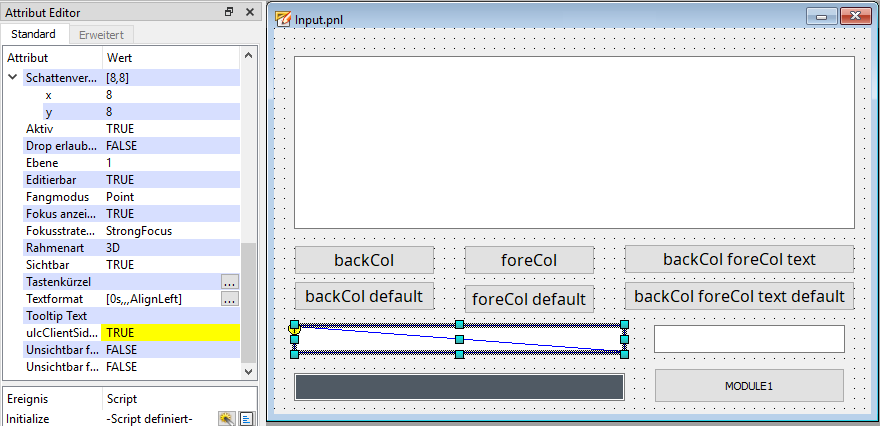

Restrictions
Following restrictions must be considered when using the ULC UX:
- A WebView within the ULC UX ignores the settings „ulcClientSideWidget“, they are always assumed as TRUE.
- The std_miniHelp() is not usable within the ULC UX.
- When opening the Script-Editor in ULC/UX, the WinCC OA help is not available.
- Passwords containing cyrillic characters can not be used with the ULC UX.
- Pipe flow animations should not be used as they have a strong negative impact on the network traffic and CPU load which may cause delays and freezes.
- Using WinCC OA video via ULC UX results in a significant performance loss.
- Currently no multi monitor support is available.
- EWOs that use OpenGL are not supported.
- On mobile devices, the touch controls for double click and right click are not available for the shapes TextEdit, Table and Selection List.
- Only network printers can be used with the ULC UX. Local printers cannot be used.
- SSO can only be used if the client (browser) is located inside the same domain as the WinCC OA project and the HTTP server. Therefore SSO cannot be used from external networks!
- Currently a user has to be registered in the user management of the WinCC OA system before a login with the ULC UX is possible.
- Engineering of panels is not supported (= GEDI, PARA, etc.)
- If no active local network interface is available the ULC UX cannot be used
- The printing dialog for the functions printPanel und printTable are not working within the ULC UX
- Opening two or more ULC UX connections to the same web server at the same time (within milliseconds) could cause more open ULC UX connections to one web server than allowed by the [httpServer] loadBalance config entry.
- All file based operations are executed in the server
- The function titleBar() causes problems when used inside an initialize script of a child panel.
- DropDown menus always display all content. No shortening of entries (e.g. scrollbar) will be used.
- The WinCC OA help cannot be opened inside the ULC UX.
- stayOnTop() is not supported by the ULC UX.
- The config entry visionScreenMode = "NoMenu" is not supported by the ULC UX
- Sound output is not supported by the ULC UX.
- Embedding the ULC UX inside of a website is only supported by using an IFrame as a container.
- The usage of 2 finger swipe gestures is not supported by the ULC UX on GNOME systems.
- The BarChart3D EWO is not supported by the ULC UX.
- The use of fullscreen is currently not supported in all mobile browsers. iOS devices support fullscreen with the safari browser from iOS version 13.0 onwards. Android devices support fullscreen from Chrome 79 and Firefox 68 onwards.
- If the webclient_http is used with DSA certificates, the ULC UX does not work since the certificates are not supported by the browser.
- ULC UX does not support COM objects.
- Workstation authorization is not available for ULC UX.



