Update an ISO Project to SQLite Project
-
Open the 3.20 Project administration and select the older project you want to update and click the Upgrade project button:
Figure 1. Select the project 
-
Click on OK in the Upgrade project panel:
Figure 2. Upgrade project 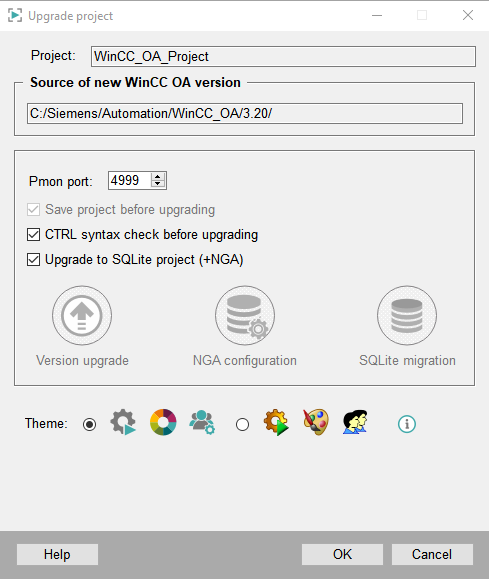
-
The version is upgraded:

-
Configure the mapping between Value Archives and NGA:

- Enter the password for the PostgreSQL database, save the settings and click on Migrate.
-
The project is migrated:

-
The project is upgraded:




