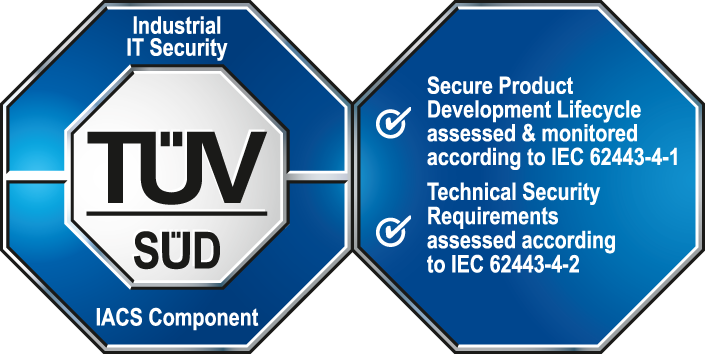Scheduler.ewo
The Scheduler EWO allows the display and editing of time ranges in a definable grid of one or more days. The. The Scheduler.ewo is located under wincc_oa_path//bin/widgets/.
An EWO (External Widget Object) is a graphical object (a Widget) created by some external party (customer) that can be embedded into any WinCC OA Panel. It is implemented in C++ with the platform independent Qt graphical toolkit. For details, refer to Qt.
The scheduler.ewo supports the functionality of the WinCC OA scheduler and is included in the WinCC OA installation. It can, however, also be embedded as an object into any panel. For more information, see chapter EWO (External Widget Object).
| Available functions | Description |
|---|---|
| "acceptDrops" | Specifies whether drop events have been enabled for this object. |
| "addRange" | Adds a time bar to the scheduler ewo. |
| "backgroundOrigin" | Returns the origin of the widget's background. This attribute only makes a difference if the widget has a background pixmap in which case positioning matters. You can also set the origin. |
| "cloneDay" | Copies the time bar of a specific day to another day. |
| "color" | Sets the color of the timeline or day header of the scheduler ewo. |
| "focus" | The attribute "focus" returns TRUE if the object has the focus. |
| "focusEnabled" | Indicates whether the widget accepts keyboard focus. |
| "getDayColor" | Returns the color of a scheduler ewo time bar. |
| "getDayText" | Returns the title (text) of a specific day. |
| "getRangeColor" | Returns the rangeColor of a scheduler time range (time bar). |
| "getRangeData" | Returns the range data of a scheduler time range (time bar). |
| "getRangeDay" | Returns the range day of a scheduler time range (time bar). |
| "getRangeEnd" | Returns the range end of a scheduler time range (time bar). |
| "getRangeReadOnly" | Returns either TRUE (a scheduler time range is read only) or FALSE (if it is not). |
| "getRangeStart" | Returns the range start of a scheduler time range (time bar). |
| "getRangeText" | Returns the range text of a scheduler time range (time bar). |
| "header" | Sets the header of a scheduler.ewo. |
| "inhibitOverlap" | If this function has been set to TRUE, it will prevent two overlapping time bars being created. |
| "isActiveWindow" | The attribute "isActiveWindow" returns TRUE if this widget is the active window, otherwise FALSE. |
| "numDays" | Sets the number of days for a scheduler ewo. |
| "numRanges" | Returns the number of time ranges (time bar) for a scheduler ewo. |
| "ownCursor" | The attribute "ownCursor" returns TRUE if an object (for example, textEdit, tree widget, slider, zoom navigator or thumb wheel) uses its own cursor. If the value is FALSE, the object uses its parent widget's cursor. |
| "ownFont" | The attribute "ownFont" returns TRUE if an object (for example, textEdit, slider, zoom navigator or tree widget) uses its own font. If the value is FALSE, the object uses its parent widget's font. |
| "position" | Sets the position (X, Y) of a scheduler ewo. |
| "readOnly" | Sets the scheduler ewo to read only (TRUE) or not (FALSE). |
| "removeAllRanges" | Deletes all available time ranges (time bars). |
| "removeRange" | Deletes a specific time range (time bar). |
| "setDayColor" | Sets the color of a day for the scheduler ewo. |
| "setDayText" | Sets the text of a day for the scheduler ewo. |
| "setRangeColor" | Sets the rangeColor of a scheduler time range (time bar). |
| "setRangeData" | Sets the data of a scheduler time range (time bar). |
| "setRangeDay" | Sets a scheduler time range (time bar) for a specific day. |
| "setRangeEnd" | Sets the end time for a scheduler time range. |
| "setRangeReadOnly" | Sets a scheduler time range to read only. |
| "setRangeStart" | Sets the start time for a scheduler time range. |
| "setRangeText" | Sets the range text for a scheduler time range. |
| "snapMinutes" | Specifies a grid that only allows a user to draw or drag a bar within the set period (grid). |
| "underMouse" | Returns TRUE if the widget (for example, textEdit, slider, thumb wheel, tree widget, zoom navigator, LCD number or progress bar) is beneath the cursor. |
| "updatesEnabled" | This attribute specifies whether updates of a widget (for example, textEdit, slider, progress bar, zoom navigator, LCD number or thumb wheel) have been enabled. |