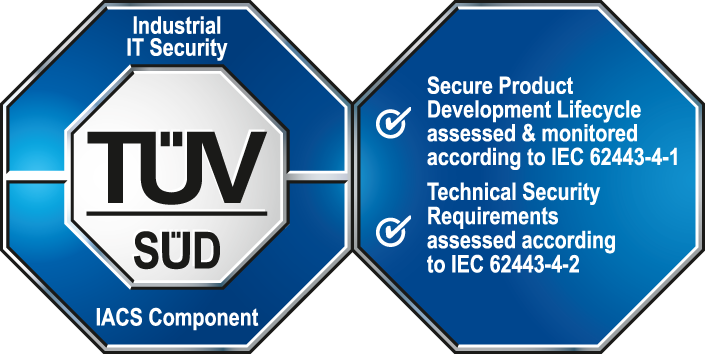|
"acceptDrops"
|
Specifies whether drop events are enabled for this object. |
|
"addCurve"
|
The attribute "addCurve" adds a new curve to a trend area. |
|
"addTrendArea"
|
The attribute "addTrendArea" adds a new trend area to a
trend. |
|
"areaClosable"
|
With the trend attribute "areaClosable" you can close a trend
area. |
|
"areaFixed"
|
With the trend attribute "areaFixed" you can fix a trend
area. |
|
"areaFreezeTime"
|
Returns the point in time when the trend area has been set to
frozen. |
|
"areaGridMode"
|
Gets or sets the grid mode. |
| y "areaInteractionFlag","areaInteractionFlags","areaPlotInteractionFlags"
|
Defines the possible interactions with the trend area. |
|
"areaLabel"
|
The trend attribute "areaLabel" can be used to define a text that is
shown horizontally on the left or vertically above the scale. |
|
"areaMargins"
|
Gets or sets the margins used for the trend area. |
|
"areaMaximumTimeSpan"
|
Defines the maximum time span displayed inside of a trend
area. |
|
"areaMinimumSize"
|
The attribute areaMinimumSize can be used to set the minimal size for
a trend area. |
|
"areaPlotGeometry"
|
Returns the geometry data of the plot area. |
|
"areaPlotOverlayText"
|
Allows to get or set an overlay text for the plot area. |
|
"areasClosable"
|
With the trend attribute "areasClosable" you can close all trend
areas. |
|
"areasCollapsible"
|
The attribute areasCollapsible can be used to set the size for a
trend area to 0 although the minimal size was set. |
|
"areasMinimumSize"
|
The attribute areasMinimumSize can be used to set the minimal size
for all trend areas to the same minimal size. |
|
"areaSizes"
|
Defines the size relations of the trend areas to each other. |
|
"areaStopped"
|
Gets if the trend is currently stopped. |
|
"areaTouchRulerHideTimeout"
|
Defines the time-out for hiding a ruler set using touch
interaction. |
|
"areaTouchRulerShowTimeout"
|
Defines the touch time-out for setting a ruler. |
|
"areaViewportPageScrollMode"
|
Defines the scroll mode of the viewport widget. |
|
"areaViewportTimeRange"
|
Allows to open a viewport widget containing a specific time
range. |
|
"autoAntiAlias"
|
The new trend attribute "autoAntiAlias" can be used to display the
trend more accurately. |
|
"backgroundImage"
|
Sets a background image for a X/Y trend. |
|
"connectDirectly"
|
Connects the trend display curve and a data point. |
|
"connectDirectlyX"
|
Connects X values and a data point. This function is needed when
using trend type value over value. |
|
"controlsAtTop"
|
When the attribute "controlsAtTop" has been set to TRUE, the check
boxes for the data point curves will be located at the top of the
panel. |
|
"currentCurve"
|
The attribute "currentCurve" returns the part of the trend you
clicked on. |
|
"curveAutoscale"
|
Activates or deactivates curve autoscaling on the Y-axis. |
|
"curveAutoscaleX"
|
Activates or deactivates curve autoscaling on the X-axis. This
function is needed when using trend type value over value. |
|
"curveColor"
|
Defines the color for the trend display curve. |
|
"curveDataAt","curveDataAtX"
|
Returns the curve data at a specific time. |
|
"curveDataAtOffset","curveDataAtOffsetX"
|
Returns the curve data at a specific ruler position including an
offset to the value index. |
|
"curveDataAtRuler","curveDataAtRulerX"
|
Returns the curve data at a specific ruler position. |
|
"curveDataSource"
|
The attribute "curveDataSource" returns the data point for the
specified curve. |
|
"curveDelta"
|
Defines a delta time, in which the two values of the data points for
a curve will be treated as the same. |
|
"curveFillColor"
|
With the trend attribute "curveFillColor" you can set the fill color
of a trend curve. The color is only set if the curve fill type is set
via the attribute "curveFillType"
to another type than "[outline]". |
|
"curveFilled"
|
The attribute "curveFilled" sets the filling of a trend
curve. |
|
"curveFillType"
|
With the trend attribute "curveFillType" you can set the fill type of
a trend curve. The fill type must be set together with the curveFillColor. The fill type can
be set to another fill type than "outline" by using the attribute
curveFillType. |
|
"curveFormattedValue","curveFormattedValueX"
|
Returns the formatted value as displayed inside of the
legend. |
|
"curveGridAboveCount",
"curveGridBelowCount"
|
The attribute "curveGridAboveCount" sets thenumber of grid lines that
are shown above the reference value and "curveGridBelowCount" the number
of grid lines that are shown below the reference value. |
|
"curveGridAboveCountX",
"curveGridBelowCountX"
|
The attribute "curveGridAboveCountX" sets thenumber of grid lines
that are shown above the reference valuefor the XY Trend curves of the X
part and the "curveGridBelowCountX" the number of grid lines that are
shown below the reference value. |
|
"curveGridAboveDistance"
|
The attribute "curveGridAboveDistance" sets the distance between the
grid lines above the reference valueand"curveGridBelowDistance" the
distance between the grid lines below the reference value. |
|
"curveGridAboveDistanceX"
|
The attribute "curveGridAboveDistanceX" sets the distance between the
grid lines above the reference valueand"curveGridBelowDistance" the
distance between the grid lines below the reference value. |
|
"curveGridAuto"
|
Turns on/off the automatic grid line positioning for value-over-time
trend curves |
|
"curveGridAutoX"
|
Turns on/off the automatic grid line positioning for value-over-value
trend curves |
|
"curveGridRefVals"
|
The attribute "curveGridRefVals" defines the reference value for the
grid lines. |
|
"curveGridRefValsX"
|
The attribute "curveGridRefValsX" defines the reference value for the
grid lines. |
|
"curveGridRefValue"
|
The attribute "curveGridRefVals" sets thereference value for the grid
line (draws the reference grid line). |
|
"curveGridRefValueX"
|
The attribute "curveGridRefValueX" sets thereference value (for XY
trend curves of the X part) for the grid line (draws the reference grid
line). |
|
"curveGridVisible"
|
The attribute "curveGridVisible"shows or hides the grid lines of a
trend curve. The attribute "curveGridVisibleX" shows the grid lines for
the XY trend curve of the X part. |
|
"curveHistory"
|
Assigns history Y values from a database to a curve. |
|
"curveHistoryX"
|
Assigns history X values from a database to a curve using the trend
type value over value. |
|
"curveLegendFormat"
|
Sets the format of a value (of a curve legend). The attribute
"curveLegendFormatX" sets the format of a value for an XY trend curve of
the X part. |
|
"curveLegendName",
"curveLegendNameX"
|
Defines the curve label in the curve legend. |
|
"curveLegendNamePlotAlignment"
|
Defines the alignment of the curve label in the plot area. |
|
"curveLegendShowDate",
"curveLegendShowDateX"
|
The attribute "curveLegendShowDate" shows the date in the legend. The
attribute "curveLegendShowDateX" shows the date in the legend for the XY
trend curve of the X part. |
|
"curveLegendShowMilli",
"curveLegendShowMilliX"
|
The attribute "curveLegendShowMilli" shows themilliseconds in the
legend. Attribute"curveLegendShowMilliX" shows the milliseconds in the
legend for the XY trend curve of the X part. |
|
"curveLegendText",
"curveLegendTextX"
|
Returnss the curve legend text |
|
"curveLegendUnit",
"curveLegendUnitX"
|
Defines the curve unit in the curve legend. |
|
"curveLegendVisibility"
|
Shows or hides the curve legend. |
|
"curveLineType"
|
The attribute "curveLineType" sets the line type of a trend
curve. |
|
"curveLogScale", "curveLogScaleX"
|
CurveLogScale and curveLogScaleX specify per curve whether a curve
should be scaled logarithmically. |
|
"curveMarking", "curveMarkingX"
|
By using the attribute "curveMarking" range of values or a single
value can be displayed highlighted. The attribute "curveMarkingX" is
used for the XY trend curve of the X part. |
|
"curveMax"
|
Determines the scale maximum of the curve. |
|
"curveMaxX"
|
Determines the scale maximum of the X-axis using the trend type value
over value. |
|
"curveMin"
|
Determines the scale minimum of the curve. |
|
"curveMinMax"
|
Determines the scale minimum and maximum of the curve. |
|
"curveMinX"
|
Determines the scale minimum of the X-axis using the trend type value
over value. |
|
"curveName"
|
The attribute "curveName" renames a curve. |
|
"curveNames"
|
The attribute "curveNames" returns the names of trend curves. |
|
"curvePointIcon"
|
Defines a custom trend curve point icon. |
|
"curveRemoveData"
|
Deletes curve data. |
|
"curveRemoveInterval"
|
Removes the specified interval of a trend curve. |
|
"curveRulerLabelVisibility",
"curveRulerLabelVisibilityX"
|
With the trend attribute "curveRulerLabelVisibility" or
"curveRulerLabelVisibilityX" you can display or hide the accurate value
for a vertical ruler of a trend curve. |
|
"curveRulers, curveRulersX"
|
The attribute "curveRulers" or "curveRulersX" shows interactive
value-based rulers for a trend curve. |
|
"curveRulerSnapValue"
|
With the trend attribute "curveRulerSnapValue" you can activate the
snapping mode (on/off) for the Y-axis for the horizontal ruler while
moving it up/down. |
|
"curveScaleBackCol"
|
Sets the background color for the scale area. |
|
"curveScaleFormat",
"curveScaleFormatX"
|
Sets the format for the scale range (value range) of a trend curve.
The attribute "curveScaleFormatX" sets the format for the XY trend curve
of the X part. |
|
"curveScaleGeometry",
"curveScaleGeometryX"
|
Returns the geometry of the curve value scale. |
|
"curveScalePosition"
|
Sets the scale position of a trend curve. |
|
"curveScaleVisibility",
"curveScaleVisibilityX"
|
Shows or hides the scale of the trend during runtime. |
|
"curveStatic"
|
Creates a static curve in an XY trend (time-independent). |
|
"curveTimeShape","curveTimeShapeX"
|
The attribute "curveTimeShape" specifies which other shapes
(primitive text or all other objects that have the property "text")
should display the time as it is displayed in the legend. The attribute
"curveTimeShapeX" is valid for the XY trend curve of the X part. |
|
"curveType"
|
The attribute "curveType" sets the type of a trend curve. |
|
"curveVal"
|
Sets a curve value at a certain time. |
|
"curveVals"
|
Sets curve values at specified times. |
|
"curveValue"
|
Sets a curve value at a certain time. |
|
"curveValueX"
|
Sets an X value for a curve at certain times, using the trend type
value over value. |
|
"curveValues"
|
Sets curve values at different times. |
|
"curveValuesX"
|
Sets X values for a curve at certain times, using the trend type
value over value. |
|
"curveVals"
|
Sets curve values at certain times. |
|
"curveValueShape",
"curveValueShapeX"
|
The attribute "curveValueShape" specifies which other shapes
(primitive text or all other objects that have the property "text")
should display the value as it is displayed in the legend. The attribute
"curveValueShapeX" is valid for XY trend curve of the X part. |
|
"curveValuesTexts"
|
Maps a text to a certain curve value. Thus, instead the actual value
the mapped text is shown in the trend legend and in the window of the
ruler value, if the curve shows this value. |
|
"curveValuesX"
|
Sets or queries the x values and statuses at certain times. |
|
"curveValueX"
|
Sets an X value and status for a curve at a certain time. |
|
"curveValX"
|
Sets an X value at a certain time using the trend type value over
value. |
|
"curveVisible"
|
Shows or hides the trend display curve. |
|
"curveYoungestPointColor"
|
Shows the current/youngest curve value in a value-over-value trend by
drawing a point in a specific color. |
|
"defaultFont"
|
Returns and sets the defalut font. |
|
"diffRulerTime"
|
Returns the point in time for which the differential temporary ruler
has been set. |
|
"disconnectDirectly"
|
Disconnects the trend display curve and a data point. |
|
"disconnectDirectlyX"
|
Disconnects X values and a data point. This function is needed when
using trend type value over value. |
|
"floatingRulerWindow"
|
Sets the positioning behavior of the trend ruler pop-up. |
|
"gotoNow"
|
Jumps to the now-time in the trend view. |
|
"gotoRuler"
|
Jumps to the ruler in the trend view, if activated. |
|
"gridColor"
|
Sets or gets the grid color of a table or trend grid at
runtime. |
|
"gridLineType"
|
Sets or gets the grid line type of a trend grid at runtime. |
|
"gridLineTypeX"
|
Sets or gets the grid line type of a trend vertical / time grid line
at runtime. |
|
"imageToClipboard"
|
Copies an image of a graphics object to the clipboard. |
|
"imageToFile"
|
Saves an image of a graphics object (screenshot). |
|
"legendColor"
|
Sets or returnss the background color of the trend legend. |
|
"legendDTV"
|
Returns TRUE if the legend shows the Date/Time/Value details or FALSE
if the legend shows only the curve description. |
|
"legendFont"
|
Sets the font for the trend legend. |
|
"legendShowsTimeLabel"
|
Shows the date and time in the legend. |
|
"linkAreas"
|
With the trend attribute "linkAreas" you can link two trend
areas. |
|
"linkCurves"
|
Links two curves with each other in order to display the same value
range for both curves. |
|
"linkedAreas"
|
Returns all linked areas for a specific area. |
|
"logarithmicTrend"
|
Sets the representation of the trend to logarithmic. |
|
"manageCommands"
|
Activates or deactivates the time scrollbar in a trend display
widget. |
|
"manageLegend"
|
Shows or hides the legend in the trend widget. |
|
"maxRulerCount"
|
Specifies the maximum number of available rulers. |
|
"mouseWheelZoomsTime"
|
Enables or disables the mouse-wheel zoom for the time scale of the
trend. |
|
"mouseWheelZoomsValue"
|
With the trend attribute "mouseWheelZoomsValue" you can deactivate
the zooming with the mouse wheel for the value axis of a trend. |
| "numTrendAreas" |
Defines the number of trend areas. |
|
"pointType"
|
Sets the type of the points for a trend curve. |
|
"refValue"
|
Reference value up to which the area under a curve is
colored. |
|
"removeCurve"
|
Deletes a trend curve. |
|
"removeCurveMarking",
"removeCurveMarkingX"
|
By using the attribute "curveMarking", a range of values or a single
value can be highlighted. The attribute "curveMarkingX" is used for the
XY trend curve of the X part. The attribute "removeCurveMarking" deletes
this marking. |
|
"removeTrendArea"
|
Deletes a trend area. |
|
"rulerPanel"
|
Returns or sets the used ruler panel of the trend widget. |
|
"rulerTime"
|
Sets/Returns the ruler time of a trend area. |
|
"rulerTimes"
|
The attribute "rulerTimes" returns or sets the times for a ruler of a
trend. |
|
"rulerTimeLabelVisibility"
|
The attribute "rulerTimeLabelVisibility" shows the time for a curve
value of a trend ruler. |
|
"rulerValueLabelVisibility"
|
The attribute "rulerValueLabelVisibility" shows the curve value for
the ruler of a trend curve. |
|
"scaleFont"
|
Sets the font for the scale of a trend. |
|
"scrollPercent"
|
When a trend reaches the maximum time, it will be scrolled by the
specified amount (%). |
|
"showBackgroundGrid"
|
The attribute "showBackgroundGrid" shows the grid lines in the
background. |
|
"showGrid"
|
Activates or deactivates the grid of a trend. |
|
"timeBegin"
|
Defines the start time of the interval displayed in the
trend. |
|
"timeFormat"
|
Changes the format for the time scale. |
|
"timeInUTC"
|
Shows all time ranges in UTC-time. |
|
"timeInterval"
|
Sets the time interval to be displayed in the trend. |
|
"timeOffset"
|
Displays an elapsed section in a separate range. |
|
"timeScaleVisibility"
|
Shows the time scale of a trend at the top, at the bottom or hides
it. |
|
"timeTrend"
|
The attribute "timeTrend" checks whether a trend is a value over time
trend. |
|
"trendRefresh"
|
Refreshes and redraws the trend. |
|
"trendRun"
|
Runs the trend. |
|
"trendStop"
|
Stops the trend. |
|
"trendStopped"
|
Checks if the trend has been stopped. |
|
"trendTimeMinus"
|
Reduces the resolution of the X-axis. |
|
"trendTimePlus"
|
Increases the resolution of the X-axis. |
|
"trendUnzoom"
|
Restores the original resolution of the curves. |
|
"trendValueMinus"
|
Increases the resolution of the Y-axis. |
|
"trendValuePlus"
|
Reduces the resolution of the Y-axis. |
|
"undoLastZoom"
|
Undoes the last zoom in a trend. |
|
"unlinkAreas"
|
With the trend attribute "unlinkAreas" you can unlink two trend
areas. |
|
"unlinkCurves"
|
Separates the scale values of already linked curves. |
|
"updatesEnabled"
|
This attribute specifies whether updates of a widget (for example, a
textEdit, slider, progress bar, zoom navigator, LCD number or thumb
wheel) have been enabled. |
|
"vertical"
|
The attribute "vertical" sets the trend mode to vertical. |
|
"visibleTimeRange"
|
Returns the start and end values from a trend range. |