Notes and Restrictions
Following notes and restrictions must be considered when using the server-side authentication for UI managers.:
Notes
-ssa UI Manager Parameter
The new UI manager parameter "-ssa" defines, that if the parameter "-server" is used simultaneously, no download of the project files and the associated creation of a project cache is performed. The parameter should be used if all files that are required to run the UI are already located on the Client which is used to run the UI.
Security Aspect
Please note that the usage of server-side authentication for UI managers will not single-handedly increase your plant security. The requirements described in the Security Guideline must be met to maintain an appropriately secured facility.
User Interface Authentication
The server-side authentication for UI managers only authenticates the UI manager. An authentication of other managers, e.g. dist, redu or ctrl, is not performed. However, the plug-in is loaded by all managers and is therefore necessary for all manager communication.
If you cannot update an older WinCC OA system - which does not yet support Server-side authentication (<=3.15) - you can drop out the Server-side authentication for this DIST connection with the config entry enforceAccessControl=0 (in the dist section of the config file). Drop out is only allowed if the risk assessment shows that this is not relevant, e.g. in a trusted zone. We recommend that all WinCC OA systems should run using latest patches. In the figure below you can see a possible DIST configuration with different WinCC OA versions.
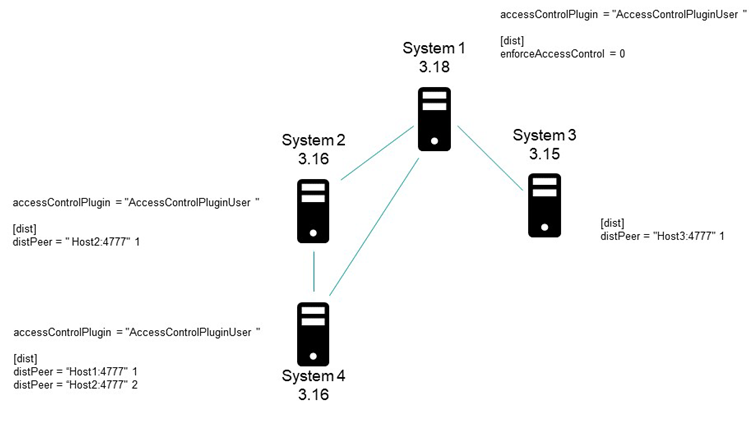
Restrictions
Following restrictions must be considered:
- A change of user inside of the ULC UX requires the restart of the browser. Otherwise a change is not possible.
- The server-side authentication for UI managers is not supported when Single-Sign-On is used.



