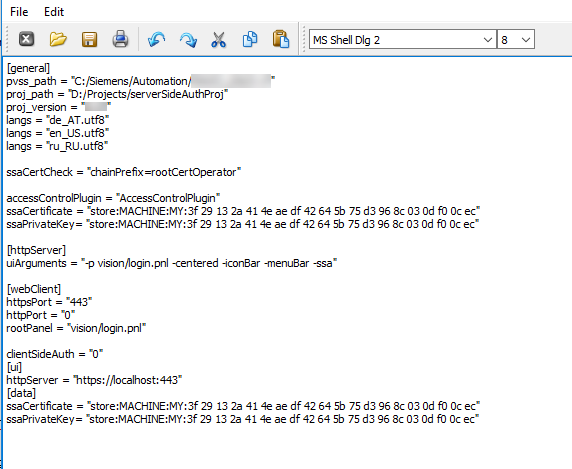SSA Certificates with Thumbprint
If many certificates are used, it could happen that two certificates with the same name exist but the content is different in each case. To ensure that certificates are unique, thumbprint certificates should be used. These are always unique.
Certificates for SSA for Managers can be used via Thumbprint as follows:
- Create "free" host and root certificates and import the certificates into the Windows Certificate Store. For how to create and import certificates, see chapter Create, Convert and Import SSA Certificates.
- Import also the root certificate of type .crt. The root certificate must not be converted into the .pfx format but can be imported directly.
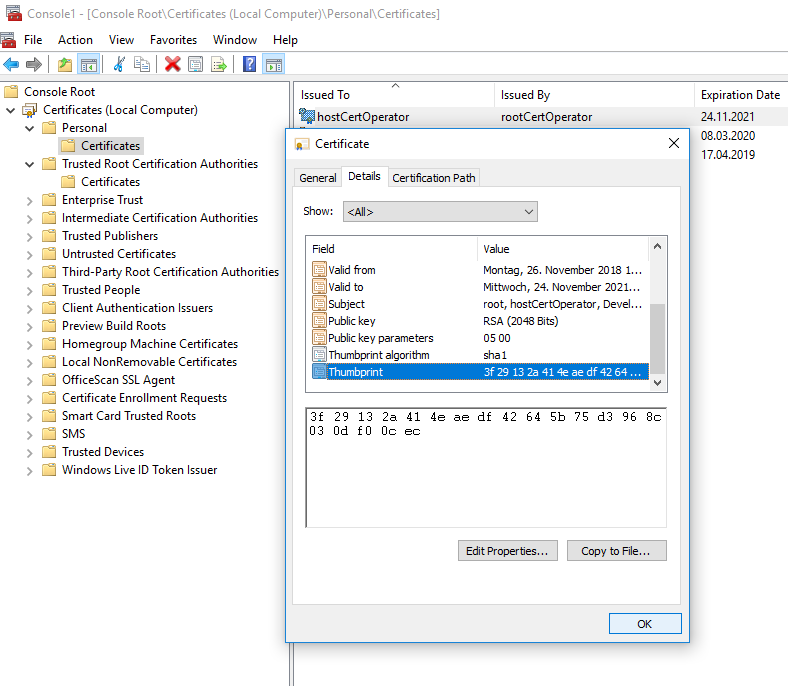
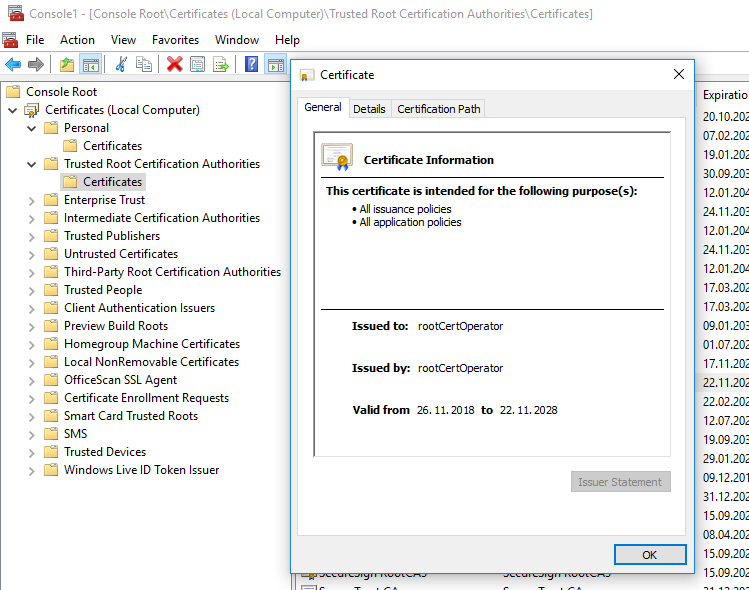
- Set the config entries in the config file of the project.
When copying the thumbprint from Windows Certificate Store and adding it to the config file, check that a blank is NOT added between MY: and number. A blank is not allowed in the thumbprint, e.g.: ssaCertificate = "store:MACHINE:MY:3f 29 13 2a 41 4e ae df 42 64 5b 75 d3 96 8c 03 0d f0 0c ec"