Data point selector
In this tab, you can adjust the settings for inserting data points into a template.

With the checkbox "Extended functions" you can specify to which extend functions should be available for inserting data points into a template (menu optionTemplate/Insert DP,for further informationsee also Adding a data point).
If you select the "Extended functions", the following functions are available:
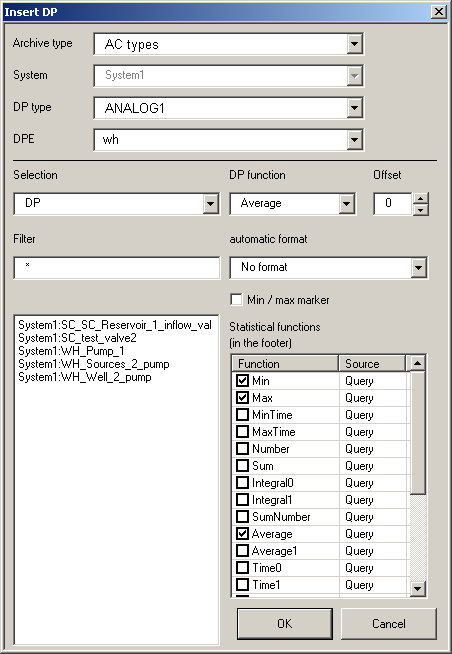
Otherwise, the panel will look like this:

Select datapoints
In this section, you can select which data point types can be used in a template.
"All Datapoint types" lists all available data point types. The selected data point types are listed in "Displayed selection" and will be available for adding data points in a template.




