Language Settings
How to add a new language to the Excel report
- Start the WinCC OA project.
- Start the Excel report.
-
Select the menu item
- In the dialog that is opened select the sheet Texts.
- Add a new column.
- Translate the texts.
- Hide the sheet Texts.
- Save the report.
How to Change the Language for the Menu Items
In order to change the language for the menu items, you have to change the language of the operating system. Open the Control Panel and select the option Region and Language.
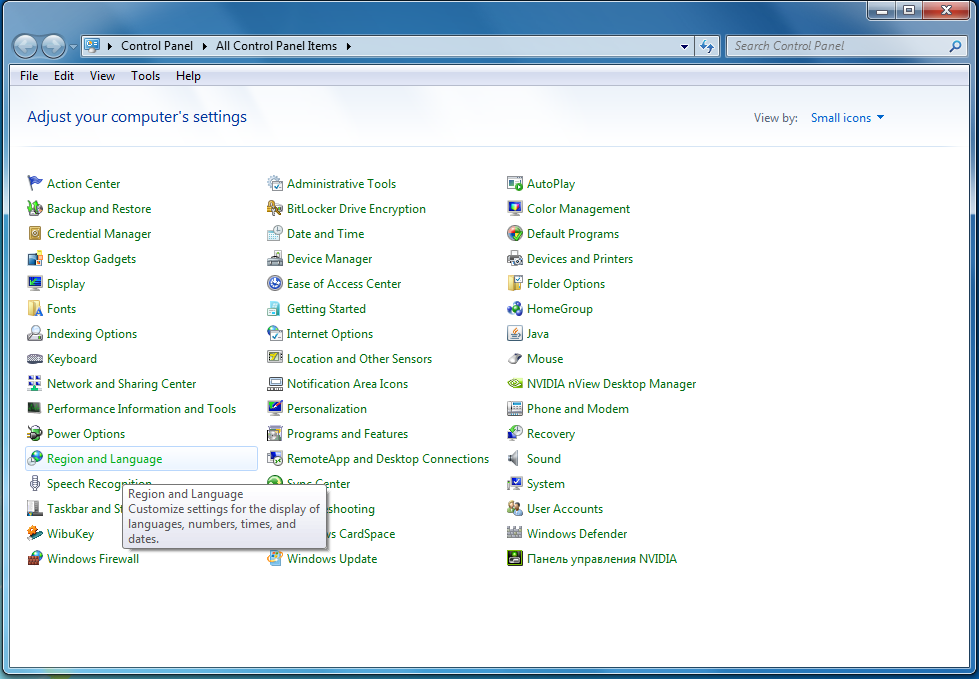
- Open the Administrative tab.
Figure 2. Control Panel -> Region and Language -> Administrative 
- Change the system locale.. to the desired language, for example, French.
Figure 3. Region and Language Settings 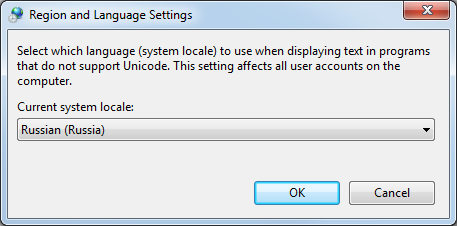
Note: You have to restart your computer in order to adapt the language settings.



