Event/Alert Archiving
Event Archiving
Archiving configuration is based on existing WinCC OA configs and attributes. Therefore, no adaption of the configuration database (RAIMA) is required for the functionality of NGA.
An archive config is allowed at DP leaf level or at DP intermediate node level (valid for all subsidiary nodes except if an archive config is present at any of the subsidiary nodes which would then change the inherited config information).
Configure an archive config by using the WinCC OA PARA module. When NGA is activated, the panels will look different to the ones used for RDB or Value Archive. The panel allows you to assign one or more archive groups and also archive smoothing. It also allows activation / deactivation of archiving (for all assigned archive groups). Click on an _archive config in the PARA module and its current assignment is shown (each archive group also shows the assigned backend name in brackets).
In comparison to Value Archive and RDB archiving, for NGA you must not leave the archive group empty, i.e. there is no “default” archive group when an archive group is not assigned. The archive config configuration panel will prohibit changes which would allow an empty archive group assignment.
When you click the button to configure an archive group  , the following panel is shown:
, the following panel is shown:
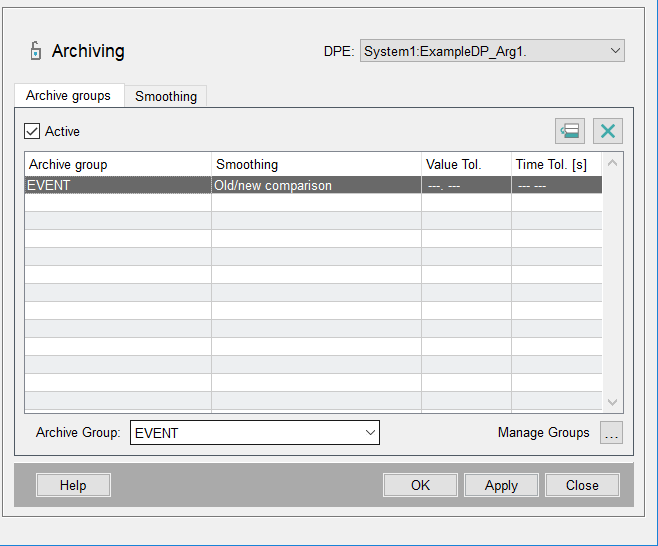
You can assign archive groups and add smoothings as well as edit the existing ones. To delete an archive group assignment, select it and click on the X button. Click on Active to enable / disable archiving for this data point element.
In the Archive Group combobox the archive group can be selected using a drop-down list. If the archive group is not created yet or some information of the group should be checked or changed, a click on Manage Groups … will open the Archive Group management panel. See chapter Configuration - Archive Group for the Archive Group management panel.



