Requirements and Installation
Requirements
- Correctly installed WinCC OA version
- A valid reporting license
- WinCC OA Reporting Manager
- A reporting tool like BIRT or Crystal Reports, see chapter BIRT, basics.
Installation
A basic installation of WinCC OA is sufficient for using the Reporting feature. For further information on the WinCC OA installation, see chapter Installation.
Inserting the WinCC OA Reporting Manager
- Open the WinCC OA project in the WinCC OA console of the server.
- Add the Reporting Manager (WCCOAreporting) to the project.
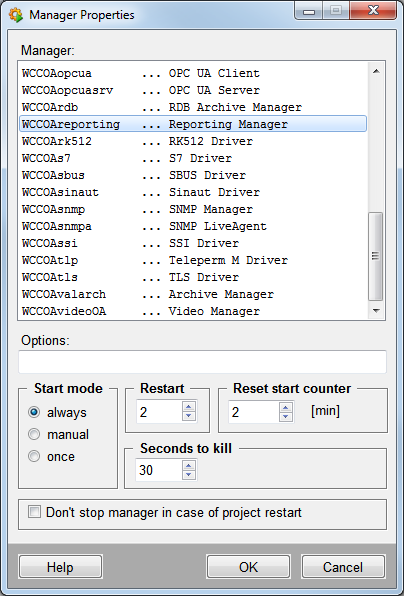
-
HTTPS cannot be used with the free version of BIRT. The config entry httpsPort = 443 is set by default. Therefore, specify another port by using the config entry httpPort. Set the httpPort to 80 in the [reporting] section of the config file
<proj_path>/config/config:[reporting] httpPort=80Figure 1. Project Config file and Config entry "httpPort"  Attention:Note that other web applications such as the Desktop UI or Mobile UI will use the Http port as well. The default setting for the http port is 80. Make sure to check and change the port settings as needed.
Attention:Note that other web applications such as the Desktop UI or Mobile UI will use the Http port as well. The default setting for the http port is 80. Make sure to check and change the port settings as needed.
No further steps in WinCC OA are necessary to use the reporting feature. To create a report, a report project must be set up using the reporting tool BIRT. To this end, you must install BIRT as well as a compatible Java Runtime Environment, as described in the chapter BIRT, requirements and installation.



