Acknowledge table
You can also acknowledge data point alerts directly in a table. In order to do so, an alert handling has to be configured for each DP. In the property sheet click on the "Open Property Wizard" button of the "Acknowledge" event of a table. The following panel opens:
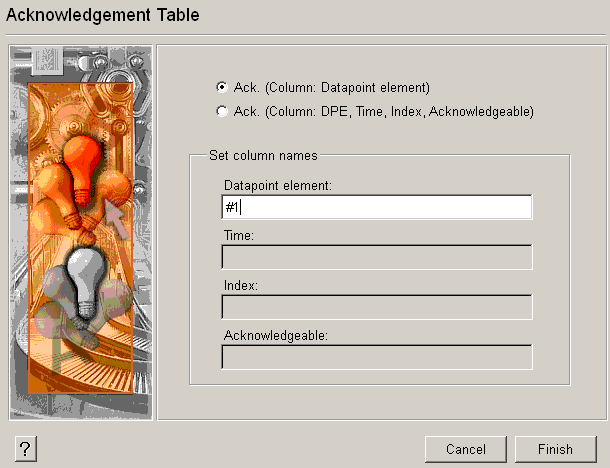
-
Create a table with data points. Add the following script to the event "Initialize" of the table:
main() { setValue("","appendLines",3); //Make 3 lines setValue("","cellValueRC",0,"#1","ExampleDP_Arg1.", "cellValueRC",1,"#1","ExampleDP_Arg2.", "cellValueRC",2,"#1","ExampleDP_Result."); // Write data point name in first line setValue("","cellValueRC",0,"#2","Arg1.", "cellValueRC",1,"#2","Arg2.", "cellValueRC",2,"#2","Float."); //Write values in second column dpConnect("w","ExampleDP_Arg1.:_alert_hdl.._act_state_color", "ExampleDP_Arg2.:_alert_hdl.._act_state_color", "ExampleDP_Result.:_alert_hdl.._act_state_color"); } w(string dp1, string c1, string dp2, string c2, string dp3, string c3) { setValue("","cellBackColRC",0,"#2",c1, "cellBackColRC",1,"#2",c2, "cellBackColRC",2,"#2",c3); } -
Create an alert handling for each of the data points (for the data points used in the example above ExampleDP_Arg1., Example DP_Arg2. and ExampleDP_Result.).
-
In the table's property sheet click on the "OpenProperty Wizard" button of the "Acknowledge" event.
-
The acknowledgement panel opens. Select the option Acknowledge (Column: data point element)
-
Specify the name of the column for the data point elements (#1 in the example).
-
Click on Finish.
-
In the graphics editor click on Save and Vision .
-
If your table has been correctly configured and if the original values exceed the permissible range, an alert will be displayed (for example, the entry flashes). You can acknowledge table entries. To do so, open the panel in the VISION module and click on the column.
-
Use the option Acknowledge (Columns: DPE, Time, Index, Acknowledge) to allocate more column names. This is intended for querying history data that corresponds to creating your own alert panel. Therefore, no details are given here.
-
Time : time of alert
-
Index : simultaneous alerts are indexed
-
Acknowledge : can the alert still be acknowledged.
-
-
In some specific cases you possibly want to exclude some of the data points from the Acknowledgement list or do some other modifications. You have to adapt the function isTableAckable() in libCTRL.ctl accordingly.



