S7 TIA Symbolic Migration
Starting with WinCC OA 3.15 the S7Plus driver is used instead of the S7 driver for communication with Siemens S7 1200 and 1500 devices via symbolic addressing. The S7 driver does not support this kind of communication anymore.
Absolute addressing for S7 1200 and 1500 devices is still supported by the S7 driver. Refer to Requirements and installation for further information.
If you upgrade a 3.14 project with TIA connections (to 1200 or 1500 devices) configured for the S7 driver, you have to migrate these connections for using the S7Plus driver.
Open the migration panel via the S7 TIA Symbolic Migration button on the system management panel:
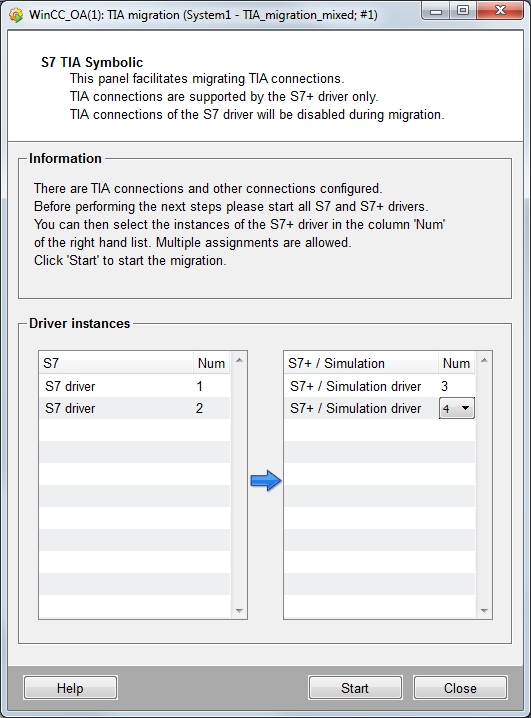
Migration
S7
Shows the S7 drivers for which TIA connections are configured.
Num
The number of the respective S7 driver.
S7Plus / Simulation
Shows for which S7Plus driver the TIA connection will be configured.
Num
The number of the S7Plus driver. Click on this field to select the appropriate S7Plus driver number.
Please ensure that all necessary S7Plus drivers as well as the respective internal data points of type _DriverCommon are created before you start the TIA migration.
Start
Click on this button to start the migration of the TIA connections to the S7Plus driver.
Close
Closes the migration panel.
Further migration steps
After the successful migration all S7 TIA connections as well as all symbolic peripheral addresses are configured for the S7Plus driver. The following steps are necessary before you can establish connection and communicate with the devices:
-
Add the necessary S7Plus connections with appropriate driver numbers (refer to Configuration of the S7Plus driver)
-
Select the TIA project via the Symbolic tab of the S7Plus configuration panel
An export file of the TIA project is necessary for using the TIA symbolic for the S7Plus driver. Refer to the Requirements and installation and Symbolic chapter of the S7Plus driver documentation for further information.



