Free schedule
The free schedule differs from the day- and week schedules in defining the time condition. This features allows to use predefined features like single event, periodic events, a date/time list or the advanced configuration panel. This schedule type is capable of fulfilling all time features that are described in the chapter timedFunc() and additionally provides the possibility to define an additional value condition.
Due to the fact that the configuration handling is nearly the same as for the day schedule and the panel is arranged nearly in the same way in this chapter only the specific free schedule features will be described. For detailed information regarding the naming, description, definition of actions, state, special day lists and handling the value condition see the chapter day schedule.
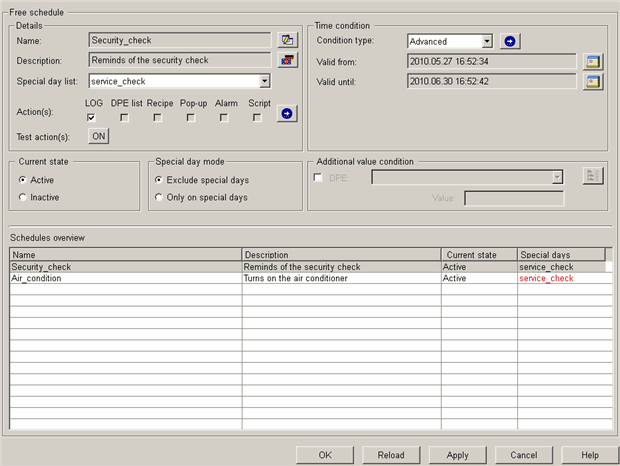
Like mentioned before a set of predefined conditions can be chosen by selecting the desired option from the Condition type combo box:
-
Single : Triggers an action set on one specific day at the indicated time.
Figure 2. Single event 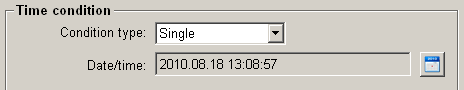
-
Periodic : Triggers an action set periodically, within the validity period, beginning with the synchronization date in the defined interval (>=60 seconds, <= 86400 seconds).
Figure 3. Periodic 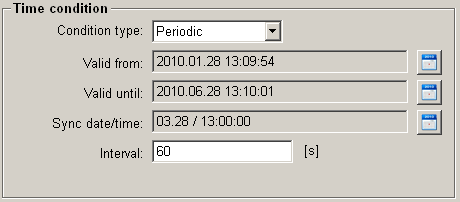
-
Date/time list: Triggers an action set on defined dates/times. If the list contains an even number of lines ON/OFF actions can be chosen as well.
Figure 4. Date/time list 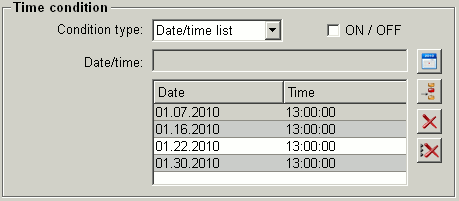
 Adds a Date/time into the
list.
Adds a Date/time into the
list. Deletes the chosen date
and time.
Deletes the chosen date
and time. Deletes all items
of the table.
Deletes all items
of the table. -
Advanced : Triggers an action set on events defined in the advanced parameter settings window.
Figure 5. Advanced 
Edit the advanced parameters.
Figure 6. Advanced parameter settings window 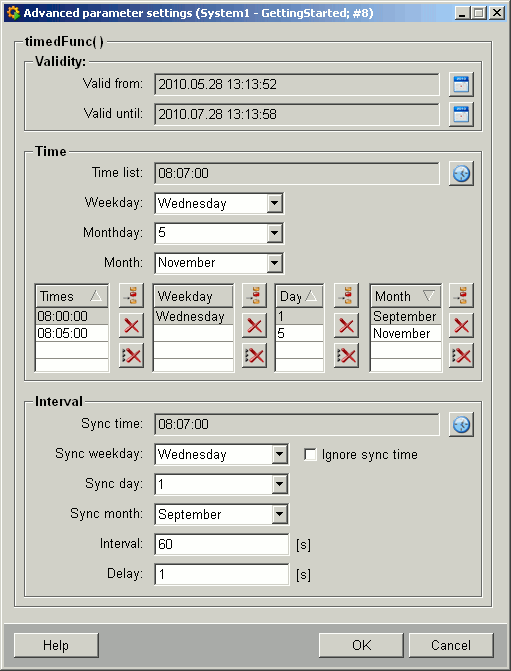
The "Advanced parameter settings" panel allows an advanced configuration of the time condition. The settings equal to the internal data point elements of the internal data point _TimedFunc._TimedFunc. For the meaning of the single elements and consequently of the settings in this advanced panel see timedFunc().
Note that if a time is defined in the "Time" section, the "Interval" settings are ignored.
Check the "Ignore sync time" check box to ignore the synchronization configuration from the "Interval" section ("Time" section is not configured) and to use to validity periods "Valid from:" and "Valid until:". Thereby the interval is started newly depending on the validity period. If the "Time" section is not configured and the "Ignore sync time" check box is unchecked, the interval is started newly beginning from the sync time.



