File overview
|
The file overview can be started via the export overview panel. It is possible to copy and move export files between the export directories and the external export directory. 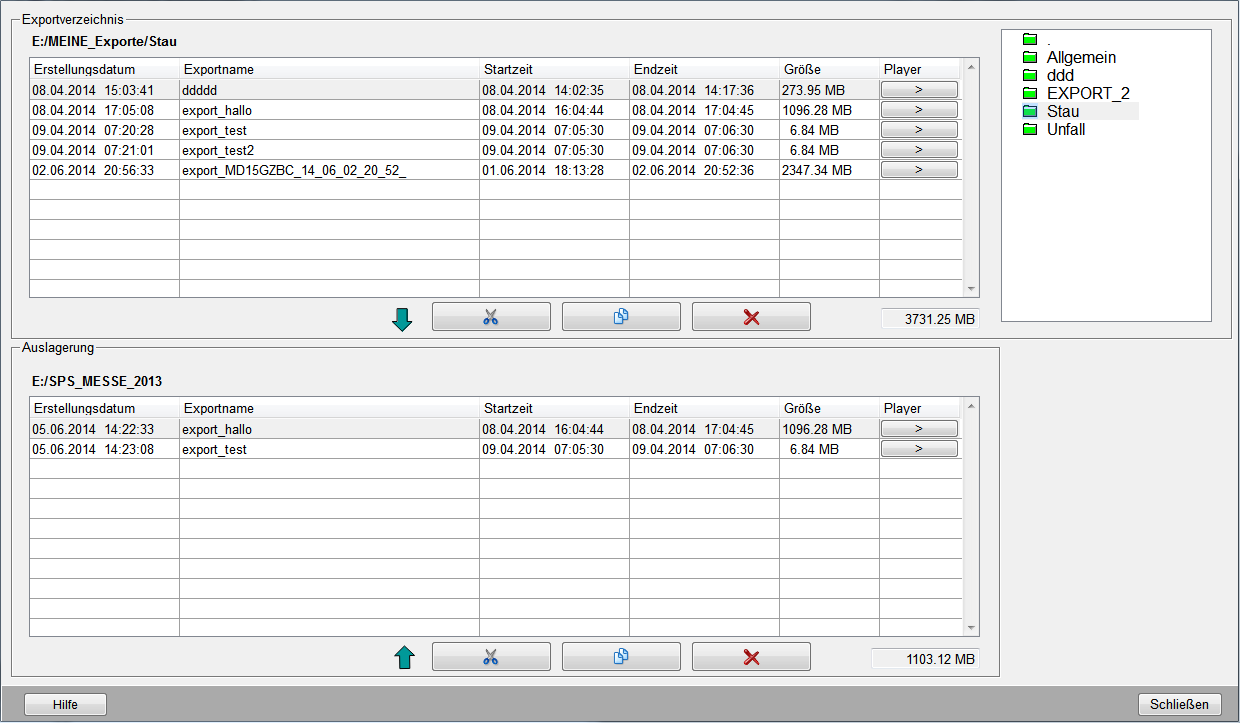
The single export directories can be selected via a file selection tree. Directories to which access is currently not possible are displayed green. Directories to which no access is possible are displayed red. External export directoryThis directory is defined during the workstation configuration. The directory can be used to e.g. provide export files for a DVD burner. With the > button the player is started with the selected export. Under the table there are three buttons that are used for the file management:
|
 is used to move the selected files from one table to the other
one
is used to move the selected files from one table to the other
one is used to copy the selected files from one table to the other
one
is used to copy the selected files from one table to the other
one deletes all selected files of the table
deletes all selected files of the table


