display_slider, ewo_slider
|
A slider element for the playback operation.
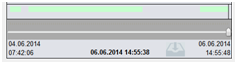
The displayed time range of the slider matches the time range of the recorded videos at the time of opening the panel. Begin and end are displayed left respectively right beneath the slider. The range is not automatically updated due to constant changes when using a ring recording. The displayed time range can be adjusted to the demands of the user by using the corresponding commands. The slider can be updated, e.g. based on information received from a time line table. Rows of the time line table can be added to the slider via drag and drop. The time line adjusts to the corresponding time range. Now the border of the drop zone changes to blue and signals that no automatic update is performed if a new camera is added to the EWO. Above the slider the available video sequences are displayed as time bars. The top bars display the time range in which normal recordings are available. The bars below display recordings which are protected. A black bar indicates the current position of the recording. If multiple camera recordings the time line information is connected with an OR connection. This means in the displayed range at least one camera provides a recording. |



