WinCC OA Video, basics
WinCC OA video is a universal video management software for transmitting, displaying or archiving video data as well as controlling video technology like cameras or switch contacts of a digitally linked CCTV system.

The main system components (e.g. recording archive, configuration, system control including open interfaces) are manufacturer-independent. Therefore it is possible to display streams of different sources, video encoders or IP cameras from many different manufacturers via LAN or WAN connections.
With this it is possible to display it on a workstation, video monitor or large-screen display via the WinCC OA user interface.
The latency time of WinCC OA video is very low whereas the connection time is very fast. For systems which require high reliability and safety a redundancy can be planned.
To reduce use of network resources video data is only retrieved once from a video camera to be shown live (if needed also on multiple monitors) and recorded at the same time if required.
Different network protocols can be used to communicate between video sources and the corresponding receivers. UDP multicast, UDP unicast or TCP connections can be used.
WinCC OA is capable of controlling PTZ cameras of different Manufacturers via the corresponding control interfaces. In this case digital network cameras can be controlled as well as analogue video cameras.
Recording
The digital video data of a video source connected to WinCC OA can be recorded by WinCC OA video with different configurations:
- no redundancy: The recording is made on one video server
- Load Balancing: The recording is made equally on two video servers
- Replication redundancy: The recording is made on two video servers simultaneously
- Failover redundancy (2x2): The recording is made on the first server pair (one video server as master and the other as slave). If these fail the second server pair is used. (This means means 4 video servers are used in total).
- Failover redundancy (1x2): The recording is made on one server pair. When the first server(master) fails, the second server(slave) is used. (This means only 2 video servers are used).
These can be recorded with different methods with WinCC OA video:
- Ring recording: The recording is made in a ring. Older parts are deleted automatically after a select time period. When defining the system size, appropriate memory space must be kept available.
- Alert recording: The recording is kept for a predefined "before alert" time. Streaming data that is older than the set time period is discarded automatically. If an alert is triggered, the "before alert" data is kept as an alert record. After the alert is gone the recording continues for a set "after alert" timespan. The time this data is kept is also user defined. After this time period all data is discarded.
- Linear recording: The recording duration is defined by the capacity of the memory space. When the maximum capacity is reached, the recording is stopped. (This is only recommended for test or analysis.)

Replay
The user interface in the WinCC OA video workstation enables retrieval and replay of recorded video server data. For this the workstation can replay multiple streams simultaneously, so connected streams of different cameras can be viewed at the same time.
To ensure a synchronous replay WinCC OA video makes absolute time connections for all recorded streams on the basis of time references from NTP servers. With this multiple streams can by replayed synchronized chronologically.
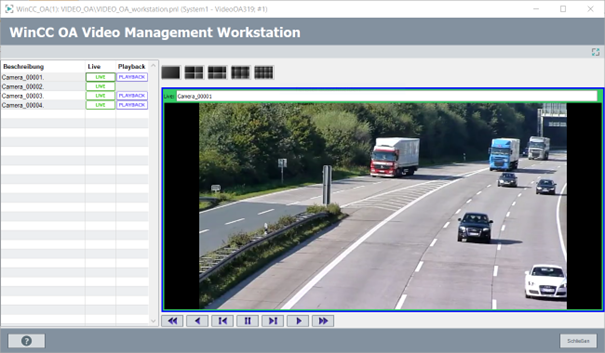
Resolutions
The amount of vertical and horizontal pixel is expressed as screen resolution. The higher the resolution, the more details can be displayed.
Standard resolutions:
PAL/4CIF: 720 x 576 Pixel
HD / 720p: 1280 x 720 Pixel
Full HD / 1080p: 1920 x 1080 Pixel
4k: 3840 x 2160 Pixel

Achitecture
WinCC OA video distinguishes itself with a modular and distributed architecture. It consists of different software components with clearly defined responsibilities, that can be used both on a single computer in small systems and on multiple computers in big systems. The interaction of all components forms the WinCC OA video system, which completes all tasks effectively.
The communication between the different software components is handled via loosely coupled interfaces. This creates few dependencies, which ensures an excellent robustness of the components. The entire system stands out with high availability, dependability and scalability. If an error occurs in one component, the consequences are limited and with an appropriate system design no system failure is possible.
- WinCC OA VideoManager: The WinCC OA VideoManager is a manger running in WinCC OA that is used as an interface with vimacc.
- AccVimaccCommander: The component AccVimaccCommander presents a powerful user interface for system administrators. It enables easy and fast monitoring and control of a vimac system.
- AccVimaccConfig: The AccVimaccConfig is the central database service for the entire configuration of a vimacc system. It manages the control and all system states.
- AccVimaccConfigProxy: The AccVimaccConfigProxy is used to bundle the communication to the AccVimaccConfig. It can be set up optionally.
- AccVimaccConfigSlave: The AccVimaccConfigSlave is designed for a remote location. It remains functional even when connection to the AccVimaccConfig is cut and ensures continued live streaming and recording.
- AccVimaccControlInterface: The AccVimaccControlInterface is an interface for an overarching System to control vimacc. It translates recieved control commands into vimacc commands, provides the vimacc system state and provides information about specific vimacc devices. It enables the replay and control of streams to the components AccVimaccWorkstation or AccVimaccDisplay.
- AccVimaccDisplay: The AccVimaccDisplay is responsible for a high performance video display via multi channel monitors and large-screen projection.
- AccVimaccDongle: The AccVimaccDongle bundles the access to the dongle for all vimacc processes on one device. The dongle contains the signed Accellence key for the singnature verification for license files. Additionally the dongle can contain the private key to decode encrypted videos.
- AccVimaccEventManager: The component AccVimaccEventManager manages the event handling within a vimacc system.
- AccVimaccExport: The AccVimaccExport enables saving of data from the streaming servers to removable media.
- AccVimaccExportPlayer: The AccVimaccExportPlayer is the interface to replay exported streaming data of a WinCC OA video system.
- AccVimaccFtpAlarmReceiver: The AccVimaccFtpAlarmReceiver recieves alert images and alert files from monitoring devices. It processes the coming data as events within the vimacc system.
- AccVimaccHttpServer: The AccVimaccHttpServer implements the HTTP control interface.
- AccVimaccInterface: The AccVimaccInterface offers different functions, such as integration, control and monitoring of peripheral devices, receiving of video streaming data, forwarding of received data to different recipients or, if needed, forwarding between IP Unicast and IP Multicast connections, transformation of received streaming data and connection to the video streaming servers to record the data.
- AccVimaccInterfaceProxy: The AccVimaccInterfaceProxy bundles live streams. When multiple clients access the same camera, the AccVimaccInterfaceProxy can request the stream once and forward it to multiple clients and thus reduce network loads.
- AccVimaccIpAlarmReceiver: The AccVimaccIpAlarmReceiver enables receiving IP alerts from devices like cameras or other possible interfaces.
- AccVimaccRoot: AccVimaccRoot monitors and controls all vimacc processes on a computer. It is responsible for licensing, software distribution and sequence control of the system.
- AccVimaccRTSPServer: The component AccVimaccRTSPServer implements a RTSP-Interface (Real-Time Streaming Protocol), over which videostreams can be called from a vimacc system. Beside the data recorded on the streaming servers, live streams from connected video sources can be called.
- AccVimaccServer: The AccVimaccServer is responsible for recording the streaming data on central or distributed archives. It enables the indexing of streaming data and offers different recording methods, such as ring, alert and linear recording. Additionally specific areas can be protected to ensure they will not be deleted by ring recording.
- AccVimaccSystemMonitor: The AccVimaccSystemMonitor monitors the functionality of the running vimacc system to detect configuration errors or component failures immediately.
- AccVimaccWorkstation: The AccVimaccWorkstation is the user interface to control and monitor the WinCC OA Video emergency client.
Examples
Wind park
A VMS system can be used to monitor the entire wind park and identify potential security problems. Cameras can be installed at different locations in the wind park to monitor different areas. The VMS system can use motion detection to identify suspicious activity and alert operators.
The VMS system can also be used to monitor the wind turbine operations. Cameras can be directed towards the turbines to check hardware states. This can be used to detect problems early.
Wind parks use expensive equipment. A VMS system can help prevent theft. Cameras can be installed directly at high value equipment to ensure constant monitoring.

Tunnel systems
A VMS system can be used to monitor traffic in tunnels. Cameras can be placed at different positions to register traffic flows. The VMS system can also be used to detect accidents or congestion, so operators can react accordingly.
A VMS system can be equipped with advanced camera technology to detect fires or smoke. With this tunnel closure and evacuation can be initiated early.

Airport
A VMS system is an essential part of airport security infrastructure. Cameras can be placed in different areas. The system can then help to detect suspicious activity, monitor access and protect the airport from other possible security threats.
Cameras can be installed in luggage areas to monitor the flow of luggage. The VMS system can help identify lost or stolen luggage.

Control Center
A VMS system can be used to monitor the area of the control center itself. Cameras can be mounted outside the control center to keep important areas in view.
The VMS system can be used to monitor important events or emergencies. Cameras can be placed strategically to ensure a good overview of certain areas or buildings in which emergencies may occur.




