Protocol of backup actions
The empty files that contain the time and type of backup can be displayed on the Medium tab. This provides you with information about the type and time of your backup (for example, when what has been saved to tape or whether automatic backup has been carried out).
Figure: Medium Tab
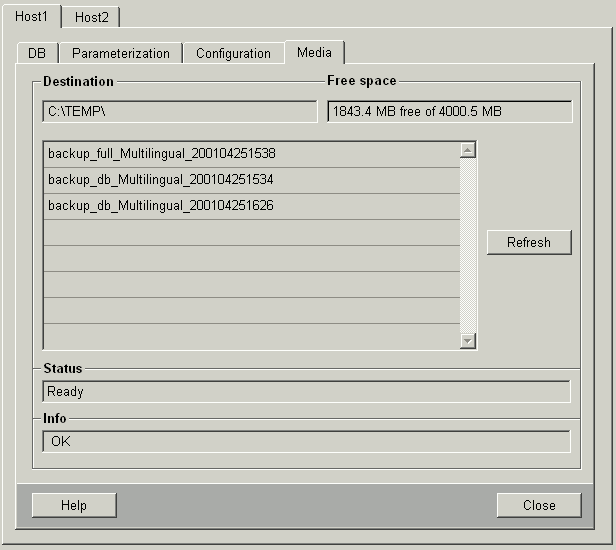
-
Click Refresh.
-
The empty files are displayed in the list with times and type of backup (db_<project> or full_<project>).
The target path is specified at the top left and the free memory space for the target device is shown next to this. This is only displayed if a path or drive was specified in the DPE _ArchivDisk.Device. Select Close to leave the panel. Select Help to open this page of the online help (not in 2.10.1.4).
The buttons Eject (of the tape), Rewind (tape) and Format (formatting of tape) are available for saving to tape (DAT). These will be just above the Refresh button.
Formatting the tape can take on occasion up to several hours.


