Quick Translate tab
You can also translate a single panel or catalog quickly via the Quick Translate. You just have to open the panel or catalog you want, type your translations for the "target" language(s) (In the figure below: German) by clicking on the cells of the exported language(s) and save them (see figure below). Your translations are saved into a temporary dictionary and the panel or catalog is translated into the desired language(s).
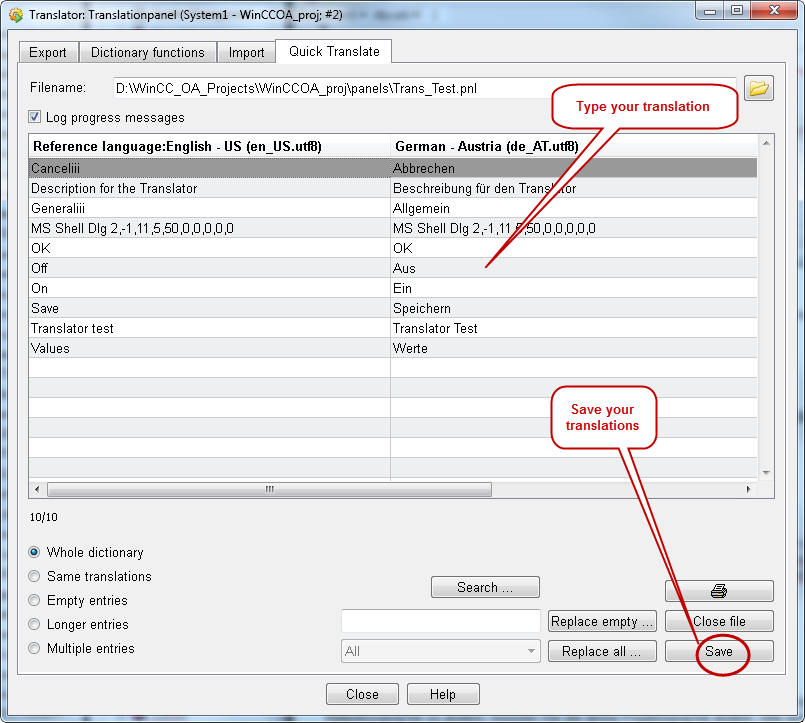
The Quick translate tab includes the same functions as the Dictionary functions tab.
Note that the fonts are also translated if you specify different fonts for the reference and target languages.
The project specific panels are saved in the project proj_path/panels/..
and the version specific panels in the project in the same (corresponding) directory as
in the version e.gproj/panels/vision. The version
specific translated catalogs again are saved in a language specific directory in
proj_path/msg/e.gproj_path/msg/fr_FR.iso88591 for French.
The Quick Translate uses the current project language as the reference language. In order to change the reference language, change the current project language. All other project languages are shown automatically on the Quick translate tab.


