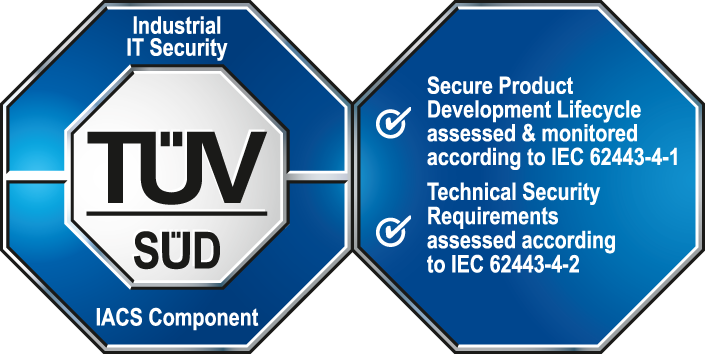"showSortIndicator"
"showSortIndicator"
Defines whether an arrow is shown next to the column header, which indicates whether the items are sorted in ascending or descending order.
Synopsis
shape.showSortIndicator(bool mode);
Parameters
| Parameter | Description |
|---|---|
| shape | Name of the object |
| mode |
TRUE = an arrow is shown next to the column header, which indicates whether the items are sorted in ascending or descending order. FALSE = no arrow is shown next to the column header, which indicates whether the items are sorted in ascending or descending order. |
Description
Defines whether an arrow is shown next to the column header, which indicates whether the items are sorted in ascending or descending order..
Note that "showSortIndicator" must be called before "appendItem" in order to show the arrow.
 Example
Example
Arranges the items alphabetically in ascending order. By setting "showSortIndicator" to TRUE an arrow is shown next to the column header, which indicates whether the items are sorted in ascending or descending order.
main()
{
TREE1.setSorting(0, TRUE);
TREE1.showSortIndicator(TRUE);
}
Assignment
Tree widget, DPTypeView