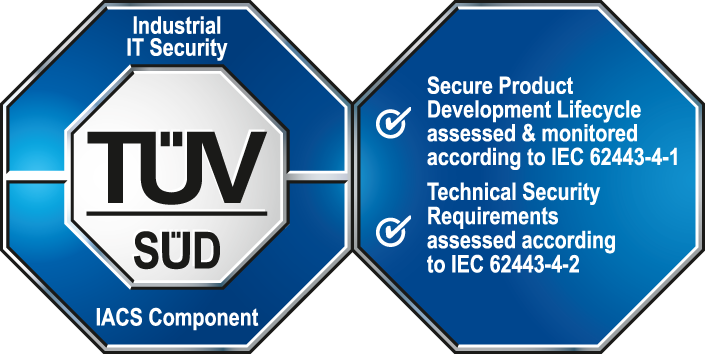"timeFormat"
"timeFormat"
Defines the time format for the X-axis.
Synopsis
setValue(string shape, "timeFormat", string format);
getValue(string shape, "timeFormat", string &format);
shape.timeFormat(string format);
Parameters
| Parameter | Description |
|---|---|
| shape | Name of the object |
| format | Time format string |
Description
This attribute can be used to specify how the times displayed on the x-axis are shown. The format is specified by a string that can contain more than one parameter. The format of the string is:
[<string>][%Specifier][<string>]
Any number of parameters and strings can be mixed.
The valid specifiers and their meanings are shown in the following table:
| Parameter | Description |
|---|---|
| a | Weekday abbreviation |
| A | Weekday in full |
| b | Month abbreviation |
| B | Month in full |
| c | Day/Month/Year Hour/Minute/Second |
| d | Day as a number (01-31) |
| H | Hour in 24 hour format (00-23) |
| I | Hour in 12 hour format (01-12) |
| j | Day as a number (001 - 366) |
| m | Month as a number (1-12) |
| M | Minute as a number (00-59) |
| p | Gives the A.M./P.M. label for the 12-hour clock |
| S | Second as a number (00-59) |
| U | Week number with Sunday as the first day of the week (00-51) |
| w | Weekday as a number (0-6, Sunday=0) |
| W | Week number with Monday as the first day of the week (00-51) |
| x | Day/Month/Year |
| X | Hour/Minute/Second |
| y | Year without century (00-99) |
| Y | Year with century as a number |
| Z | Time zone abbreviation |
| z | Full time zone label, returns an empty string for an unknown time zone |
| % | Percentage sign |
A format string of the form "Today is the %d. %B" would thus return, for example, "Today is the 02 April" (for that particular date). The format string is not displayed if it is too long to fit onto the screen.
![]() Example
Example
The following example sets the format to "Day as a number. Month in full. Year without Century" representation.
main()
{
BAR_TREND1.timeFormat("%d. %B. %y");
}
Assignment
Bar trend