 "scrollerType"
"scrollerType"
Allows to define the behaviour if more tabs exist than can be displayed.
Synopsis
setValue( string shape, "scrollerType", string type);
getValue( string shape, "scrollerType", string type);
shape.registerClosable( string type);
Parameter
| Parameter | Description |
|---|---|
| shape | Name of the object |
| type |
Der displaying type that shall be used. Following options are available:
|
Description
With stating the wanted displaying type the behaviour of the tab control can be defined if the available space is not sufficient to display all tabs.
 Example
Example
Following example shows the different settings on multiple tab controls.
main()
{
TAB1.scrollerType("Popup");
TAB2.scrollerType("ScrollButtons");
TAB3.scrollerType("None");
for(int i = 1; i <= 10;i++)
{
langString s = makeDynString("Tab " + i, "Tab" + i);
TAB1.insertRegister(i);
TAB1.registerHeader(i,s);
}
for(int i = 1; i <= 10;i++)
{
langString s = makeDynString("Tab " + i, "Tab" + i);
TAB2.insertRegister(i);
TAB2.registerHeader(i,s);
}
for(int i = 1; i <= 10;i++)
{
langString s = makeDynString("Tab " + i, "Tab" + i);
TAB3.insertRegister(i);
TAB3.registerHeader(i,s);
}
}
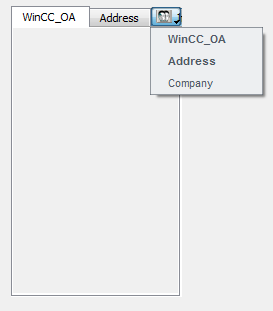
Assignment
Tab



