iframe Widget
The iframe widget can use a URL either from a connected data point or from the widget settings specified by the user. With this, the iframe widget can be used as a nested website within the Dashboard. The iframe increases security for the surrounding website, in the event that an external page has been negatively modified or hacked.
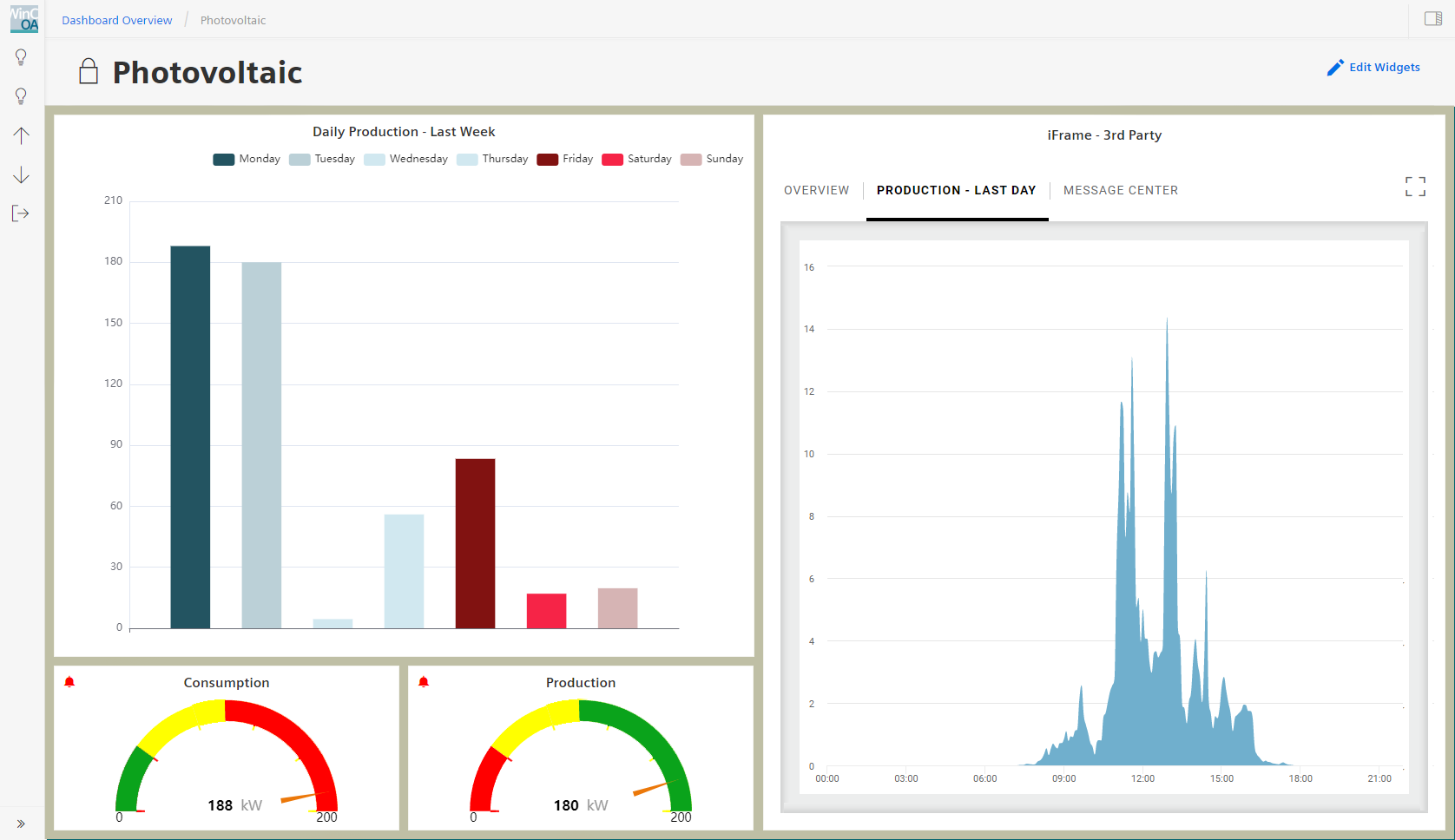
Settings
If both (data point and settings) are set, the URL of the data point is used.
If the datapoint is set but returns an empty string or when the URL specified for the data point cannot be reached, the URL of the settings will be used as a fallback.
| Parameter | Value | Description |
|---|---|---|
| allowfullscreen | true / false | Set to true if you want to allow the website to use full screen mode within the widget. Enabling this will not run the widget in full screen mode, but will provide such an option for the website. For example, if you want to nest a YouTube video and make it run full screen, using true here would cause the video to go full screen to maximize it. Using false would cause the video be maximized in the space for the widget. |
| referrerpolicy | Specifies which referred information to send when fetching the iframe. For information on available options, see the Mozilla documentation https://developer.mozilla.org/en-US/docs/Web/HTML/Element/iframe#attr-referrerpolicy. | |
| sandbox |
|
The sandbox mode allows you to use advanced options to control the restrictions applied to the content embedded in the iframe widget. Check the sandbox checkbox to enable the sandbox mode. If the sandbox is set to false, the iframe loses the sandbox attribute. For information on the available sandbox options, see the Mozilla documentation https://developer.mozilla.org/en-US/docs/Web/HTML/Element/iframe#attr-sandbox. |
| src | URL | Specifies the fallback address of the document to embed in the <iframe>. NOTE: the URL of the data point always has priority over the settings if it is reachable. |



