Initialize/Rotate object
Rotates the object depending on the change of the selected data point value.
Result: The change is displayed in the panel by a corresponding rotation of the graphics object.
Application: Displaying valve opening angles or motor states.
The basis for calculating the percentage can be the WinCC OA range created as a data point config in the PARA module or fixed values.
The rotate angle is the reference point. The rotation is in the mathematically positive direction (counterclockwise).
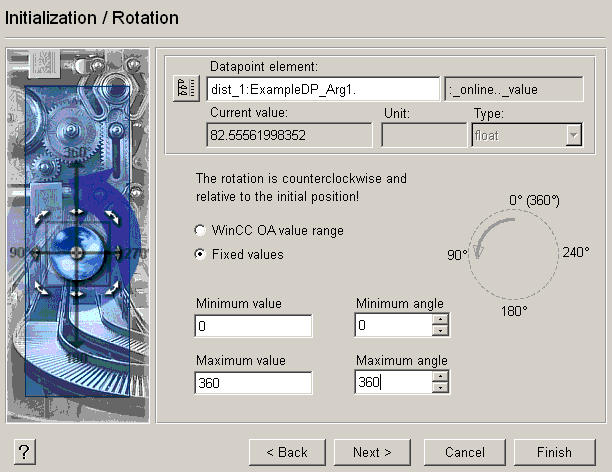
 Example
Example
In the VISION module open the panel and observe how the angle of rotation (for example, of your rectangle) changes depending on the online value. In this way you can display speed indicators similar to those on a dashboard.
-
Select the value of the data point, for example, ExampleDP_Arg1. (see figure above).
-
Click on fixed values.
-
Enter 0 as "Minimum value" and 360 as "Maximum value".
-
Enter 0 as "Minimum angle" and 360 as "Maximum angle".
-
Click on Finish.
In the VISION module open the panel and observe how the angle of rotation ( for example, of your rectangle) changes depending on the online value. At a value of 10, your object has rotated 10° relative to the original position.
-
If you want the rotation to be based on fixed values, enter the range and the angle in degrees.
-
If you want the rotation to display the WinCC OA value range, just enter the angle in degrees.



