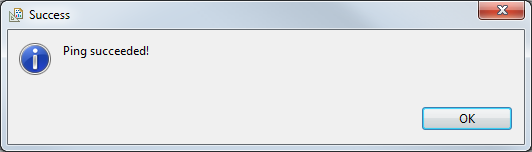Data source
Data sets are used for querying data from a database. A data source is used as a link for the used data sets. The data sets request the appropriate data.
The data source requires the following parameters:
-
the WSDL file which is loaded
-
the SOAP (Simple Object Access Protocol) endpoint to the WinCC OA Reporting Manager
Create the data source
Open the Data Explorer and right-click on Data Sources. Select the option New Data Source and then Web Services Data Source. Enter a name (e.g. WCCOA_DataSource).
If the data source is not shown in the data explorer, select the option "Add data source" from the Window menu.
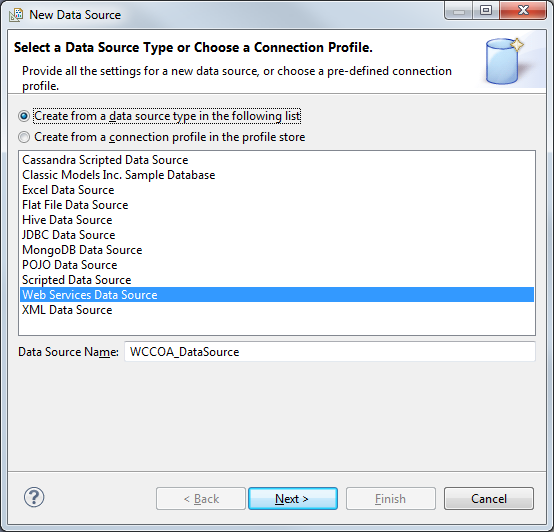
The WSDL Descriptor must be specified in the next step. The WSDL file provides all available functions for the Reporting (see also Data set functions).
Specify the WSDL file in the following way:
-
http://<Reporting Manager IP address>:<Reporting Manager port number>/?wsdl,
(for example, http://192.168.150.33:80/?wsdl)
When using this method, the file under <wincc_oa_path>/data/Reporting/ is used by default. Alternatively, search for the file via the Browse button.
Furthermore, the SOAP end point, which consists of the IP address and of the port number of the Reporting Manager, must be specified (for example, http://192.168.150.33:80). The port must also be set via the httpPort config entry (see also possible config entries).
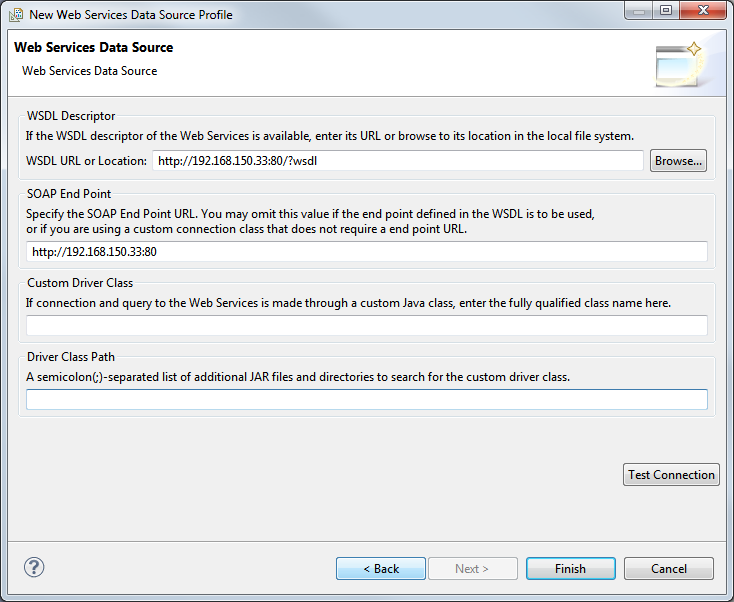
You can check whether a connection to the SOAP end point can be established via the Test Connection button. If the connection is established, the following window is displayed: