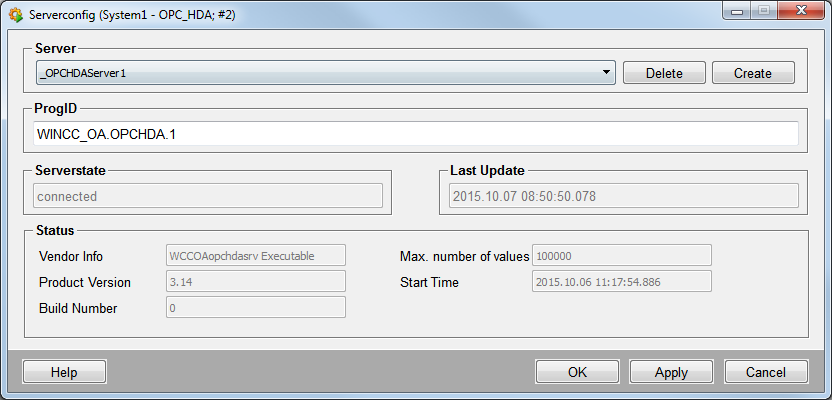OPC HDA Client Configuration
This chapter describes the configuration of the OPC HDA client. Click on the OPC HDA Client button in the system management panel to open the device panel.
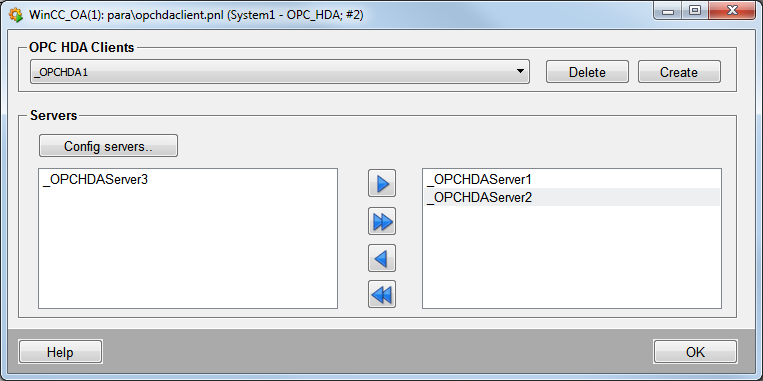
OPC HDA Clients
This combobox contains all existing OPC HDA clients (of data point type _OPCHDA).
Delete
Deletes the selected OPC HDA client.
Create
Opens a dialog window to specify the manager number and creates the OPC HDA client data point with the appropriate number.
Servers
The arrow buttons allow to assign available servers to the client. The right area contains all OPC HDA servers to which the client shall establish a connection. Available servers which are not assigned to the client yet are displayed on the left side.
The servers can be assigned to the client during runtime. Therefore, no restart of the client is required if a server is added or deleted.
Config servers
This button opens the following panel which provides information and allows the configuration (setting the ProgID) of servers. Furthermore server data points can be created and deleted via the appropriate buttons.