S-Bus Driver Configuration
Open the configuration panel of the S-Bus driver inside the system management.
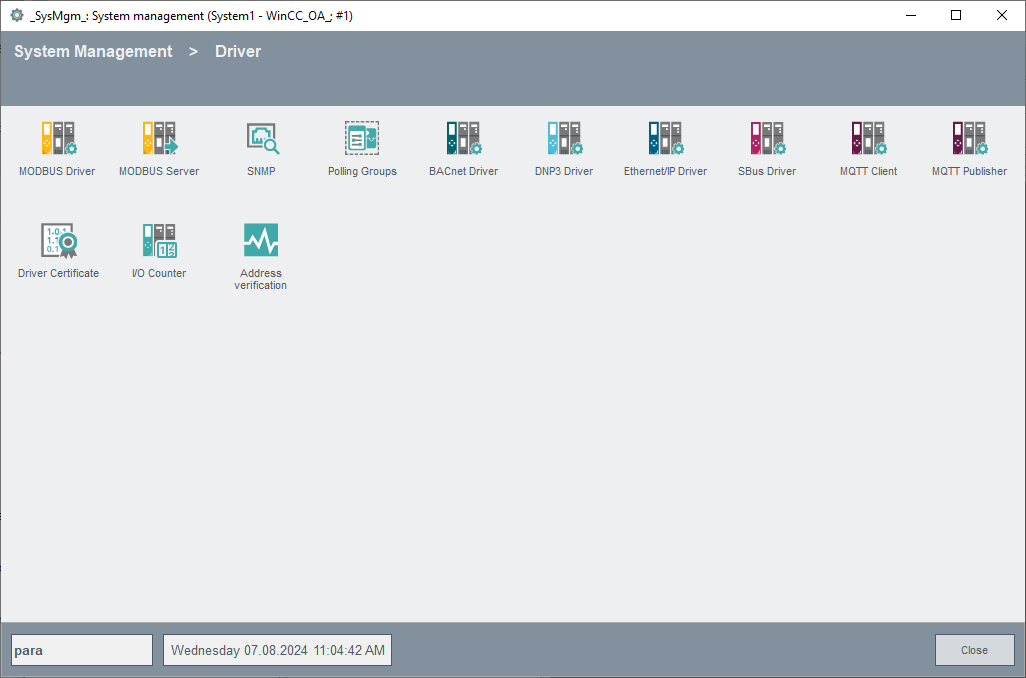
Click the S-Bus Driver Button.
In the following panel the PLC that should be used for a connection with the S-Bus driver can be configured.
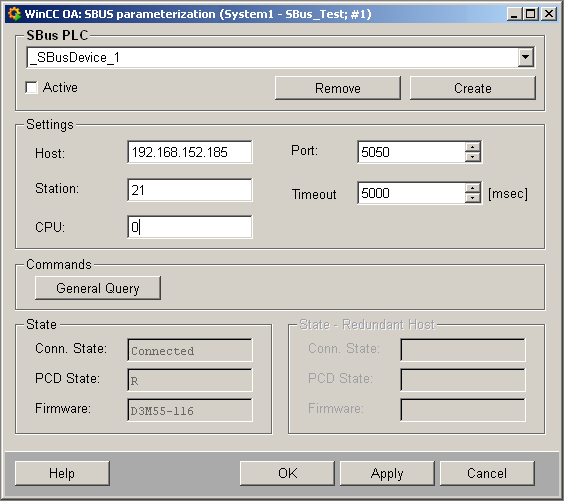
SBus PLC
Selection of the existing S-Bus data points and the option to create new data points.
Create
With a click on the "Create" button a new window will be opened which can be used to create a new S-Bus data point/device with default settings. After creating the device, additional parameters can be set inside the S-Bus configuration panel.
Remove
Removes the selected S-Bus data point.
Active
Sets the data point / the connection active and starts the communication between S-Bus driver and PLC.
Settings
The settings are used to edit the connection settings between S-Bus driver and PLC
Host
Name or IP of the Host device which communicates with the S-Bus driver.
Only IPv4 addresses are supported!
Port
The port that is used for the communication between S-Bus driver and host device.
The port number 5050 is defined by the hardware. If multiple driver instances are used, only one driver can use the default port (3002). Every other instance needs a separate port number defined. The port number can be set inside the config file.
Station
ID of the station that contains the configured S-Bus device.
Timeout
Interval in milliseconds that indicates when a time-out message for a PLC is sent.
The time-out is reset with every received message. If the time-out runs out without receiving a message the driver stops the connection to the PLC. After the next AliveInterval (see config entry: AliveInterval) the driver tries to reestablish the connection to the PLC.
This setting can be changed according to the connection latency between PLC and WinCC OA. A time-out with less than 4000ms is not recommended due to the fact that a correct behavior of the retransmit routine of the S-Bus protocol cannot be granted.
The retransmit time-out is automatically determined and matches 25% of the connection time-out
CPU
Allows to select a specific CPU which is used when interacting with the configured S-Bus device.
Commands
A list of commands that the S-Bus driver can execute for the device.
General Query
Clicking on this button triggers a general query to the PLC. All data that is configured to polling is queried immediately and the GQ bit of the DPE is set. Furthermore, spontaneous data are let through to an address on the related device in the next come in, no matter whether a low level comparison or smoothing is activated.
To suppress the low-level comparison for general queries, the DPE SM of the internal datapoint _DriverCommon must be set to the value 1.
State
The state indicates the current condition of various elements of the S-Bus driver or device.
Conn. State
Information about the connection state between S-Bus driver and PLC
PCD State
Information about the condition of the PLC
Firmware
Information about the current firmware on the PLC
When using a redundant project, the information for the redundant driver are displayed inside "State - Redundant Host".



