Operation Time Counter
The following explains how to create operating-time/operations counters and how they work. (Also referred to as WH and SC below).
In order to tell the WinCC OA user when a device requires maintenance, you must first configure a WH or SC for the device. These count values in WinCC OA are used to set an interval or time for maintenance.
Two ways to create a WH or SC
-
WHs and SCs are created on a specially designed panel. The objects (data points) to which the counters refer must exist in WinCC OA (exception: count in control - PLC - for WH). The panel for creating the counters is displayed by pressing the "Operating-time/Operations counter" button on the "Settings" tab of the System management panel.
Figure 1. "Operating-time/Operations counter" in the System management 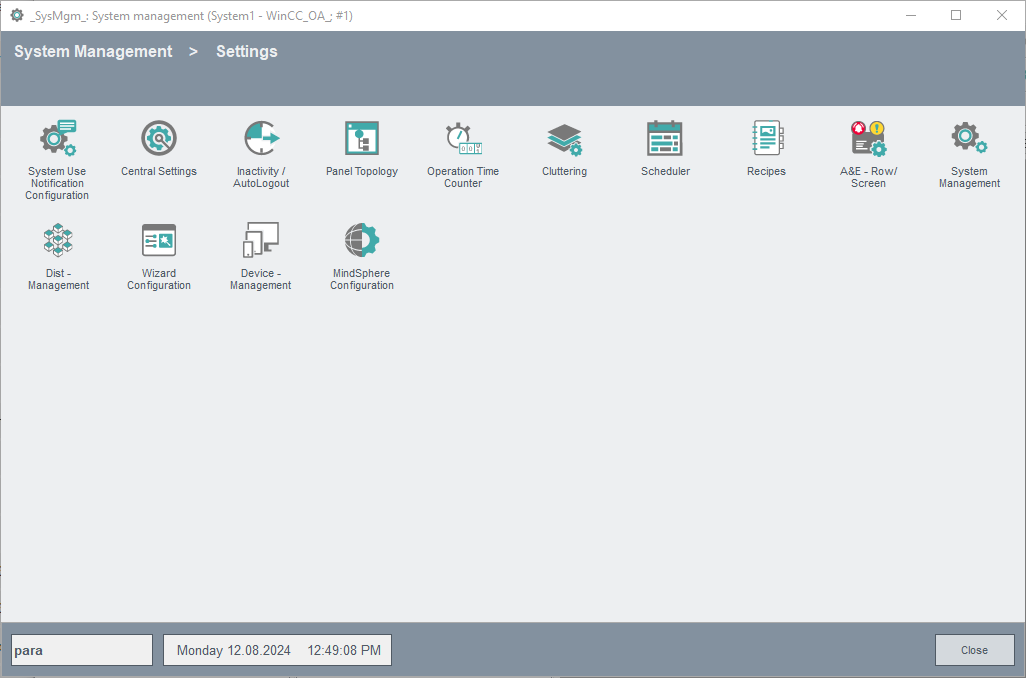
Figure 2. Panel for creating WH/SC 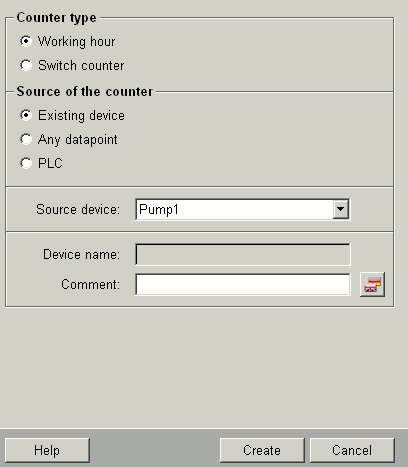
- The second way to create a WH/SC is by means of the symbol catalog in the GEDI. You can also choose this option to display the WH/SC in an existing plant display (or when you create a new plant display).
In order to display the WH/SC there are two symbols in the STD_OBJECTS that only differ in that one displays the configured description. The unit is displayed on the WH symbol in hours "h". No unit is displayed for the SC for normal maintenance intervals, permanent maintenance intervals are displayed in hours "h".
 Symbol for WH and SC without description
Symbol for WH and SC without description
 Symbol for WH and SC with description
Symbol for WH and SC with description
After inserting the symbol on a panel (drag & drop), you can use the reference editor to create a WH or SC. (cf. Standard symbols, basics)



