Maintenance tasks
After creating a WH or SC in WinCC OA you can define maintenance tasks for the respective devices.
Types of maintenance
The maintenance package provides WinCC OA users with six types of maintenance when defining a maintenance task. A distinction is made between maintenance and replacement (i.e. three types of maintenance and three types of replacement).
- Normal maintenance: Maintenance based on an interval specified in hours or operating cycles. After performing this kind of maintenance the interval begins again. (Similar to a 10 000 km service check for cars)
- Permanent maintenance: Maintenance performed after a set interval of hours, depending on the operating time of the device itself. (Similar to an MOT certificate for cars). The interval is automatically reset after permanent maintenance.
- Maintenance date: Identical to maintenance type "Permanent maintenance", albeit specifying an exact time for maintenance. After this maintenance has been performed, you can set a new maintenance date.
- Normal lifetime: Identical to maintenance type "Normal maintenance", albeit specifying a replacement. Total operating hours are not reset automatically and can only be done by hand on the simulation panel. (Similar to replacement of a synchronous belt in cars every 90 000 km)
- Permanent lifetime: Identical to maintenance type "Permanent maintenance", albeit specifying a replacement. Total operating hours are not reset automatically and can only be done by hand on the simulation panel. (Similar to replacement of brake hoses in cars every 5 years)
- Date of change: Identical to maintenance type "Maintenance date", albeit performing a replacement. Total operating hours are not reset automatically and can only be done by hand on the simulation panel.
Defining maintenance tasks
A special panel is available for defining maintenance tasks. This panel is opened by left-clicking "Maintenance" in the panel for changing WH/SC parameters. (cf. Panel for editing parameters)

The buttons on this panel have the following functions:
- "Edit": Edits a maintenance task selected in the panel.
- "Delete": Deletes a maintenance task selected in the panel.
- "New": Creates a new maintenance task.
- "OK": Closes the panel and saves changes.
- "Cancel": Closes the panel without saving any changes.
- "Help": Link to the online help.
The "New" button opens another window in which you can set a maintenance task.

You can make the following settings:
- Service text: Enter a custom text describing the maintenance task. This text should provide brief instructions for the service technician.
- Kind of service: There are six types of maintenance. (cf. Types of maintenance)
- Interval: Specifies after how many hours or operations maintenance is to be performed.
- Warning: Specifies how many hours/operations before/after the end of the interval a warning is to be given. (The minus sign in front of the value means that the interval is exceeded by so many hours/operations.)
- Alert: Specifies how many hours/operations before/after the end of the interval an alarm is to be given. (Warning and alarm are displayed and must be acknowledged on the alert panel. The service log also indicates whether a warning or alarm is pending.)
- Off: Specifies how many hours/operations before/after the end of the interval to set the status bit for switching the device off. This status bit is displayed on the Panel for operation and next to the symbol for the WH and SC. (An entry is made on the alert panel indicating that the device is to be switched off.)
Example
Create a maintenance task for the device pump "P18527" which has a WH counter configured.
Procedure:
- Open the panel for creating a maintenance task.
- Press "New" to define an entry in the table.
- Adjust settings: maintenance type "Normal Maintenance", interval 1000 hours, warning 100 hours previously, alarm at the end of the interval, Off if the interval is exceeded by 100 hours.
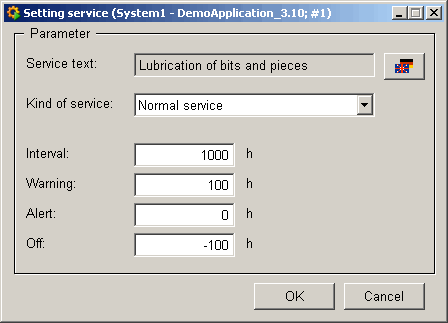
-
Press "OK" to add the maintenance task to the table.
Figure 4. Panel with defined maintenance task 
- Press "OK" again and the maintenance task is stored and added to the service log.
Result
Normal maintenance task created for pump "P18527", interval 1000 hours.



