WinCC OA License options (Features)
The following table contains the WinCC OA License options (Features).
For information of the license packages that contain the individual license options - contact the Sales.
| WinCC OA License Option | License Option for the Function getLicenseOption | Description |
|---|---|---|
| Event Manager | "event" |
License for the Event Manager. The central processing center in WinCC OA is called Event Manager. This unit always keeps a current image of all process variables in the memory. Changes of the process image are distributed as events in WinCC OA. |
| CTRL Manager | "ctrl" |
License for CTRL Managers. A Control program ("script") is used to control WinCC OA and can be programmed by the actual user of the control system. A Control Manager executes a Control script during runtime. |
| UI (Desktop UI) | "ui" |
License for UIs. Number of simultaneously permitted UIs that are connected to the Event Manager The User Interface Manager (UI) is the interface to the user. In the WinCC OA UI, the following components are available: the graphics editor (GEDI), the database editor (PARA) or the general user interface of the application (Module VISION). In the user interface, values are shown, commands are executed, or alerts are tracked. Furthermore, trends or reports are normally part of the UI. |
| Mobile UI | "mobile_ui" |
License for a Mobile UI. The WinCC OA mobile UI app provides a fully functional WinCC OA UI for mobile devices. |
| Ultralight UX | "ultralight" |
License for the Ultralight UX. The Ultralight UX is a User Interface client for WinCC OA, based on the HTML5 technology. It is used as an alternative to the WinCC OA UI. |
| Dashboard | "dash_mobile / dash_desktop" |
License for the Dashboard. The Dashboard is an easily configurable UI for project overview. It is based upon angular technology. For the Dashboard both mobile and desktop licenses are available. Desktop licenses can be configured to be usable as mobile licenses, if needed. |
| Archive | "archive" |
License for Archives. The concept for archiving process data handles the saving and readout of information during process control or visualization. This involves values and messages that are generated by value changes. The process data is saved in Value Archives. Each archive is managed by a separate archiving process. Each archive consists of a series of chronologically ordered archive files. |
| Para | "para" |
License for the PARA module. Number of user interfaces that are permitted simultaneously, are connected to the Event Manager and have configuration rights (for example, PARA, GEDI, UI with the option "-extend"). The module PARA of the WinCC OA User Interface Manager is a graphical interface for editing data point types and data points. This interface constitutes a tool. With the tool you can access the internal database and make modifications simultaneously. Note that when you acquire a PARA license, a UI license is included automatically since a PARA cannot be opened without a UI. |
| Para Remote | "pararemote" |
Remote License for the PARA module (see also the description of the module PARA above). A UI with PARA (configuration) rights for remote maintenance (based on workstation). This entry must be used in the local container on a remote maintenance computer so that a remote UI can connect to a plant without the Event Manager having to assign a UI or PARA license to this UI. A UI with configuration rights can connect to plants without a configuration license. |
| PowerTag (I/O) | "ios" |
License for Inputs and Outputs. A PowerTag (I/O) is a data point element (DPE) for which specific conditions apply - See the description at the end of this chapter. |
| Redundancy | "redundancy" |
License for Redundancy. WinCC OA Server with high availability including hot stand-by switch over. |
| Distributed Systems | "distributed" |
License for Distributed Systems. Distributed systems extend a WinCC OA Server with the multi-server option. Up to 2048 servers can be connected. |
| NGA archiving | "useNGA" |
For NGA archiving, see chapter Licensing. |
| RDB Archive | "rdb_archive" |
License for RDB. WinCC OA RDB is a relational database feature for connecting an Oracle database with a WinCC OA Server. |
| BACnet | "bacnet" |
License for BACnet driver. BACnet (Building Automation and Control Networks) is a normed protocol for building automation. The WinCC OA BACnet driver (client) exchanges property information with the BACnet server. |
| BACnet Objects | "bacnet_objects" | Connections to BACnet objects. Only BACnet Objects and no PowerTags are required for BACnet operation.
Note: PowerTags are required if other drivers or data exchange are activated on a WinCC OA system in addition to BACnet. For information on calculating the BACnet objects, see the
description at the end of this chapter
.
|
| DNP3 | "dnp3" |
License for a DNP3 driver. In process automation systems, DNP3 is a protocol used for data exchange between the components of a process automation system. The DNP3 Driver enables the connection of a WinCC OA Server with devices via the DNP3 protocol. |
| EIP | "eip" |
License for the Ethernet/IP driver. Ethernet/IP is used to communicate with multiple generations and families of Rockwell Automation / Allen Bradley PLCs. The name stands for [Common] Industrial Protocol over Ethernet. It is an application layer protocol, layered on top of standard TCP/IP networking. Data can be exchanged between a WinCC OA system and a PLC. |
| IEC101 | "iec101" |
License for the IEC 101driver. IEC drivers are standardized remote control drivers that can contain proprietary telegrams. IEC stands for International Electrotechnical Commission. The exact name of the protocol is IEC 60870-5-101 (for serial connection). Data can be exchanged between a WinCC OA system and a PLC. |
| IEC104 | "iec104" |
License for the IEC 104driver. IEC drivers are standardized remote control drivers that can contain proprietary telegrams. IEC stands for International Electrotechnical Commission. The exact name of the protocol is IEC 60870-5-104 (TCP/IP data transmission). Data can be exchanged between a WinCC OA system and a PLC. |
| IEC61850 | "iec61850" |
License for the IEC61850 client. IEC 61850 defines an architecture for meeting the needs of electrical substation automation. It defines a data model and the communication services for the interaction with and between elements of a substation such as feeders, breakers, protection devices etc. Data can be exchanged between a WinCC OA system and a PLC. |
| Modbus | "modbus" |
License for the Modbus driver. Modbus/TCP is an adaptation of the serial Modbus protocol for TCP/IP communication. WInCC OA Modbus/TCP driver is used to read or write data blocks on PLCs. |
| Modbus Server | "modbus_srv" |
License for the Modbus server. Modbus/TCP is an adaptation of the serial Modbus protocol for TCP/IP communication. WinCC OA Modbus/TCP driver is used to read or write data blocks on PLCs. |
| MQTT Client | "mqtt" |
License for MQTT driver. MQTT (Message Queuing Telemetry Transport) is a messaging protocol which works on top of the TCP/IP protocol and is meant for communication in networks with limited bandwidth. An MQTT communication network consists of at least one server (a broker) and several clients. The protocol is publish-subscribe-based, which means that a client can either publish data or subscribe to it. Data can be exchanged between a WinCC OA system and a PLC. |
| OPC Server | "opc_hda_srv" |
License for the OPC HDA Server. The WinCC OA OPC Historical Data Access (HDA) Server is used for exchanging archived process data of a WinCC OA project. OPC HDA uses a client-server architecture where WinCC OA provides an OPC HDA server. |
| OPC Client | "opc_hda" |
License for theOPC HDA Client. The WinCC OA OPC (OLE for Process Control) HDA client allows you to query historical data from OPC HDA servers and display and save it. |
| OPC UA Server | "opc_ua_srv" |
License for the OPC UA Server. The WinCC OA OPC UA Server provides an OPC UA interface to access WinCC OA data point values, alarms and historical data. For this purpose, the OPC UA address space and data model is based on the WinCC OA data model. |
| OPC UA Client | "opc_ua_client" |
License for the OPC UA Client. An external OPC UA client can connect to the WinCC OA system and read or write DP values, receive and acknowledge WinCC OA alerts or retrieve historical DP values. |
| PROFINET | "profinet" |
License for the PROFINET Server. PROFINET is a communication protocol for transmitting data between controllers and devices fast and safe via ethernet. As an application profile of PROFINET, PROFIsafe is responsible for the communication between safety devices (F-Device) and safety controllers (F-Host). The WinCC OA PROFIsafe-over-PROFINET driver (in short PROFIsafe driver) is used to connect a WinCC OA host to a PROFINET network and allows the communication with F-Devices and F-Hosts. |
| PROFIsafe | "profisafe" |
License for the PROFIsafe Server. PROFINET is a communication protocol for transmitting data between controllers and devices fast and safe via ethernet. As an application profile of PROFINET, PROFIsafe is responsible for the communication between safety devices (F-Device) and safety controllers (F-Host). The WinCC OA PROFIsafe-over-PROFINET driver (in short PROFIsafe driver) is used to connect a WinCC OA host to a PROFINET network and allows the communication with F-Devices and F-Hosts. |
| RK512 | "rk512" |
License for the RK512 Driver. The WinCC OA driver RK512 is used for interfacing a programmable logic controller using the 3964R/RK512 protocol. Data is exchanged between driver and PLC (Programmable Logical Controller) over a serial interface. The driver supports read and write commands initiated from WinCC OA and messages sent spontaneously from the PLC. In addition, all procedures supported by WinCC OA drivers for converting raw values into engineering values and vice versa are provided, such as filtering, message conversion, command conversion etc. |
| SAIA S-Bus | "sbus" |
License for the SBus Driver. The WinCC OA S-Bus driver is used for the connection from SAIA PCD (Saia-Burgess Electronics) control devices to WinCC OA projects. The client mode of the SAIA S-Bus driver is used in WinCC OA together with the UDP protocol. The serial variant of the SAIA S-Bus driver is not supported. |
| Sinaut | "sinaut" |
License for SINAUT Driver. SINAUT (SIemens Network AUTomation) is a communication protocol for automatic monitoring and controlling of remote process stations on basis of SIMATIC S7 developed by Siemens. The main application areas are telemetric and telecontrol in the sectors water/sewage, oil and gas, district heating, mining and traffic engineering. The WinCC OA SINAUT driver and the SINAUT nodes (stations) communicate via TCP/IP. |
| SSI | "ssi" | License for the SSI Driver.
The WinCC OA driver SSI is used for interfacing SAT remote systems. Data is exchanged between WinCC OA and the SAT system via LAN (Ethernet, IEEE 802.3). The message formats used are the SAT-defined SSI formats. |
| SNMP | "snmp" |
License for the SNMP Driver. SNMP (Simple Network Management Protocol) is a protocol for monitoring network devices (servers, workstations, routers, switches and hubs etc.) and their functions. Data can be exchanged between a WinCC OA system and a PLC. The SNMP driver queries information via the SNMP protocol. |
| S7/S7+ | "s7plus" |
License for the S7/S7Plus Driver. The WinCC OA S7 driver is a native driver for connection to the periphery with Siemens S7 PLCs. The driver can communicate with S7-300, S7-400 and S7-1200 devices The WinCC OA S7Plus driver uses the Siemens communication library IOMS and is meant for the communication with Siemens S7 PLCs. The driver can communicate with S7-1200, S7-1500, S7-1500 Software Controller and ET200SP devices |
| TLS Gateway | "tls" |
License for the TLS Driver. The WinCC OA TLS gateway (Technical Delivery Terms for Route Stations) is a standard for using and establishing traffic control systems on roads. The WinCC OA TLS gateway can be used for the communication with TLS-compliant devices. |
| Adv. Maintenance Suite | "ams" |
License for AMS. Advanced Maintenance Suite (AMS) is a tool for managing maintenance activities. |
| Custom Component (API) | "api" |
License for API. The WinCC OA API (Application Programming Interface) offers a number of functions for adding special Managers to the process control system. A Manager is a program that communicates with the system via a protocol defined by WinCC OA. |
| Adv Playback Manager | "apm" | License for Advanced Playback Manager. |
| CommCenter | "comcenter" |
License for the Communication Center. The Communication Center in WinCC OA stands for a modern alarm management/remote alerting and communication with current standards and using different media. |
| Disaster Recovery | "dis_rec_system" |
License for the Disaster Recovery System. High availability and reliability are becoming more important in automation technology. Even a short breakdown can result in significant costs and security risks. This can be prevented with the aid of the WinCC OA Disaster Recovery System. As a management system, WinCC OA has an integrated Hot Standby Redundancy Concept. With this, the high demands of system operators for availability as well as process and data security can be covered. |
| Map Viewer | "gis" |
License for the WinCC OA Map Viewer and the GIS Viewer. WinCC OA Map Viewer for displaying and managing Open Street Maps. You can also use your own card material. Can be used with WinCC OA Desktop UI and Ultralight UX. Maps are not included. Offline usage is possible. WinCC OA GIS Viewer provides the cartographic representation of objects in WinCC OA. This feature provides numerous advantages, particularly in geographical distributed systems, such as Water, Traffic, Oil & Gas or Energy. |
| Webserver | "webserver" |
License for the Web server. The WinCC OA Web server enables managing of various connections between WinCC OA Server and WinCC OA ULC UX Clients. |
| Webserver Connections | "websockets" |
License for Web server connections. The connections represent the number of clients for the HTTP server. The WinCC OA Web server enables managing of various connections between WinCC OA Server and WinCC OA ULC UX Clients. |
| DB Logger | "infoserver" |
License for the DBLogger. The WinCC OA DBLogger allows you to export user-defined data from WinCC OA into an external database. A range of analysis tools can be used to access this database: Intranet applications, modern reporting tools, OLAP (Online Analytical Processing) software and ADO/ODBC-compatible software. |
| Kerberos Security | "kerberos" |
License for the Kerberos Security. The Kerberos-based authentication allows each WinCC OA component to verify the identity of another component. WinCC OA servers verify the identity of clients and vice versa. More than that, Kerberos is able to ensure that messages are not modified during transmission (preventing a capture replay attack). |
| Maintenance | "maintenance" |
License for the Maintenance package. The maintenance package implemented in WinCC OA allows you to set maintenance tasks for all devices in a system monitored and controlled by WinCC OA. |
| MindSphere Connector | "mindsphere" |
License for the MindSphere connector. The MindSphere connector allows you to upload data from WinCC OA to Siemens Industrial Cloud MindSphere and to process data. WinCC OA supports the integration of SCADA data from WinCC OA to MindSphere. |
| Recipe | "recipe" |
License for recipes. Recipe Management Systems are used for managing and storing the set points and commands of automated systems defined by numerous data point elements. When simulating or testing an application, a relatively large number of set points or input values need to be sent to peripheral devices by the control system. In these and other situations the recipe tool facilitates the process. |
| Reporting Client | "reporting" |
License for the Reporting tool and the Excel report. The "Reporting Client" option is also used for Excel Report Licensing now. The Reporting feature allows you to create reports in XML format. Historical data can be queried via the Reporting Manager by using the SOAP (Simple Object Access Protocol) interface. SOAP is a network protocol which allows sending data in XML format between systems. WinCC OA Excel Report is an MS Excel extension for integrated data analysis and report generation by using WinCC OA archive data. |
| Scheduler | "scheduler" |
License for the Scheduler. The main task of the scheduler is to allow you to create, configure and administrate several schedules of either time or event triggered actions. By using the scheduler, a set of specific actions can be triggered by defining simple or complex conditions. |
| SmartSCADA KPI | "smartscada_kpi" |
License for the SmartSCADA KPI package. The Key Performance Indicator (KPI) framework allows custom definition of calculation formulas and easy linking to the process image. You can customize your KPIs according to your field of expertise. |
| SmartSCADA Analyze | "smartscada_analyt" |
License for the SmartSCADA Analytics package (DataMining and Classification wizards). By using the functionality of the Analytics package, you can explore your system data and train statistical models at runtime in order to detect root causes of situations. Note: This is a time-limited license.
|
| Topology Package | "networktopo" |
License for the Topology Package. The topology package is an application framework for topological coloring of network representations. |
| Custom Keyword | "custom_keyword" |
Own license keyword. You can order own license keywords (license options). Specify the name of the keyword as well as the numerical value when ordering a license. Note: You can order five keywords per license.
Note: If only one license of a license keyword is available, the first project that accesses the container containing the
license, receives the license.
|
Configuration License for Maintenance Purposes
A remote UI with configuration rights can be started, for example, for maintenance purposes in plants without needing a UI or PARA license from the EVENT Manager with which the UI is registered. In this way, you can connect to each plant (also to plants with no configuration license) with the maintenance computer through one UI and change configurations or correct errors.
The pararemote license is located locally on the maintenance computer. For this purpose the key word "pararemote" exists. The UI for the remote maintenance purposes must be started with the command line option "-localLicense" so that it can receive a configuration license and is accepted by the EVENT Manager. If this option is missing, the UI ignores the local license and registers itself normally with the EVENT manager (also when a license does not exist locally, the UI registers itself at the EVENT Manager and receives a license from it).
Determine the Number of PowerTags (I/Os) in a WinCC OA Project
A PowerTag (I/O) is a data point element (DPE) for which:
- Data is either sent or received via a driver (e.g. S7 driver reads data from a PLC)
- Data is exchanged with other WinCC OA servers (distributed systems)
- Data is exchanged with other software
- The number of internal data point elements (with no external communication) is not limited.
This definition is valid for the PowerTag licensing of WinCC OA systems.
- Data which is exchanged with PLCs can be identified by the number of WinCC OA periphery address configs.
- A hierarchical distributed system needs the sum of all licensed PowerTags of the lower level systems plus the directly connected
PowerTags.
Note: The license will always be adjusted upward to the next higher PowerTag limit.Note: A distributed system on the same level requires the sum of PowerTags of all connected systems (this means that all systems will have the same PowerTag count).
- For the connection to external systems, the number of DPEs is counted. This contains the sent or received data of the external systems.
- The transfer of internal data points between systems is not counted as a PowerTag. This means that all other DPEs (without periphery address config and not exchanged with an external system) are not counted as PowerTags.
For a better understanding, see the figure of licensing a hierarchical WinCC OA system. The figure shows the licensing of a hierarchical WinCC OA system consisting of three WinCC OA systems, several PLCs and one external system.
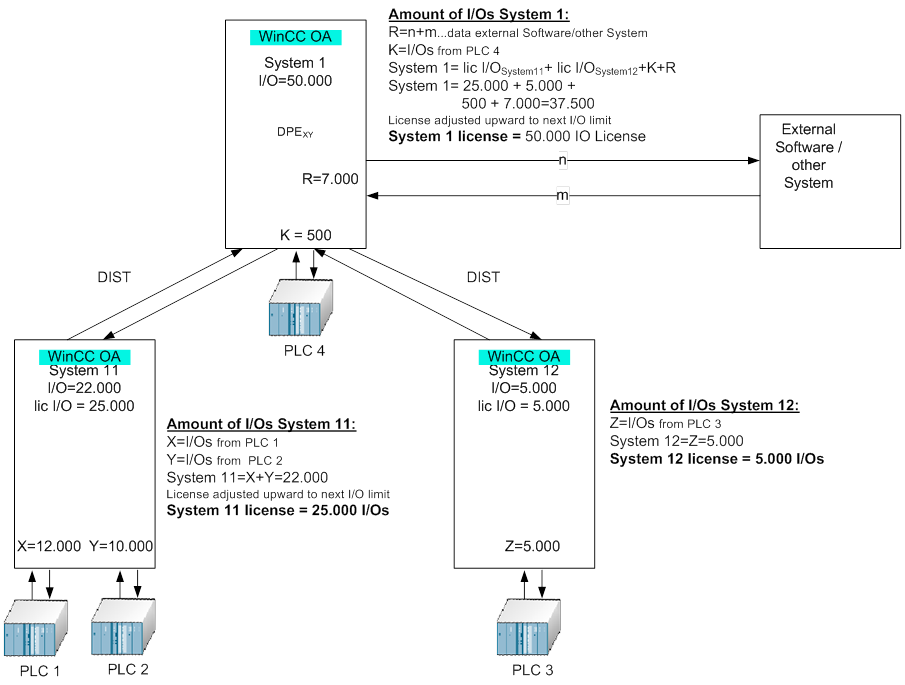
Licensing - Calculating the Number of BACnet Objects
The licensing of the WinCC OA BACnet driver uses i.a. the counting of used BACnet objects. In order to switch from an older version of WinCC OA to a current version, without counting the BACnet objects, calculate how many objects you need to license by proceeding as follows:
- Upgrade your project to the current version, see also Update or patch project.
- Start the BACNet driver with the flag -report all.
- Within the LogViewer the number of used objects is displayed.
Note: When using multiple drivers the number of objects must be summed up.



