Monitoring virtual memory
Just as you can monitor the memory of the drives, you can also check the virtual memory. The panel shows the free memory space, allows configuration of the storage limits and contains the status display of the EM. The values are set for configuration to the data point type _MemoryCheck.
Figure: Monitoring of RAM Memory
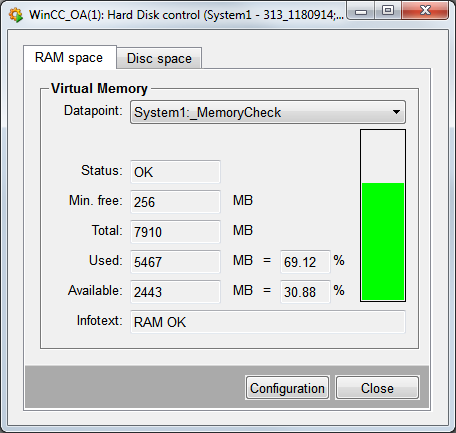
Data point
The data point for monitoring the memory can be selected from this combo box. By default, _MemoryCheck and _MemoryCheck_2 (for redundant systems) are listed in the combo box.
Status
Displays the actual status of monitoring. The two possible values are "OK" and "OVER_LIMIT".
Min. free
As soon as the virtual memory is below this value in MB, the monitoring status changes to "OVER_LIMIT". The minimum limit is the default value of 256 MB (corresponds to EmergencyKBLimit).
Total
Indicates the maximum available memory of the RAM (including the SWAP file) that has been addressed by the selected data point.
Used
How much virtual memory is reserved on the medium is specified in absolute and relative terms. This value is also represented by the bar on the right side of the dialog field.
Available
Specifies how much memory is actually available.
Infotext
The alert text that is configured alert handling of the DPE FreeKB ("RAM OK", "RAM nearly full", "RAM full" and "Emergency mode" ) is displayed here. If the values are below the limits for the emergency mode, the text "emergency mode" is shown.
Configuration
The information about the data point and minimum free minimum memory is shown in the panel that you open by clicking the Configuration button.
Figure: Panel for configuring the monitoring of the RAM Memory
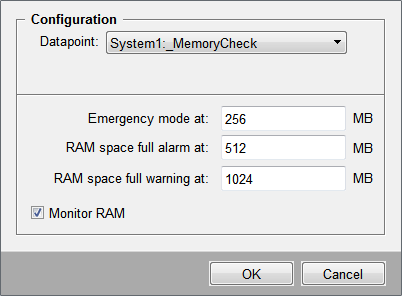
Enter the limits here in this panel. The configuration is realized in the same way as the configuration for hard disk monitoring.
Data point
Select the data point to be processed from this combo box. By default, _MemoryCheck and _MemoryCheck_2 are listed in the combo box.
Emergency mode at
Enter a limit in [MB] for which the emergency mode is initialized (when this limit is reached, the alert text "emergency mode" is set. The minimum limit is the default value of 256 MB. The associated alert handling is configured to the data point element of the DP _MemoryCheck).
RAM full alarm at
Enter a limit in [MB] for which an alarm for the virtual memory is triggered (the alert text "RAM memory full" is shown).
RAM full warning at
Enter a limit in [MB] for which a warning for the virtual memory is triggered (alert text "RAM memory nearly full").
Monitor RAM
The input fields for the limits are not active until this option has been activated. If you have already selected a DP, default values are displayed in the input fields.


