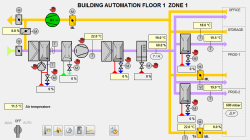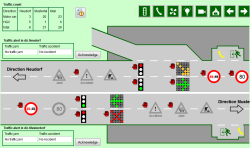Geographical overview and scenarios
Starting from the geographical overview (see also Sections of the central operational panel), the DemoApplication allows monitoring and controlling a number of industry-specific process displays.
Set in a fictitious landscape around the equally fictitious towns of Mustertal and Neudorf are several automation technology facilities. The DemoApplication is conceived as a central control desk from which the individual facilities are monitored and controlled.
Geographical overview
The geographical overview provides the spatial orientation in the fictitious Mustertal region.
Clicking on the map area changes its appearance and displays the individual facilities in their correct geographical location.
Figure: Geographical Overview with Navigation Facilities and graphical report of Group Alerts

This is both an overview and a central navigation element in one. In the DemoApplication, only the physical relationship between the main panels of the individual industries has been established. In real systems, individual sub-components can also be displayed in such a high-level representation.
Open the process display for a particular facility through the corresponding button or by clicking on the circular symbol representing the facility. The symbols are part of the panel topology (see also Navigation).
The circular symbols in the second view can also be used to display alerts and alert messages. Group alerts covering the entire panel hierarchy are defined through the panel topology in such a way that any alerts occurring in any panel can be reported up through the hierarchy and displayed graphically by definable priorities. Once the panel topology has been defined, the final step generates the group alerts based on this topology. By combining the configured alert data points in the individual panels of a topology, it is possible to display these alerts as colored indicators, irrespective of which panel they occur in. By means of the panel topology you can easily locate a specific alert even if the root or child panel in which the alert was triggered is not open. For more information, see panel topology and the section Alert handling of the DemoApplication.
Scenarios
The DemoApplication includes the following scenarios representing industry-specific process displays. They represent only a small proportion of the industry applications already implemented with WinCC OA. In order to keep the design of the DemoApplication simple, a number of simplifications have been made and some of the examples were invented for the occasion.
-
Water supply system
-
Building automation system
-
Production
-
Traffic overview
-
Weather station
-
Color plant
-
Reaction tank
The scenarios differ in two respects. First, they are practical examples from different automation technology sectors. Second, different techniques were applied for creating the actual process displays.
For instance, mainly complex standard symbols are used in the Water Supply System (see also Complex STD_symbols) and simple standard symbols form the basis for the Weather Station. For more details on the different scenarios, see the section Introduction to the scenarios.
Figure: Overview of the different Process Displays (Scenarios) in the DemoApplication