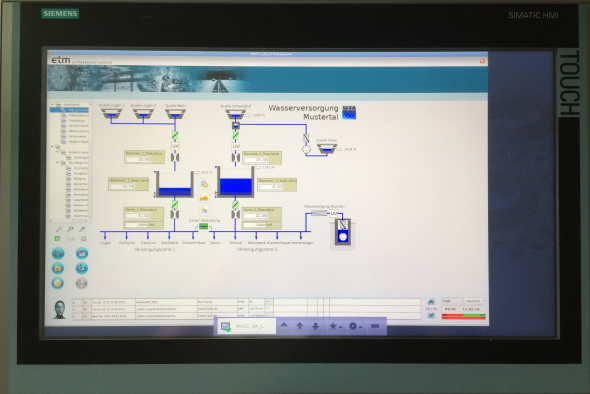Requirements and Installation
Requirements
- WinCC OA version 3.20
- Siemens ITC (Industrial Thin Client)
Restriction: Due to technical limitations, the usage of UTF-8 data point
functions is not supported for ITCs.
Installation
On the Industrial Thin Client, build a connection to the server by specifying the IP address of the WinCC OA web server:
- Log in as an administrator and create a new connection under
Connections.
Figure 1. Siemens ITC - Connections 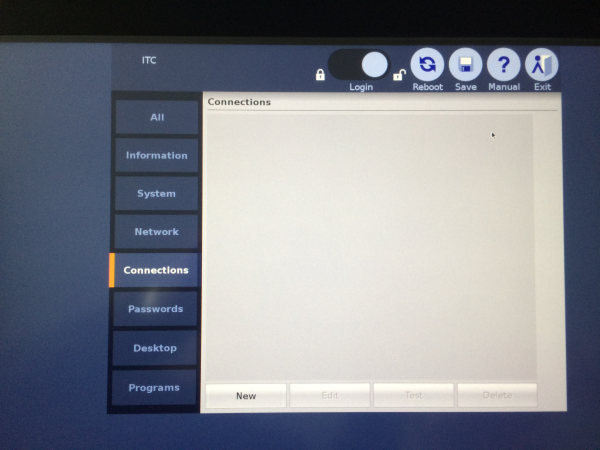
- Select WinCC OA, see figure below:
Figure 2. Siemens ITC - a new connection (WinCC OA) 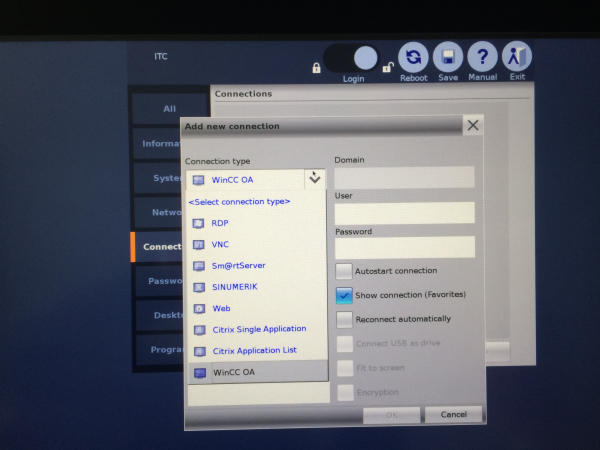
- Specify the data:
- Connection name
- Description
- Server (IP address)
- Port
- Client ID
Note: The client ID is the UI number, by default it it 0. If you want to use a specific UI number, you can specify it here.
- Tick the check boxes "Autostart connection", "Show connection
(Favorites)" and "Reconnect automatically". Click the OK
button.
You can specify a user and a password as well.
Figure 3. Siemens ITC - Connection Data 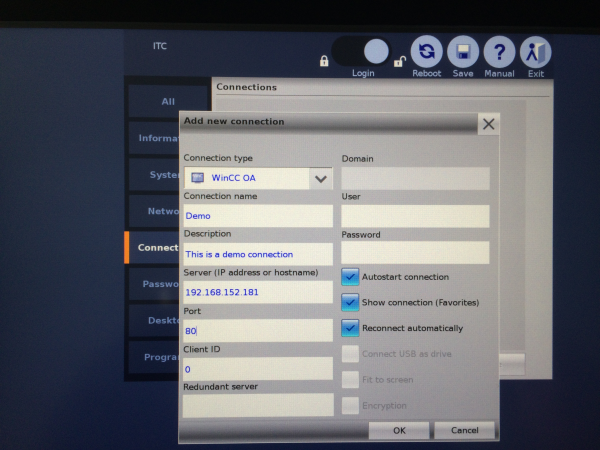 Restriction: Please note that ITC does not support https connections. Therefore it is not currently possible to use SSA with the ITC UI client.
Restriction: Please note that ITC does not support https connections. Therefore it is not currently possible to use SSA with the ITC UI client. - Click on "Exit" at the top right of the panel. Select the connection via the star symbol of the task bar. The connection to the server is built and a user interface is started.
Note: The ITC shows the UTC time.