Standard symbols for DPTs
With a click on a data point type in the PARA tree two tabs are displayed in the panel field - Trend and Symbols.
The Symbols tab allows defining a number of symbols (panel references; *.pnl) that should represent the data points of this type in a process display.
The Symbols tab allows:
-
Loading available symbols from the file system
-
Loading any symbols from the <WinCC_OA_path>/panels/objects directory
-
Defining a default symbol
The symbol selection is used:
-
For Drag & Drop of DPTs and DPs to a panel.
-
In the standard object library or object libraries. Here all the available symbols are listed by which a data point of this type can be referenced in a panel.
These settings are not available in a distributed system.
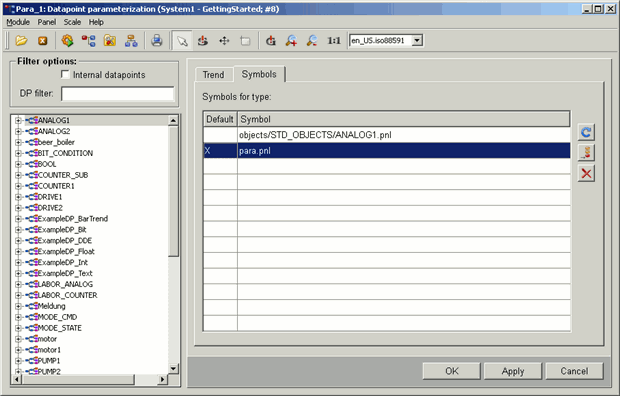
With the following buttons you can add or delete a symbol from the table:
| Button | Function |
|
|
Reloads automatically symbols from the file system using rules. In order that a symbol is added automatically this must be stored in the <wincc_oa_path>/panels/objects directory and must be same named as the data point type. |
|
|
Opens a dialog window to select panel or a symbol from the <wincc_oa_path>/panels directory and thus add it to the table. |
|
|
Removes the highlighted symbol from the table. |
Save your changes with a click on Apply or OK.


