From tab
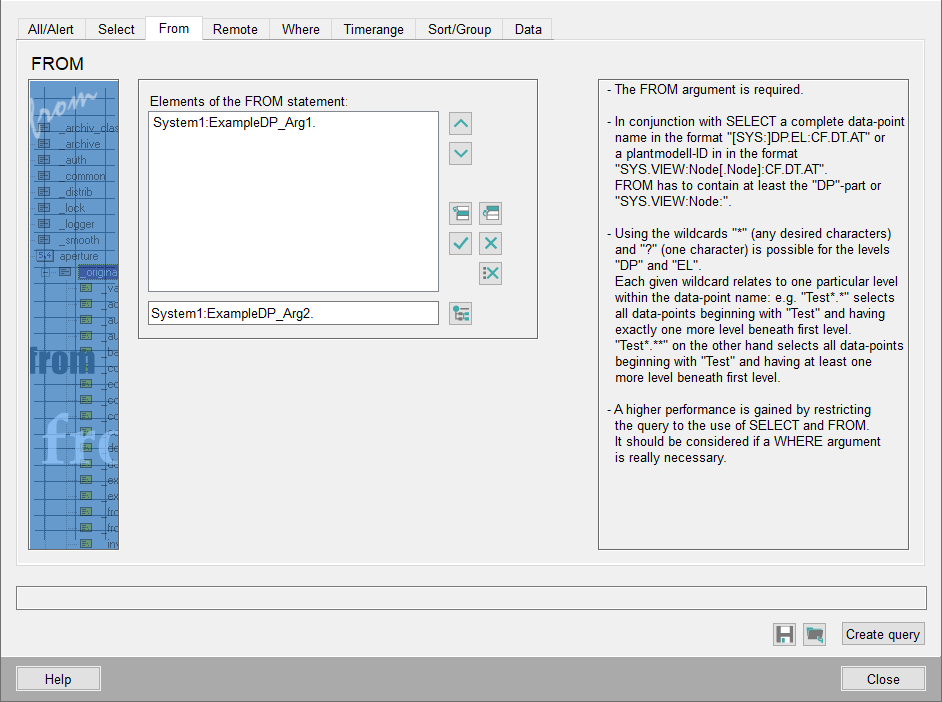
The FROM and SELECT statement must be specified and must constitute a complete DP element; FROM must consist of at least "DP". This tab also contains the familiar data point selector with the aid of which you can select data points/data point elements whose values you want to query.
Plant model (CNS) Paths
Plant model (CNS) paths can be used for the FROM Statement. You can only address attributes that are part of a Config. Plant model (CNS) paths can be used in the FROM part of a query in order to select datapoint elements. Thereby the same rules as for datapoint names apply. Wildcards (see also description of the panel above) and brackets can be used. A plant model (CNS) identifier must be used as follows: "SYS.VIEW:Node:"
- A normal string must match this node name.
- A string with a simple wildcard, '?' or '*' wildcard will only match this node unless you are looking for leaves (pattern ends with '**$') or you have previously encountered an AnyLevelWildcard (see below).
- A string with a double placeholder, '**', an AnyLevelWildcard, corresponds to this level and all levels below it, including all computed item names.
- With curly brackets { strings between the curly brackets are searched. The strings between the curly brackets are separated with comma `,`.
- A string with square brackets, `[` is only valid for element name search, since these characters are invalid for plant model (CNS) lookups!
Queries with FROM, see chapter Queries.
Plant Model (CNS) Queries - Restrictions
- Historical queries with plant model (CNS) nodes are not supported.
- The double wildcard ** may only be placed at the end of the FROM clause. The following is not allowed:
SELECT '_original.._value' FROM 'View1:node1.**Temp' - If a CNS node is linked to a data point without specifying an element, all data point elements below the data point are queried. This means that the attributes of all elements below the data point are returned.


