System Use Notification Panel
This chapter describes the "System Use Notification" panel. You can use the panel to create instructions that are shown when a user logs into the WinCC OA system.

Note that in order to display the instruction, enable the check box - see figure above.
The system use notification is saved in the internal data point type _SystemUseNotification - see figure below. Since an instruction was saved for both, English and German, two lines are saved in the "Text" element.

The system use notification is shown after logging in via the login panel.
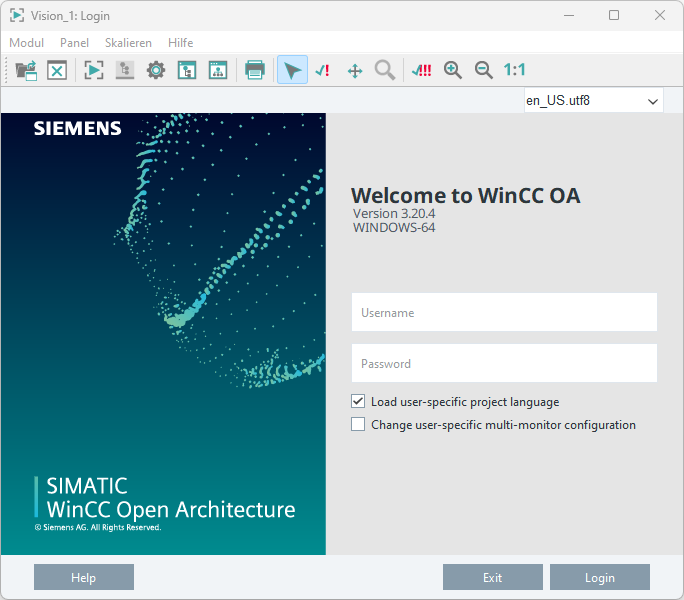
Accept the notification by activating the check box.



