Advanced Settings
The advanced settings of the configuration panel of the BACnet driver are located under: .
The panel allows you to set additional options and special behaviors for the BACnet driver.
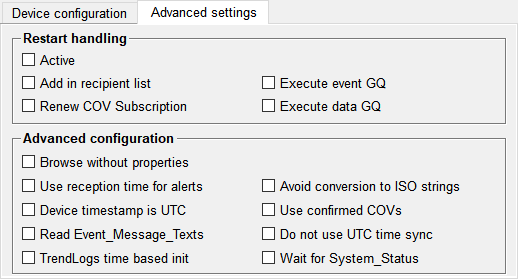
Restart Handling
The area "Restart Handling" allows to specify how the driver shall behave on restart. Following options are available.
-
Active: Activates the restart handling function
-
Add in recipient list: Adds the driver to the recipient list of the restart notification
-
Renew COV Subscription: Executes a renewal of the COV subscriptions.
-
Execute event GQ: Driver executes an event GQ.
-
Execute data GQ: Driver executes an data GQ.
Advanced configuration
- Browse without properties
- Use reception time for alerts
- Device timestamp is UTC
- Read Event_Message_Texts
- Avoid conversion to ISO strings
- Use confirmed COV
- Do not use UTC time sync
- TrendLogs time based init
- The Time-based TrendLog initialization can be necessary if a device has problems with the standard mechanism using BACnet ReadRange service with negative sequence count.
- Wait for System_Status
- The option is required for devices which enable BACnet communication before they establish their internal data model after a restart. For such devices a COV registration error occurs after the connection establishment if this option is not used.
