Poll groups
In comparison to the spontaneous query the polling is a cyclic query with the set polling parameters. The desired poll interval with the single polling parameters do not have to be defined for each data point element but can be summarized in a poll group. You should note here that the summary for the DPEs should take place with similar communication characteristics.
The polling parameters of some drivers have to be set in a separate panel. Poll groups, which are provided with specific parameters (e.g. poll time and synchronization time) for the polling function, have to be defined. These groups can be chosen from a combo box in the configuration panel for the peripheral address (in the PARA module) if the receive mode polling is set.
Open the panel for defining the poll groups via the system management panel:
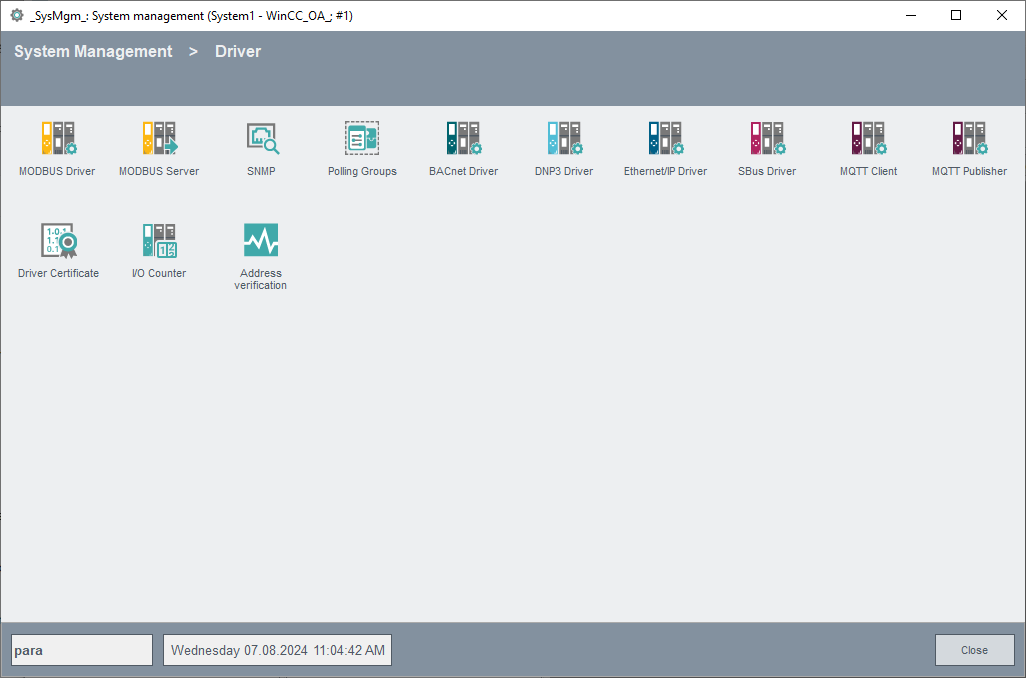
Click on the Poll groups button. Configure the single groups in the following configuration panel. An internal data point of type _PollGroup is created per group.
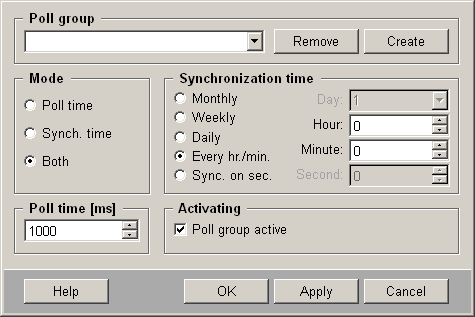
-
Create
Creates a new poll group. After creating the device the further parameters can be set for the particular group. These are saved in an internal data point. If you want to change the settings, choose the poll group from the combo box, specify e.g. another poll time and click on Apply.
-
Remove
Removes the chosen poll group (a window for confirming the deletion is displayed).
-
Mode
Define which parameters should be set for the poll group:
-
-
Poll time: Polls at the specified rate, the polling starts whenever you activate the group (or start the project) – this is meant for short time intervals like some seconds
-
Synch. time: Is meant for longer periods like once a day or every hour. (this will be synchronized to the exact time of the day not dependent when you start the project or when you switch on the poll group,…)
-
Both: Mixed mode where you have the short poll intervals, but synchronized to a selected time of the day.
-
-
Synchronization time
You can specify a start time for the polling in the bottom right part of the panel. Unless a polling is in progress a new cycle is triggered according to the time settings. There are monthly, weekly, daily and hourly invocations as well as invocations at minute or second intervals. Define the day of month for triggering the action in the Day combo box. The polling is triggered at the specified time (Hour and Minute spin button). If you want to trigger the polling weekly, define the desired week day (Monday, Tuesday, ... Sunday). The hour and minute entries of daily polling refer to the time of day, the hour, minute or second entries refer to time intervals. In case of polling daily, 0:30 means polling every day half an hour after midnight, if you choose every hr./min., a polling every 30 minutes is executed.
-
If you specify 31 as a day the polling is performed only every second month, if you again specify 30 the polling is performed every month except the February and in case of 29 additionally in the February of a leap year.
-
When using Synchronization based on seconds, the Poll time must be higher than the synchronization interval or else the synchronization mechanism will not be used.
-
Poll time [ms]
Specify how many seconds should elapse from the beginning of the polling until the next polling in the poll time field. Polling times that last over minutes can be defined easier via the synchronization time fields. If you define a poll time between 1 and 99 ms, a correction to 0 or 100 will be made while clicking on the Spin button contingent on the direction. I.e. only poll times >= 100 ms can be configured.
-
Activating
Activate the check box Poll group active to activate or deactivate the polling of a group.
-
OK: Applies the settings or changes and closes the panel.
-
Cancel: Cancels the settings or changes and closes the panel.
-
Apply: Applies the settings without closing the panel.
-
Help: Opens this side of the Online Help.
Note that a poll group does not represent a poll request. The poll request depends on the configuration of the driver.
Detailed information on the poll groups
A data point is required for each poll group. The internal data point type is _PollGroup and the single elements are indicated with _<group name>. The group name has to be unique in the system (the internal data point is created automatically when creating and configuring the groups).
The following table shows the elements of the data point type.
_PollGroup
| Data point element | Type | Description |
|---|---|---|
| SyncTime | time | The set synchronization time. |
| SyncMode | unsigned | Defines the type of the synchronization time: 1=every hour, every minute, 2=daily, 3=weekly, 4=monthly |
| Active | bool | Defines if the poll group is active/inactive |
| PollInterval | unsigned | The set poll interval |
| Trigger | bool | If TRUE, the poll group is read once (only if the poll group is active). |


