S7Plus Certificates
This chapter introduces the use of certificates for the S7 Plus driver-
It is possible to define four different access levels for a PLC via TIA portal. Depending on the selected access level, a password may be necessary to get access to the PLC. The password must be specified via the S7Plus configuration panel and encrypted by using an S7Plus certificate.
The S7Plus certificates panel allows you to select and assign a certificate. These certificates must be imported from TIA Portal, like the device certificate for TLS configuration
The list of Certificates to be saved in the WinCC OA database only defines the CA certificate chain and is thus not required when using self-signed connection certificates.
Click on the S7+ certificate button of the system management panel to open the certificate panel:
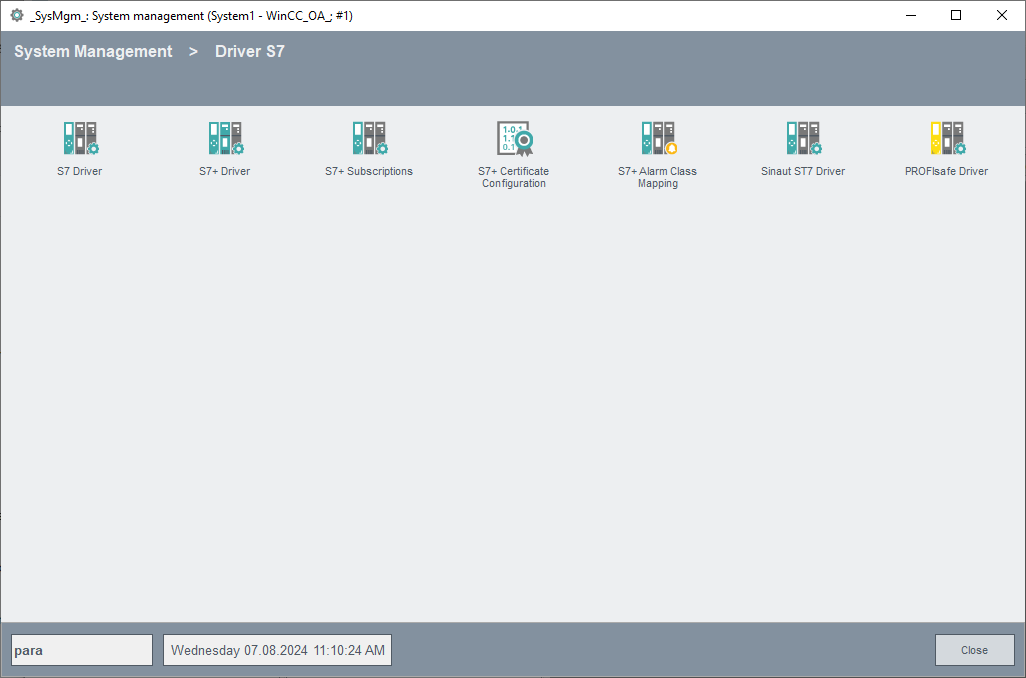


The certificates that are not self-signed and belong to a certificate chain must be saved in the WinCC OA database. These are file-based certificates (see the certificate source above). Move a certificate from the left to right side and click on Apply and thereafter on OK.


