Human Interface Devices (HID)
Joysticks and jog shuttles connected via USB can be used for controlling cameras and playback. All joysticks and jog shuttles that are recognized as HID (Human Interface Device) via USB interface can be used.
The connection to the device must be configured in order to use the device on a workstation. The linkage is initialized by the VIDEO_OA_HID_init() function. The systems integrator can configure the function for the axes and buttons of the input devices. The following functions are enabled in the base package:
- Joystick
-
All commands are sent to the active camera:
- X, Y and Z axis: pan, tilt, zoom
- Jog Shuttle
-
All commands are sent to the active camera and are only effective if the camera's playback mode is started:
- Buttons: Pause, forward, fast forward, backward, fast backward
- Dial (inner wheel): Single frame forward and backward
- Wheel (outside wheel): Forward and backward with 0.5x speed
When using structurally identical devices on several workstations it is sufficient to assign one workstation to one device via the user interface. If you copy the workstation object (right mouse click - copy object) the configuration is also passed.
Only local workstations can be configured via the user interface.
Configuration
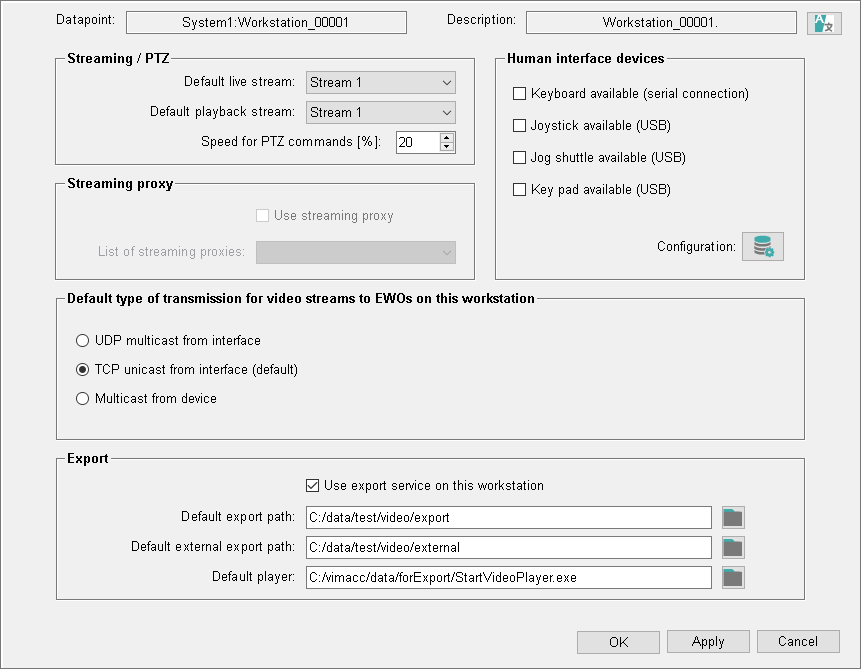
It is possible to define whether a joystick or a jog shuttle is available for this workstation via the corresponding checkboxes. The selection only defines if the connection to the device is monitored.
If the workstation configuration panel is opened on the workstation from which the object explorer has been started, the configuration button is enabled. It is not possible to configure other workstations since the button is disabled.
The configuration button  opens the HID
configuration panel.
opens the HID
configuration panel.

The workstation number and current configuration are shown in this area. If you click on the Refresh button all joysticks and jog shuttles connected via USB are shown. In the following example a joystick and a jog shuttle are connected to the workstation.
Joystick, Jog Shuttle and Key Pad
Select one of each with the mouse. The background color of the connection status will change from white to green and both devices are connected to the system.
From now on all operating actions as well as their return value are displayed on the right side of the panel.
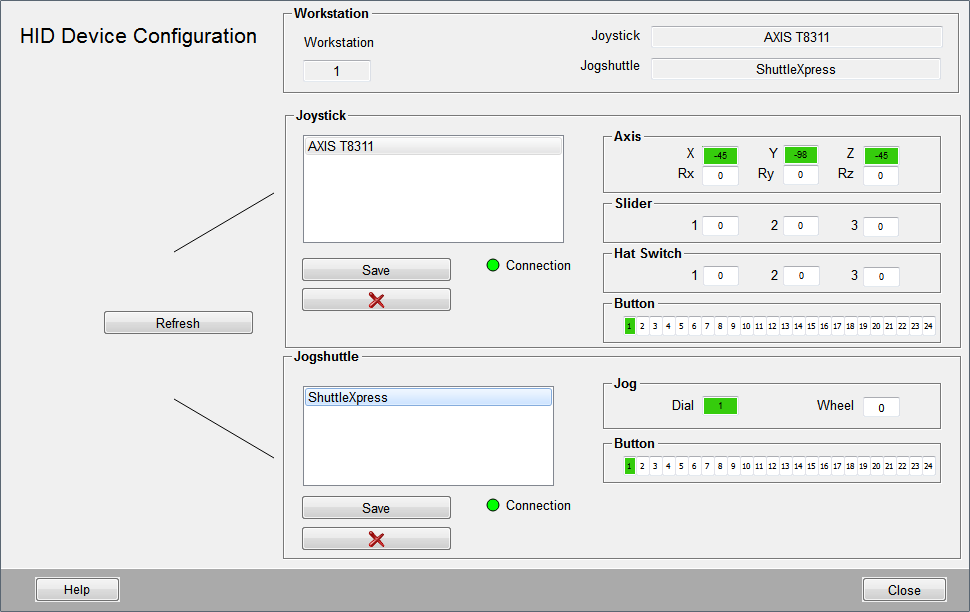
Use the Save button to save the type of joysticks and jog shuttles selected. The devices can always be replaced by structurally identical devices. Moreover they can be operated on other USB ports of the workstation. The device configuration is also passed when copying the workstation in the object explorer.
The configuration is stored on the data point of the workstation.
Supported devices
Following devices were tested for compatibility:
| Axis TU9001 Control Board | https://www.axis.com/de-de/products/axis-tu9001-control-board |
| Axis TU9002 Joystick | https://www.axis.com/de-de/products/axis-tu9002-joystick |
| Axis T8311 Joystick | https://www.axis.com/products/joysticks-and-control-boards/axis-t8311-joystick |
| Logitech Extreme 3D Pro | http://www.logitech.com/de-de/support/extreme-3d-pro |
| Contour ShuttleExpress / Contour ShuttlePRO | https://www.contourdesign.com/product/shuttle/ |
| Axis TU9001 Control Board | https://www.axis.com/de-de/products/axis-tu9001-control-board |
| Axis TU9002 Joystick | https://www.axis.com/de-de/products/axis-tu9002-joystick |
| Axis T8313 Jog Dial | https://www.axis.com/products/joysticks-and-control-boards/axis-t8313-jog-dial |
| Axis TU9001 Control Board | https://www.axis.com/de-de/products/axis-tu9001-control-board |
| Axis T9003 Keyypad | https://www.axis.com/de-de/products/axis-tu9003-keypad |
Using several user interfaces
The VIDEO_OA_HID_init() function must only be used by one user interface per host. Otherwise, multiple instances will attempt to access the USB interface of the host. If multiple user interfaces are used on a host, the application logic must ensure that the function is only called once.


