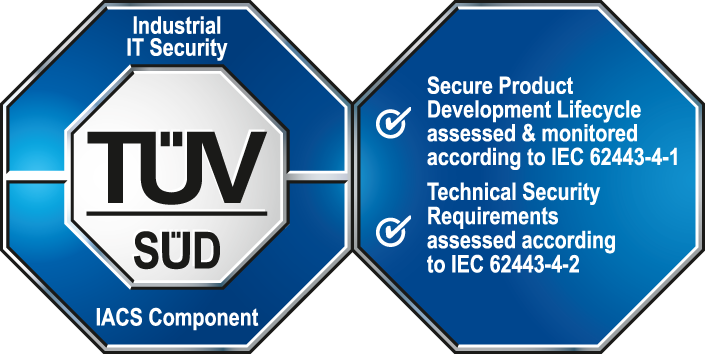"columnMovingEnabled"
"columnMovingEnabled"
Single columns of a table can be dragged by means of the mouse.
Synopsis
shape.columnMovingEnabled(bool);
Parameter
| Parameter | Description |
|---|---|
| shape | Name of the object |
| bool | TRUE = Columns of a table can be dragged with the help of the mouse. |
Description
Single columns of a table can be dragged with the help of the mouse.
 Example
Example
In this example, names will be added to TABLE1. The columns of TABLE1 can be dragged with the help of the mouse.
You have to add at least a semicolon to the "clicked" event of the table in order to use the columnMovingEnabled.
main()
{
dyn_string d1, d2, d3;
dyn_dyn_string vnam, nnam;
// The entries of the column Vorname
d1=makeDynString("Peter", "green", "red");
d2=makeDynString("Martin", "[100,50,50]", "[25,60,100]");
d3=makeDynString("Christian", "[50,50,50]", "red");
//Set the values
vnam[1]=d1;
vnam[2]=d2;
vnam[3]=d3;
// Entries of the column Nachname
d1=makeDynString("Bauer", "green", "red");
d2=makeDynString("Müller", "[100,50,50]", "[25,60,100]");
d3=makeDynString("Schmidt", "[50,50,50]", "red");
//Set the values
nnam[1]=d1;
nnam[2]=d2;
nnam[3]=d3;
// Add the values to the table
TABLE1.appendLines(3, "Vorname", vnam, "Nachname", nnam);
//enable column moving
TABLE1.columnMovingEnabled(TRUE);
}
Assignment
Table