Basic Configuration
In the Basic configuration you specify the database data.
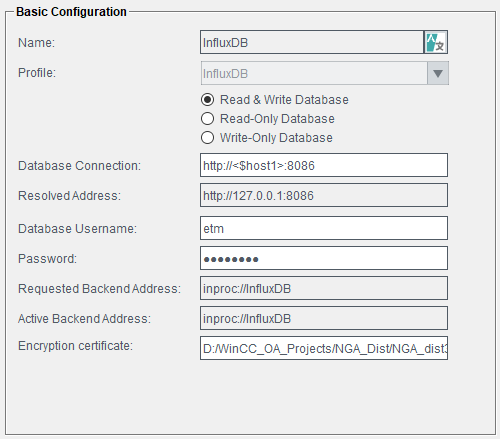


Specifies the database data. Specify the following information:
- Name: The name of the backend - for naming convention, see above.
- Profile: The database profile name. This setting also defines which underlying database type is used.
- Select one of the three options Read&Write Database, Read-Only Database: the backend cannot execute any write operations. It is only a read backend or Write-Only Database : the backend cannot execute any read operations. It is only a write backend.
- Database connection: The connection string that specifies the database address.
InfluxDB®
Standard Project
InfluxDB: http://<$host1>:8086 -> is transformed to
http://<IP/Host name of the network card of the
server>:8086.
Alternatively you can specify the Database connection also explicitly without the wildcard <$host1>.
See also the figure in the chapterBackend Local In-Proc.
Standard Project - Redundant Network
InfluxDB: http://<$host1>:8086 -> The Database
connection is transformed to http://<IP/Host name of the
first network card of the server>:8086,http://<IP/Host name of the second
network card of the server>:8086.
Alternatively you can specify the Database connection also explicitly without the wildcard <$host1> for the both network cards separated by a comma.
Redundant Project
InfluxDB_R_2, InfluxDB: http://<$host1>:8086 -> is transformed
to http://<IP/Host name of the network card on WinCC OA
Server1>:8086. InfluxDB_R, InfluxDB_2: http://<$host2>:8086 -> is
transformed to http://<IP/Host name of the network card on WinCC OA
Server2>:8086.
Alternatively you can specify the Database connection also explicitly without the wildcard <$host1> or <$host2>.
Redundant Project - Redundant Network
InfluxDB_R_2, InfluxDB: http://<$host1>:8086 -> is transformed to
http://<IP/Host name of the first network card on WinCC OA
Server1>:8086, http://<IP/Host name of the second network card on WinCC OA
Server1>:8086.
InfluxDB_R, InfluxDB_2: http://<$host2>:8086 -> is transformed to
http://<IP/Host name of the first network card on WinCC OA
Server2>:8086, http://<IP/Host name of the second network card on WinCC OA
Server2>:8086.
Alternatively you can specify the Connection String also explicitly without the wildcard <$host1>or <$host2>.
See also the figure in the chapter Redundant Scenario.
PostgreSQL®
The Database connection for PostgreSQL® consists of the host name/IP address and the port number of the DB server. The default port number for PostgreSQL® is 5432.
Standard Project
PostgreSQL: <Host name/IP address of the DB server>:5432.
Alternatively you can specify the Database connection also by using the wildcard <$host1> if the database runs on the WinCC OA server.
See also the figure in the chapter NGA Requirements and Installation.
Standard Project - Redundant Network
PostgreSQL: <Host name/IP address of the first network card of the DB
server>:5432,<Host name/IP address of the second network card of the DB
server>:5432.
Alternatively you can specify the Database connection also by using the wildcard <$host1> if the database runs on the WinCC OA server. Note that if you use the wildcard <$host1>:5432, you only have to specify the wildcard once. The Database connection looks as follows: <$host1>:5432
Redundant Project
PostgreSQL, PostgreSQL_2: <Host name/IP address of the DB
server1>:5432$<Host name/IP address of the DB server2>:5432.
Alternatively you can specify the Database connection also by using the wildcard <$host1> for the DB server1 and <$host2> for the DB server2 if the database runs on the WinCC OA server. Note that if you use the wildcard <$host1>:5432, you only have to specify the wildcard once. The Database connection looks as follows: <$host1>:5432$<$host2>:5432
Redundant Project - Redundant Network
PostgreSQL, PostgreSQL_2: <Host name/IP address of the first network card
on the DB server1>:5432,<Host name/IP address of the second network card DB
server1>:5432$<IP/Host name of the first network card on DB
server2>:5432,<IP/Host name of the second network card on DB
server2>:5432.
Alternatively you can specify the Database connection also by using the wildcard <$host1> for the DB server1 and <$host2> for the DB server2 if the database runs on the WinCC OA server.
MS SQL®
The Database connection for MS SQL® consists of the placeholder for the host name and the port number. The default port number for the MS SQL® is 1433.
Standard Project
MS SQL: <Host name/IP address of the DB server>:1433
Redundant Project
<mssql_db_cluster_virtual_ip>:1433.
The mssql_db_cluster_virtual_ip is a virtual IP configured by the failover cluster manager. This virtual IP can address many servers with one or multiple network adapters on each.
See also the figure in the chapter Redundant Scenario.
- Database Username: The user name of the database user.
-
Password: Password for the client access to the database. Note that after installation of WinCC OA for InfluxDB® a default user "etm" and password "etm#123" are preinstalled. A default user "winccoa" and password "winccoa" are preinstalled for PostgreSQL as well. It is highly recommended to change the default password.
Click on the Password field to change the password. The database password window is opened. You can generate a private key for the asymmetric encryption by using the Generate button. For more information about the Generate button, see chapter Storage of the DB Password.
Click on the Password field to change the password. The database password window is opened. You can generate a private key for the asymmetric encryption by using the Generate button. The asymmetric encryption checkbox is ticked only if the private key is configured and a password is specified. For more information about the Generate button, see chapter Storage of the DB Password.
If you change the backend execution type (e.g. from In-Proc to Out-Off-Proc - See Execution type) and do not restart the NGA manager, the requested and active addresses are different until the manager is restarted.
- Requested Backend Address: The backend connection address set by NGA.
CAUTION:If you change the Requested Backend Address, restart the NGA manager on the server of a remote UI project and in a redundant project on the other server than the one where the configuration was changed.
- Active Backend Address is the response to the set Requested Backend Address meaning the currently used backend address.
If you change the backend address it will update the requested configuration. This change will get effective (active configuration) after the restart of the backend.
- Encryption Certificate:
Figure 4. Database Password for the Client Access - InfluxDB® 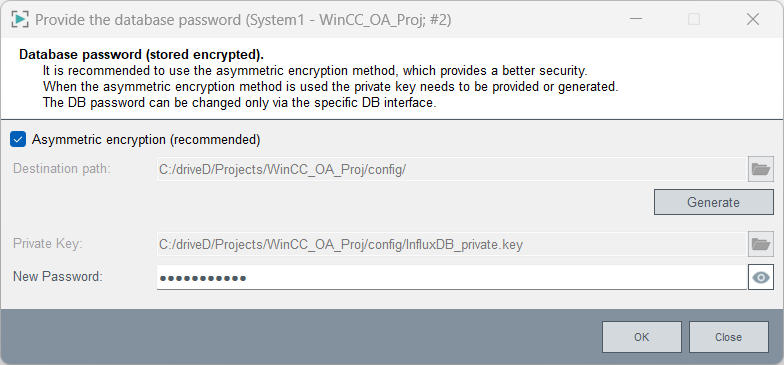
Destination path : location the keys are generated to when you click the Generate button.
Private key: where the private key (NGA manager key) is to be placed.
CAUTION:Create the encryption key files on the same operating system on which you use them!Note:The encryption can only be used for theTwo files are generated, one for the NGA manager (frontend key) and one for the backend in the wincc_oa_path/config directory. NOTE that you should save the files in a secure location!
CAUTION:For a redundant project, you must copy the frontend key e.g. forInfluxDB: "zmg_frontend_InfluxDB.key"to the other partner. Use the same directory path on both redundant partners.



